Intune Company Portal’s earns a 3.4-star rating from 33 reviews, showing that the majority of users are somewhat satisfied with the app's functionality and management capabilities.
- All
- Reviews only
- Complaints only
- Resolved
- Unresolved
- Replied by the business
- Unreplied
- With attachments
Easy setup, could be more automated
The app does a good job of walking the user through the setup. However I had to remove my mail account to continue with the compliance scan. It seems like the app could prompt the user to automatically remove and re-add the mail account.
update*** dropped 2 stars off my review. The app just stopped doing the compliance check and as such stopped allowing me access to my mail account. Since I am a enterprise admin, and the one piloting this product I know it wasn't an administrative change. I don't think this is ready for prime time.
Restricts ALL Screen Shots
Company forced all employees to install this crap or we would lose access to our work email and would be unable to use or join calls via Teams. We’ve been working from home 1.5 years now so everyone relies on their personal phones to do their job nowadays. Company does not offer any compensation for those who use their personal devices to stay connected for work and provides no work phones. The app instructions claim the app will prevent screen shots from within work apps but it definitely blocks ALL screen shots, regardless of what app you’re in.
Install experience
After figuring out I needed to remove an old mdm certificate from a prior company BYOD experience, that was preventing install, the install proceeded without error.
The can/can’t section was well done and informative, as was the more detailed info that Microsoft provided.
I wasn’t expecting the number of login attempts for new software to be installed, so I can’t be sure if this eval was for the overall install experience or just installing one of the 3-4 installs I approved.
Overall the install took 10 minutes and wasn’t disruptive to my day or work.
Hostage
Nothing like having your entire phone at the mercy of your inept IT dept. I love the screen about 'caring about my privacy' with nice icons and a clean UI, but during setup, you have to agree to hand over access to your phone, add/remove apps, data, etc. I am still baffled as to why this is even needed... if my phone was lost or stolen there are already tools in place. A gross intrusion into my private space, held hostage by my need to access my work emails and contacts. The slippery slope here, and what access could be granted, buried in updates - horrifying.
Slow. I’d delete this if my company didn’t force me to use it
The main part of this app - the screen where your company lets you download the apps they provide you - is nothing more than a webpage. Why build this app just to load a webpage? It takes nearly a full minute to load the app and start an action like downloading - even on a fast connection. Compared to a native App Store like Apple and Google provide that is quick and responsive. A lot of the images are non retina so they look grainy. Apps that you delete still say they are downloaded. If my company did force me to use this app I would gladly delete it from my phone.
Worst experience ever
This app's experience is as smooth as a nail and shrapnel smoothie.
I've been at it for an hour trying to configure and still nothing. I see many failures to connect to the company server... and when it connects the certificate fails to install with a generic error.
Did I mention that the app kicks you off to a web portal and back. Like I said. Smooth.
If my company makes it this difficult to see email on my phone maybe they really don't want me to work outside the office.
Maybe I should get a windows phone burner to do mail away from the office - let's reminisce about Blackberries.
Works like a virus or ransom wear!
I had to install it on iPhone and iPad due to company IT security requirements. As soon as I installed it started to delete all my contacts leaving only contacts that were on Outlook. It also deleted my Bluetooth connections. Fortunately I was able to go to iCloud and find the restore contacts function. However I now have to find a fix so this app does not delete them again. IT department is clueless on a solution. SO if you install it perhaps turn off sync of contacts with iCloud until you see how it behaves? Or at least do a back up of as much as you can before install the Intune app? Good luck.
Failed to launch app when deployed over VPP via AC2
I have 3000 iOS device that I am going to let it enrol into InTune MDM. As I do not have DEP yet from Apple, I am supervising the devices manually using Apple Configurator and push the Company Portal app via VPP with Apple Configurator so that my devices can then launch the company portal app and enrol the devices into InTune MDM.
However, after I push my app via Apple Configurator 2 via VPP, when I launch the app, it crashes immediately on my devices running iOS 11.4 and 11.3.1. Signing in to App Store with my own Apple ID and downloading the app via the app store works but VPP distribution fails.
App won't open and run
I installed the app and opened it up but it will not stay open and run. It closes and returns to the home screen. I have most up to date iOS and running a iPhone 7 plus. Apple support role me to reset the phone and restor from back up. This did not fix yet issue. So I reset he phone and ran it as a new iPhone and downloaded the app and it worked just fine. However this is not a solution because I need all my contacts and such. So I reset the phone again and ran from latest backup and downloaded the app and it does not work again. Any help. I have to have this to run my work email on my phone. Others in my office have it and it works fine.
Just another garbage app
Not hard to install, but it offers little after that. Clunky interface and typical of a MS product that gives the appearance of another product rip-off or buy out. I feel sorry for those that are forced to use it because their corporate system does not have the internal talent to develop satisfactory security measures. If you do not mind giving up some of your personal devices privacy rights, then it might provide some faux security for email and corporate access. But, I doubt if you will ever know if it really works or if Big Bother is merely keeping an eye on your device activities. I immediately removed if from my devices. It's back to smoke signals folks.
PITA. Won’t open Webex using iPhone or iPad
Won’t open Webex using iPhone or iPad. Have manually open Webex app and manually enter meeting number and password. Works fine to click on a meeting link in Outlook for iPad or iOS with TEAMS, but not with WEBEX. Not convenient, not fast, not helpful Won’t open Webex using iPhone or iPad. Have manually open Webex app and manually enter meeting number and password. Works fine to click on a meeting link in Outlook for iPad or iOS with TEAMS, but not with WEBEX. Not convenient, not fast, not helpful Won’t open Webex using iPhone or iPad. Have manually open Webex app and manually enter meeting number and password. Works fine to click on a meeting link in Outlook for iPad or iOS with TEAMS, but not with WEBEX. Not convenient, not fast, not helpful
Easy enough to use if it actually worked
The in-tune app looks great...but we've been trying for over a month to work with Microsoft to get the back end to work. We've been bounced from one desk to the next then back and forth with a zero progress net result...they seem to blame it on the end user...me... But won't tell me what I am doing wrong...they keep sending me outdated help pages that no longer reflect the way their site is set up...
Loosing my patience to say the least!
Update:
Finally got a callback from the intune support team, who actually worked as a team. And help me get started. InTune is mostly counterintuitive with hidden mazes for the admin to get lost in...documentation is so voluminous and filled with out of date, erroneous , and misleading section as to become useless.
Comp portal rating
I get the phone and I have to set everything up lol every app used individual is now a lot of passwords
I only had two the whole time I was using the target
This is very hard struggling through information you have never used and trying to get it right and promptly to get back to normal work
I have to read introduction come up with way more passwords all why doing this on a phone that you are trying to read do you remember the process of instruction and finding the new acceptable passwords and remembering them as you are remembering your steps to figure out how to get new phone set up and available
I don’t want anyone to think I feel someone is responsible or to blame just wanting to express the hurdles to jump at. Some time and same phone to be focusing on
Thank you
Ronald Rose
Intune=spyware
Evil company enforced spyware. Once you configure your email and calendars using it, if you can, I would urge you then delete the app. Unfortunately you may not be able to do that if access to your email requires that it remain installed. For some access to email may only require the initial configuration and be safely deleted after the initial configuration. Do not trust Microsoft or your employer. They may claim they can’t “see” your web browsing, contacts, texts etc. using this app but that is a lie. If they can configure the security on your phone, they can then access anything they want on your device. I would give it zero stars given it’s insidious nature but you can’t submit a review without given at least one star. Needless to say this creates a statistical bias in any app rating. Way to go Microsoft!
Eh.Not the worst
After my company transitioned to this (making staff install to receive emails), I lost contacts in my phone, email addresses that were saved, as well as photos taken & saved on my phone. I don't understand how this occurred, as my understanding was that it keeps my "personal data" separate from my "work data". Also important to note that this app install is the ONLY thing I changed/downloaded/added/modified to my phone when this occurred.
I am not opposed to using the app for work documents/sites that require a vpn because the UI is rather easy to navigate...BUT, after installing the app (as well as the suite of Microsoft products), I then was able to re-link my work email to my mailbox on my phone, which now gives me TWO ways to check my work email! It seems repetitively redundant (see what I did there?!) in my opinion.
Intune Company Portal Complaints 18
The worst ever
After losing my email for 9 hours I had to revalidate my account. It took 3 more hours to do that. I will likely get yelled at for using too much data. At least my company email is secure, so secure that I can't even open it
The complaint has been investigated and resolved to the customer’s satisfaction.
A complete disaster
The process crashed my phone and it stayed frozen (black screen with spinning wheel) until the battery was drained. But it didn't recognize my password. I had to restore and caused me to lose data that haven't been backed up.
The complaint has been investigated and resolved to the customer’s satisfaction.
Hangs on continually in iOS
Tried multiple runs over my iOS devises. Start well but when you need to renew it or synch does not work well.
It's a crap app. Please stop working on it and give it to a real apple developer.
Anyhow, iOS is not your strength, correct?
Luca
The complaint has been investigated and resolved to the customer’s satisfaction.
Is Intune Company Portal Legit?
Intune Company Portal earns a trustworthiness rating of 100%
Highly recommended, but caution will not hurt.
Intune Company Portal resolved 100% of 18 negative reviews, its exceptional achievement and a clear indication of the company's unwavering commitment to customer satisfaction. It would suggest that the company has invested heavily in customer service resources, training, and infrastructure, as well as developed an effective complaint resolution process that prioritizes customer concerns.
Intune Company Portal has received 2 positive reviews on our site. This is a good sign and indicates a safe and reliable experience for customers who choose to work with the company.
Go.microsoft.com has a valid SSL certificate, which indicates that the website is secure and trustworthy. Look for the padlock icon in the browser and the "https" prefix in the URL to confirm that the website is using SSL.
Go.microsoft.com has been deemed safe to visit, as it is protected by a cloud-based cybersecurity solution that uses the Domain Name System (DNS) to help protect networks from online threats.
Go.microsoft.com you are considering visiting, which is associated with Intune Company Portal, is very old. Longevity often suggests that a website has consistently provided valuable content, products, or services over the years and has maintained a stable user base and a sustained online presence. This could be an indication of a very positive reputation.
Several positive reviews for Intune Company Portal have been found on various review sites. While this may be a good sign, it is important to approach these reviews with caution and consider the possibility of fake or biased reviews.
Go.microsoft.com regularly updates its policies to reflect changes in laws, regulations. These policies are easy to find and understand, and they are written in plain language that is accessible to all customers. This helps customers understand what they are agreeing to and what to expect from Intune Company Portal.
However ComplaintsBoard has detected that:
- That one go.microsoft.com is embedded within another website. Beware of embedded websites. Scammers may use them to trick you into visiting fake sites. Verify authenticity before entering personal information and research the site for safety
- Go.microsoft.com has relatively low traffic compared to other websites, it could be due to a niche focus, but could also indicate a potential lack of traffic and popularity. The go.microsoft.com may offer a niche product or service that is only of interest to a smaller audience.
Pretty poor
My company uses this and so far it is very poor service. I was on the phone for nearly 40 minutes with support until I had to drop the issue because I needed to see my patients. I'll update this review if it gets any better but I am dissatisfied so far.
The complaint has been investigated and resolved to the customer’s satisfaction.
Don’t make me enter PIN for non-Corp apps
I use my phone dozens of times a day to check FB, tweet, message my girlfriend or kids. My company policy requires 6 digit PIN which is fine when I’m accessing corporate email or calendar, but don’t make me enter that for using other personal apps on my phone.
The complaint has been investigated and resolved to the customer’s satisfaction.
Invasion of privacy
This app is bogus. No one should be allowed to add or delete things off of my privately owned phone. Until my company pays for my phone they have no reason to control it. It makes you use a passcode that is at least 6 numbers long. It is a pain to open the phone.
The complaint has been investigated and resolved to the customer’s satisfaction.
Yet another example of IT overreach
Every phone vendor has a built-in remote wipe mechanism, yet we're required to install corporate spyware on our personal phones, which Microsoft sells in as a "benefit" to IT, at the expense of personal privacy and user experience. Wish we had Google Apps instead.
The complaint has been investigated and resolved to the customer’s satisfaction.
Most troublesome app on phone
Every time I upgrade a phone or iPad I have to spend hours and hours with IT getting that device and others to work. I am a division president, so I get a lot of attention. I shudder to think Joe much more painful this is for rats of staff. This app is unreliable.
The complaint has been investigated and resolved to the customer’s satisfaction.
FAILURE
Tried it twice. First lying lost access for 3 days. It will not send a security code text to my cell in the process although device is register & that's what instructions indicate should do. Sorry. Guess I will call technology to fix after it disables me a third time
The complaint has been investigated and resolved to the customer’s satisfaction.
Massive overreach
Simple states the person monitoring my phone can only obtain certain information. Later it says the person monitoring my phone can do all sorts of invasive actions and collect tons of information from my phone as well as delete any information on my phone remotely. Hmmm.
The complaint has been investigated and resolved to the customer’s satisfaction.
Why?
I need my phone to be able to check emails while away from my desk. Why couldn't we have kept it simple? I feel this is too invasive for a simple car salesman. Yet, I have no other option to proceed with as I NEED to be able to pull up my emails while away from a computer.
The complaint has been investigated and resolved to the customer’s satisfaction.
Pure awful
You're only installing this because your employer said you have to. And make no mistake, your employer owns your phone once you install this. According to the IOS warning, the administrator can use this app to collect personal data, add and remove accounts, manage apps, and remotely erase data.
The complaint has been investigated and resolved to the customer’s satisfaction.
Unstable, slow and a pain to use
Typical MS experience in general - slow, buggy, unstable at times and offers a typical 90’s experience in terms of UI and usability. Takes like 10 steps to install and then takes over your phone. You HAVE to set a password on your phone and not only on the apps installed through it. Doesn’t work with Touch ID!
The complaint has been investigated and resolved to the customer’s satisfaction.
Invasive, but app works well
The operation of the app is flawless and simple, but I hate how this app seemingly usurps my control of the phone. I understand the need for security, but this makes me feel very micromanaged. It's even altered my display settings of the phone. It's made changes in my settings that I can't revert- that's most frustrating.
The complaint has been investigated and resolved to the customer’s satisfaction.
High hopes not fulfilled
I really wanted to like this-or at least be able to live with it-because it's required by my employer. Unfortunately, it's cumbersome, woefully limited in its capabilities, and extremely poorly integrated. Microsoft products used to be about actually accomplishing things. This does not, in any way, facilitate getting work done. Very, very disappointing.
The complaint has been investigated and resolved to the customer’s satisfaction.
Lots of hassle for no gain
This app requires a new password for me phone that is hard to type in (really small keys). To open the app I have to type in my username and password every time (in a really tiny text box). Once in, the app tells me that I had no apps to access. In other words, it will not actually let me read my work email, even though that was the whole point of allowing it to hijack my phone.
The complaint has been investigated and resolved to the customer’s satisfaction.
Crappy but I gotta use it
Everything about this app bothers me. The fact hat I have to give my employer access to my phone, the fact that I even NEED a separate app at all is just terrible UX. unfortunately this is the way in forced to proceed just to get things to show up in my calendar.
In conclusion, it's another app to do exactly the same thing as apps I already have natively on my phone with an extra dash of corporate control of my property thrown on top in a wonderfully Big Brother way. Stupid and pointless.
The complaint has been investigated and resolved to the customer’s satisfaction.
Totally hate the obscene intrusion
My company gave me only three options, 1) install this application on your personal phone and give them permission to delete any and all information associated with my personal Apple ID 2) lose the ability to check work email from my personal phone or 3) carry a second phone just for work
3 is stupid and 2 means I can't do my job effectively which means that 1 is the only choice I have left. Between the non-compete they made me sign and this intrusion into my personal life, I'm very much on the road to serfdom.
The complaint has been investigated and resolved to the customer’s satisfaction.
About Intune Company Portal
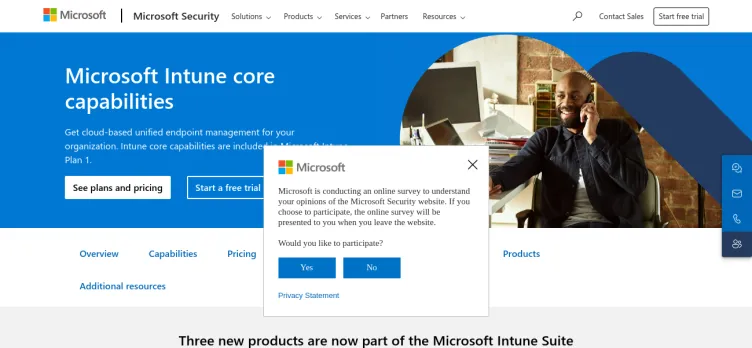
With Intune Company Portal, administrators can easily manage and deploy applications, policies, and settings to devices across their organization. This includes the ability to remotely wipe devices, enforce security policies, and manage updates and patches. Additionally, administrators can monitor device health and usage, ensuring that devices are being used in a secure and productive manner.
For end-users, Intune Company Portal provides a simple and intuitive interface for accessing corporate resources. This includes access to applications, documents, and other resources that are essential for their work. Users can easily install and manage applications, view their device status, and receive notifications and alerts from their organization.
Overall, Intune Company Portal is a powerful tool that provides organizations with the ability to manage their devices and applications in a secure and efficient manner. With its intuitive interface and powerful features, it is an essential tool for any organization looking to improve their device management and security.
Overview of Intune Company Portal complaint handling

-
Intune Company Portal Contacts
-
Our moderators are in the process of gathering information about this company 🔎
Our Commitment
We make sure all complaints and reviews are from real people sharing genuine experiences.
We offer easy tools for businesses and reviewers to solve issues together. Learn how it works.
We support and promote the right for reviewers to express their opinions and ideas freely without censorship or restrictions, as long as it's respectful and within our Terms and Conditions, of course ;)
Our rating system is open and honest, ensuring unbiased evaluations for all businesses on the platform. Learn more.
Personal details of reviewers are strictly confidential and hidden from everyone.
Our website is designed to be user-friendly, accessible, and absolutely free for everyone to use.

We have received your comment. Thank you!