MakeMKV’s earns a 4.0-star rating from 1 reviews, showing that the majority of users are very satisfied with software performance.
- All
- Reviews only
- Complaints only
- Resolved
- Unresolved
- Replied by the business
- Unreplied
- With attachments
Unlock the Potential of Your Video Collection with MakeMKV
Are you looking to liberate your video collection from the confines of proprietary formats? MakeMKV is your gateway to freedom. With a solid 4-star rating from satisfied customers, MakeMKV stands out as a reliable solution for converting your DVDs and Blu-rays into versatile MKV files. One user praised the software for its ease of use on Mac, highlighting its efficiency in ripping Blu-ray discs. While another user expressed frustration with the software's performance, it's evident that MakeMKV has garnered a loyal following among those seeking to digitize their physical media. If you're ready to unlock the potential of your video library and enjoy your favorite movies and shows across multiple devices, MakeMKV is here to make it happen. Download your copy today and embark on a journey of seamless video conversion and playback.
-
Pros
- User-friendly interface
- Fast conversion speeds
- Maintains original quality
- Supports multiple formats
- Regular software updates
-
Cons
- Limited output format (only MKV)
- No built-in video editing tools
- Outdated user interface design
- No native support for mobile devices
MakeMKV Complaints 0
However, if you have something to share with the others, you can write a complaint
If you represent MakeMKV, take charge of your business profile by claiming it and stay informed about any new reviews or complaints submitted.
Is MakeMKV Legit?
MakeMKV earns a trustworthiness rating of 91%
Highly recommended, but caution will not hurt.
MakeMKV has received positive review on our site. This is a good sign and indicates a safe and reliable experience for customers who choose to work with the company.
Makemkv.com has a valid SSL certificate, which indicates that the website is secure and trustworthy. Look for the padlock icon in the browser and the "https" prefix in the URL to confirm that the website is using SSL.
Makemkv.com has been deemed safe to visit, as it is protected by a cloud-based cybersecurity solution that uses the Domain Name System (DNS) to help protect networks from online threats.
Makemkv.com you are considering visiting, which is associated with MakeMKV, is very old. Longevity often suggests that a website has consistently provided valuable content, products, or services over the years and has maintained a stable user base and a sustained online presence. This could be an indication of a very positive reputation.
MakeMKV's website appears to be focused on art and entertainment. While this can be a great source for finding creative inspiration, it's important to verify the legitimacy of the site and its content before investing time or money. However, it's important to take the time to research the site and verify its legitimacy before making any purchases or investments.
Several mixed reviews for MakeMKV have been found on various review sites. While some customers have had positive experiences with the company, others have reported issues with their products or customer service. It's important to read and consider a variety of reviews before making a decision to purchase from this website.
MakeMKV website is deemed to be popular and indicating that it receives a high volume of traffic. It is important to be cautious when using a highly trafficked website, as it may be a target for cybercriminals looking to exploit vulnerabilities or steal personal information.
About MakeMKV
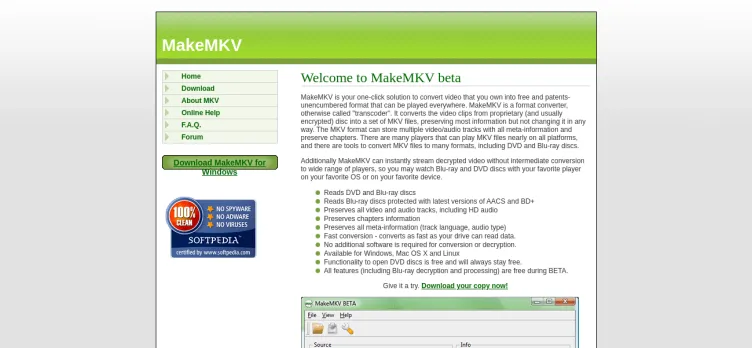
Here is a guide on how to file a complaint against MakeMKV on ComplaintsBoard.com:
1. Log in or create an account:
- If you already have an account on ComplaintsBoard.com, log in using your credentials. If not, create a new account by following the registration process on the website.
2. Navigating to the complaint form:
- Locate and click on the 'File a Complaint' button on the ComplaintsBoard.com website. You can find this button at the top right corner of the website.
3. Writing the title:
- Summarize the main issue you have with MakeMKV in the 'Complaint Title' section. Be concise but descriptive to capture the essence of your complaint.
4. Detailing the experience:
- Provide detailed information about your experience with MakeMKV. Mention key areas of concern, any relevant transactions, steps taken to resolve the issue, the company's response, and the personal impact of the problem.
5. Attaching supporting documents:
- Attach any additional supporting documents that can strengthen your complaint. Avoid including sensitive personal data in these documents.
6. Filling optional fields:
- Utilize the 'Claimed Loss' field to state any financial losses incurred and the 'Desired Outcome' field to specify the resolution you are seeking from MakeMKV.
7. Review before submission:
- Review your complaint for clarity, accuracy, and completeness before submitting it. Ensure all necessary details are included to effectively communicate your concerns.
8. Submission process:
- Click the 'Submit' button to submit your complaint to ComplaintsBoard.com. Make sure you have reviewed and finalized your complaint before proceeding.
9. Post-Submission Actions:
- After submitting your complaint, regularly check for any responses or updates related to your complaint on ComplaintsBoard.com. Stay engaged with the process to track any developments.
Follow these steps to effectively file a complaint against MakeMKV on ComplaintsBoard.com.

-
MakeMKV Contacts
-
MakeMKV emailssupport@makemkv.com82%Confidence score: 82%Support
-
MakeMKV social media
-
 Checked and verified by Olivia This contact information is personally checked and verified by the ComplaintsBoard representative. Learn moreApr 24, 2025
Checked and verified by Olivia This contact information is personally checked and verified by the ComplaintsBoard representative. Learn moreApr 24, 2025
Our Commitment
We make sure all complaints and reviews are from real people sharing genuine experiences.
We offer easy tools for businesses and reviewers to solve issues together. Learn how it works.
We support and promote the right for reviewers to express their opinions and ideas freely without censorship or restrictions, as long as it's respectful and within our Terms and Conditions, of course ;)
Our rating system is open and honest, ensuring unbiased evaluations for all businesses on the platform. Learn more.
Personal details of reviewers are strictly confidential and hidden from everyone.
Our website is designed to be user-friendly, accessible, and absolutely free for everyone to use.


We have received your comment. Thank you!