Libby, by OverDrive’s earns a 4.0-star rating from 40 reviews, showing that the majority of digital readers are very satisfied with reading and borrowing experience.
- All
- Reviews only
- Complaints only
- Resolved
- Unresolved
- Replied by the business
- Unreplied
- With attachments
Update: another step or two, still needs a bit of work
I initially reviewed Libby around the time it debuted on the App Store. I found it deficient in a number of different ways, particularly in terms of accessibility and UI/UX. It was featured in an App Store story recently, and I decided to try it out again to see if it had improved.
This has been a bittersweet experience. There have been some improvements, including the much-needed dark mode and some font size fixes. I no longer feel like a Lilliputian reading a book designed for big people. The UI pleasantly fades away while reading, just like it should. These are great improvements, and I welcome them. Cheers to the developers for adding these. I now feel much more comfortable reading with Libby.
That, however, leads me to the things that are still missing. The app is *soclose to being exactly what I want from an ebook reader, but missing just a few more things that would put it on the same level as iBooks (an, admittedly, extremely high standard).
Specifically, while the reading experience, so core to the app as I outlined in my original review, supports dark mode, the rest of the UI does not. This means that I'm blasted with a contrast of black and white bits of the UI, rather like someone emerging from Plato's allegorical cave for the first time. If I set dark mode for the reading experience, I want it for the rest of the app, too.
Another UI gripe is that the interface for interacting with the book while reading the book (the navigation bits) is much too large. Simplify, simplify. iBooks has such tiny controls for this which don't obscure the book I'm reading. It's delightful. I'd love to see the UI for this shrink down to something more manageable and that obscures less of the text I'm reading.
A feature still missing is the vertical scrolling view that I mentioned below. Like the dark mode, it's something that not everyone will want, but adding that kind of preference shows that the developer cares for and respects the user.
The last bit is something I think I missed out in my initial review: Libby lacked a dictionary until recently. It has one now! ... but it's dictionary.com. Why, Overdrive, why? Why use such a substandard dictionary with glosses lacking in nuance and features (like example sentences, etymology) when the device already has a builtin dictionary, one with Oxford pedigree no less? Beyond this, what if the user is learning English and prefers a nonstandard dictionary, e.g. one in their native language? This is a textbook case of why system preferences should be respected. I'll concede that this is the most nit picking criticism I can make, but I should think that people who read for fun care about the language as much as I do.
The attentive reader will note that almost everything mentioned above is UI/UX, the kind of thing that shouldn't take a year to fix. That I can only make one real criticism besides the UI/UX shows that the app is getting much closer to being what I want. And I want a lot.
Original review included below.
I've been reading books from OverDrive and the iBooks Store for years. After one too many broken eink reader screens (and I don't buy cheap readers!), I've decided to read ebooks exclusively on my iOS devices. This means that I can't use the traditional Overdrive workflow of putting books on an eink reader and instead need to rely on Overdrive-provided apps for reading books from my library.
This brings me to Libby, which is a good start in terms of workflow and onboarding. These features work smoothly, but what needs far more polish is the actual reading experience (i.e. the main purpose of the app). I'm used to a number of features from iBooks which are missing in Libby.
The most important is a dark reading mode. I am very photosensitive. Dark modes are not just a preference for me; they are an *accessibility feature*. I needed to decrease the brightness on my display to even write this review. Despite reading on an iPad Pro with Night Shift and True Tone, black on white text is still difficult for me. I cannot look at a white display to read for hours, and this is one of the main complaints people who've switched to eink readers have about tablet displays.
Beyond this, the app needs a scrolling view like iBooks. This offers more control over scrolling and allows for more space for images and other dynamic EPUB3 content. The pagewise view in Libby also requires more taps to navigate pages, breaking the reader's immersion more than is necessary.
Of lesser, but still notable, importance is a greater selection of text sizes. I was not able to set a text size to my liking; everything was too large. I felt like a hobbit in a house built for stone giants.
Another criticism along the lines of immersion is that the UI should, optimally, completely fade away while reading. I don't need to worry about text size or navigation indicators or searching while reading. Hide these elements unless I need them.
Similar to this, I encountered difficulty bringing up Libby's navigation UI while reading; frequently the app thought I was trying to turn a page instead.
Fix these criticisms and I could see myself reading with Libby in the future. The rest of the app is a good start, but the core experience--the reading experience--doesn't yet compare to the polished, elegant experience I'm accustomed to with iBooks (which is, truly, the best ebook reader I've ever used in more than 10 years of reading ebooks).
Libby, by OverDrive Complaints 0
However, if you have something to share with the others, you can write a complaint
If you represent Libby, by OverDrive, take charge of your business profile by claiming it and stay informed about any new reviews or complaints submitted.
About Libby, by OverDrive
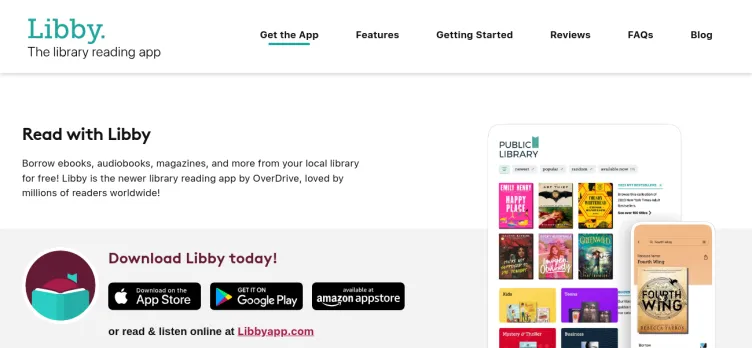
One of the key features of Libby is its ability to seamlessly integrate with a user's local library system. This means that users can browse and borrow books directly from their library's digital collection, without the need to visit the library in person. The app also allows users to place holds on popular titles, and receive notifications when their books become available.
In addition to its library integration, Libby also offers a range of features designed to enhance the reading experience. For example, the app includes a built-in eBook reader that allows users to customize their reading experience with adjustable font sizes, background colors, and more. The app also includes a range of audiobook-specific features, such as the ability to speed up or slow down playback, and to set bookmarks for easy navigation.
Overall, Libby is an excellent app for anyone looking to access digital books from their local library. Its intuitive interface, seamless library integration, and range of reading-enhancing features make it a must-have for any book lover.
Overview of Libby, by OverDrive complaint handling

-
Libby, by OverDrive Contacts
-
Libby, by OverDrive phone numbers+1 216 573 6886 ext:1233+1 216 573 6886 ext:1233Click up if you have successfully reached Libby, by OverDrive by calling +1 216 573 6886 ext:1233 phone number 0 0 users reported that they have successfully reached Libby, by OverDrive by calling +1 216 573 6886 ext:1233 phone number Click down if you have unsuccessfully reached Libby, by OverDrive by calling +1 216 573 6886 ext:1233 phone number 0 0 users reported that they have UNsuccessfully reached Libby, by OverDrive by calling +1 216 573 6886 ext:1233 phone numberAccount Executive+1 216 573 6886 ext:409+1 216 573 6886 ext:409Click up if you have successfully reached Libby, by OverDrive by calling +1 216 573 6886 ext:409 phone number 0 0 users reported that they have successfully reached Libby, by OverDrive by calling +1 216 573 6886 ext:409 phone number Click down if you have unsuccessfully reached Libby, by OverDrive by calling +1 216 573 6886 ext:409 phone number 0 0 users reported that they have UNsuccessfully reached Libby, by OverDrive by calling +1 216 573 6886 ext:409 phone numberLicensing Manager+1 (216) 573-6886+1 (216) 573-6886Click up if you have successfully reached Libby, by OverDrive by calling +1 (216) 573-6886 phone number 0 0 users reported that they have successfully reached Libby, by OverDrive by calling +1 (216) 573-6886 phone number Click down if you have unsuccessfully reached Libby, by OverDrive by calling +1 (216) 573-6886 phone number 0 0 users reported that they have UNsuccessfully reached Libby, by OverDrive by calling +1 (216) 573-6886 phone numberAccount Manager
-
Libby, by OverDrive social media
-
 Checked and verified by Nick This contact information is personally checked and verified by the ComplaintsBoard representative. Learn moreFeb 11, 2025
Checked and verified by Nick This contact information is personally checked and verified by the ComplaintsBoard representative. Learn moreFeb 11, 2025 - View all Libby, by OverDrive contacts
Our Commitment
We make sure all complaints and reviews are from real people sharing genuine experiences.
We offer easy tools for businesses and reviewers to solve issues together. Learn how it works.
We support and promote the right for reviewers to express their opinions and ideas freely without censorship or restrictions, as long as it's respectful and within our Terms and Conditions, of course ;)
Our rating system is open and honest, ensuring unbiased evaluations for all businesses on the platform. Learn more.
Personal details of reviewers are strictly confidential and hidden from everyone.
Our website is designed to be user-friendly, accessible, and absolutely free for everyone to use.


We have received your comment. Thank you!