Paprika Recipe Manager 3’s earns a 4.5-star rating from 40 reviews, showing that the majority of home cooks are exceptionally satisfied with recipe organizing and meal planning experience.
- All
- Reviews only
- Complaints only
- Resolved
- Unresolved
- Replied by the business
- Unreplied
- With attachments
A Convenient Recipe Manager with Room for Improvement
As a customer of Paprika Recipe Manager, I appreciate its user-friendly interface and the ability to organize my recipes efficiently. However, I've encountered occasional syncing issues between devices and would like to see more features for meal planning. Despite these drawbacks, Paprika serves its core purpose well.
PERFECT Recipe App
I’ve been using this app for years, to store all my recipes, and to access them from anywhere, on all my devices. It’s rock-solid and has never crashed or failed on any of my many devices over the years. The interface is beautiful, functional and very readable. It’s on my iPad, iPhone and Mac, and always syncs between them effortlessly. I can look up any recipe while at the store, or add ingredients to the built-in shopping list from any of my devices and use it on my phone while shopping. It also allows you to export the grocery list to the iOS Reminders app, so your grocery list can also appear on your Apple Watch, with your other reminders lists.
It’s so easy to add recipes from online, edit, rate, and categorize them. You can input your own or add them in just a few clicks from almost any website from the built-in browser. If you find a recipe online, you copy the URL and paste it into the built-in browser, and then the app will extract, format and save almost any recipe.
It’s very easy to send recipes to friends, also. If they don’t use Paprika, you can send it in a nicely-formatted email.
I can’t think of a thing the developers have left out, and would like to thank them from the bottom of my heart for designing exactly the app I always wished for. I know this review is over-the-top positive, but I can’t think of a thing to complain about - it’s really that good. I can’t imagine anyone giving this app less than 5 stars. This was a game-changer for me.
My Goodness What Would I do Without This App
Thought went into the design of this app. Someone really knew what they were doing when they wrote this program. I have used this for years. On the iphone, I can copy the URL for the recipe, open the app and it gives me the choice of downloading it into my recipe library. No typing in the recipe by hand. I find recipes all over the Internet and this is the best way to organize and categorize everything. You choose the folder and lists you want to make for each folder. I have lists for herbs, cooking tips, plants for repelling insects, beverages, occasions and more.
The search feature makes it super easy to find a recipe you are looking for. It helps me organize my staples. I can put the items I have in my pantry along with the expiration date so when I use app to make shopping list for recipes I don’t buy something I have in my pantry.
You can make grocery lists, pin your favorite recipes, make a meal plan, print in many formats, and share recipes with others who have app. It backs up to the cloud so there isn’t a chance of losing all your work unless something catastrophic happens to the servers where the info is stored. Just in case though you can also save an extra back up to an external hard drive just in case lightening strikes or the zombie apocalypse happens.
This app is worth every penny. The company is responsive to emails and input and are constantly improving the options available.
Totally flexible. Amazing app. Kudos to the ones who designed it. You won’t find anything better.
-
Pros
- Intuitive Interface: Easy navigation and recipe management.
- Cross-Platform Sync: Access recipes on any device.
- Meal Planner Tool: Simplifies weekly meal prep.
- Grocery List Feature: Streamlines shopping process.
- Recipe Importing: Quickly saves recipes from the web.
-
Cons
- Limited social sharing features
- No web-based version available
- Subscription model may deter users
- Lacks advanced meal planning tools
DO NOT BUY! Keeps erasing all content
I’ve used this app for years. I’ve paid for it TWICE! For the past 2 years it’s been a freaking nightmare. Keeps erasing all content. It’s like throwing your recipe book out the window. I loved it for years. Used it daily. After the first payment, then erasing of all content, I ambivalently built up my recipes again. I was smart enough to bookmark every recipe on my phone. Today I went to retrieve a recipe, all content erased again. The developers and other users may cite being able to backup to cloud or elsewhere, this being able to retrieve your catalog, yet many have limited space on cloud, hard drives, and elsewhere, and expect that if you pay for an app (TWICE), it’s going to perform as it’s supposed to. Avoid this app. Much easier and far more reliable to create a bookmark file “recipes,” adding any subcategories if desired. Developers, when I paid the first time and attempted to contact you, CRICKETS. Don’t bother to appease me now because I gave you an EARNED, honest 1 star review. ***UPDATE in response to the developers who prove my point about CRICKETS by responding how many months later? While also failing to address the issues in my review? I’m not the only person who said they had to buy it twice AND that it kept erasing recipes. We can’t all be wrong. Obvious it’s faulty programming. I suggest you brilliant developers re-read my review and stick your foolish condescension where the sun don’t shine.. Won’t bother repeating myself. DO NOT BUY THIS APP OR YOU, TOO, WILL BE OUT MONEY AND TIME WASTED!
Amazing Recipe App!
I can’t even tell you how much I love this app! You can download recipes directly from the internet, organize them in folders, rate them, search by keyword, and more! You can also manually add all of your favorites from your recipe box.
Use the calendar to plan your meals. Send the recipe to the calendar from the recipe or add it from the calendar by clicking “search”. I find that by planning my meals ahead I am not so wishy washy about deciding what to make for dinner. After all, it’s already on the calendar! Just make it!
Use the shopping cart to plan your shopping list, by store! I have four stores I shop at and I can keep my lists separately. Store #1 is out of something? No problem, edit and tap to move it to Store #2. Also, if you’re working on a recipe and you notice you’re almost out of something, you can quickly add it to your grocery list before you forget.
Let’s talk about downloading and using recipes. First of all, just a click to download. You can bypass all of that blog stuff before a recipe and just download it to the app and read the recipe. Save it if you like it or cancel and move on. While making a recipe you can click each ingredient and it marks it as completed. If there is a time listed in the recipe, touch the time and a timer pops up!
There are probably so many features I’m forgetting here. Just trust me, if you like to cook and bake, you need this! I have already sold this app to dozens of people on Facebook groups and within my own family...lol. And I don’t even receive a commission!
Transformed my meal planning
I have acquired bookshelves full of recipe books in 26 years of marriage, but I eat very differently now (mostly plant based and very international) and am always looking for recipes online. Printing the recipes created another storage hassle...I added binders to my bookshelves. It was also annoying to have to search for the recipe at the bottom of a long blog posting, for instance, although the blogs always added helpful info that I would read if I had time. No more! Now I search for recipes (or they are delivered to my inbox from mailing lists), and with a few clicks the recipe is located within the long article and downloaded to my phone in a clear and concise way. I add the “tags” that I want, which is invaluable in a home with food sensitivities. I can screen my recipe file for “dairy free” or “vegan” depending upon whom I’m cooking for, or “instant pot” if I want to use that. And don’t get me started on holiday recipes. I’ve always had a special file for those family favorites, but now I’ve entered them into my app, and I have created “menus” for each holiday day so that I can call up my “Christmas morning” menu, and in another couple of strokes add everything for that meal to my grocery list...which is automatically sorted into categories for in-store shopping! I now do my meal planning in the car just before walking into the store...search my database and online for recipes, add them to my calendar to remind me what to make for each day, add them to my grocery list, and off I go! Transformational, seriously.
Very useful but needs tweaking still
First of all let me say that I love this app. I use almost every feature of it, and especially appreciate the grocery list and how well it integrates into the meal planner.
A few tweaks I think it still needs:
1. The app comes with prepopulated store aisles but you can delete them and add your own. However, the prepopulated ones come back! Then they get in the way of your custom ones because you end up with two dairy aisles, etc.
I want my aisles in the order of my local store, not where Paprika puts them. I’ve emailed the developer about this many times but no reply.
2. That’s my second issue with this app. It would be nice to see questions replied to by email, especially after how much this app costs to have on a MacBook, iPad and and iPhone (which I do).
3. When adding a recipe to the meal calendar, often the date and meal choice (breakfast, lunch or dinner) are blank pages. This is a problem with the code, but again, since the developer doesn’t reply, I see no other way to address it but here in a review.
4. Would be good to have the option of pushing the checkbox or swiping to the side when purchasing something off the list. Other grocery list apps offer the choice, because it’s too easy to push a box by mistake. Swiping would solve this problem.
5. Would be nice to have the option to add more than one of something when adding to the shopping list, instead of having to add it once, then go find it in your list, click on it, then change the quantity.
6. Real time syncing without having to close the app would be great.
Excellent app!
I’ve been using Paprika for a few years. I was very excited for the new version! Paprika 3 lets me pin a recipe on my phone when I’m shopping in the store and sync the pin with my iPad (which is what I use when I’m cooking). This was something I always hoped would happen! Also, the web browser extension has really improved, since now you get a preview of the recipe when you save it and you can edit it or add categories before you save. Now you can link recipes within the app. This is great to link the pie crust recipe with the quiche recipe, for example. This update has a lot of improvements that regular users of the original Paprika app will find helpful and new users will also enjoy.
One thing I miss about the original Paprika is being able to sort recipes within a category by most recent instead of alphabetically. I can’t get it to do that anymore. UPDATE: They fixed this with an update! Thanks for listening to the feedback!
Also, I have no problem purchasing the new version. I bought the old version for iPhone, iPad, and Mac. I use this app every day and I’m so happy that I can give a little bit of money to the developers to support new features and improvements. I’ve gotten a lot of people to use Paprika and I’ll continue to tell people how awesome it is! There are no ads in the app, no in-app purchases, no revenue for the developer after the app is purchased. I don’t work for free and don’t expect them to, either. I would love to see a similar app by these developers to save and categorize other projects. I also enjoy finding sewing and craft projects online and have no good way of saving and organizing them the way that I can for my recipes!
Love it - virtually perfect!
I absolutely love this app! I use it all the time. I bought it for all my devices and I love how it seamlessly syncs among them. It's so easy to browse for and download recipes from the web or enter them yourself (I use the voice recognition on my phone to read them in and then edit as necessary). I love how you can search, keep recipes pinned, tag by whatever categories you create, switch easily between two recipes you're making at the same time, strike-through ingredients to keep track of what you've already added, and highlight to keep track of where in the directions you are, print/share via a number of methods and formats (including index card sized!). The pantry or calendar functions seem like they could be useful, if I got into the habit of using them. It's a very well-thought out and well executed app, with many wonderful touches (insert fractions and symbols easily, suggested words, option to see both ingredients and directions side-by-side by turning your phone sideways, etc)
The only things I would change are:
1. I'd like to have a way to unstar a recipe altogether if I accidentally hit the stars, which happens a lot to me for some reason.
2. I'd love a "compare recipes" function that would line up the same ingredients across several chosen recipes so I could quickly see what's different among them (eg, this one uses 8 Tbsp butter and that one uses 4, they both use 2 eggs and 1/2 flour, this one has brown sugar while that one uses white sugar).
3. I'd like a way to make notes in the "margins" the way one would in a cookbook. I end up adding my notes in parentheses and italics, but it's not quite the same. Maybe a different color or font one could use?
Loving Paprika 3, robust features
Quick and easy capturing of recipes, plan ahead meals, add ingredients from selected recipes not in the “pantry” to grocery lists for multiple stores makes this app a must have. If the recipe website is structured for recipes, it pulls all the recipe components in one click. You do have to manually add the picture(s), it just does the thumbnail automatically, but manually is just returning to to recipe holding the picture and pressing add - still super simple. Selecting and modify categories takes some getting used to, especially if you make several sub-categories. Remember to clear your search selection to go back to selecting categories to view recipes. Press the right arrow to go down into a subcategory. It always takes you back to the top level rather then up a level from where you are. I love when I see a recipe, I can copy the link, switch to Paprika 3 & paste the link, hit download, add my categories, save and it’s now easy to find. The one area missing that I would love to see and would make the pantry section worthwhile would be searching recipes in selected categories where all ingredients are already in the pantry (what can I make with ingredients on hand?). It would also be helpful, if when you pull up a recipe having a button to click to say making this recipe and remove the quantity of ingredients from the pantry. I like that you can add ingredients of a recipe not in pantry to groceries and when you pick up groceries you can add to the pantry, but the diminishing pantry side needs to be managed also. As is the pantry is a cumbersome place that’s never up-to-date. But, having the search and removing quantities automatically would put this app over the top!
I was not impressed with the “enhancements”
I’ve been using the Paprika app for almost a year now and it has met most of my needs. I like that it’s very reliable but I do have a few items I’d like to “wishlist” for a 5-Star review:
- add an option to manage/edit categories (if I change my mind about how I sorted something out, there’s no way to make changes) I also realized that sometimes my iPad failed to sync and I ended up with duplicates)
- load the last link you had up in the app browser vs reloading the home page (I have two babies and sometimes—okay, most of the time—I need to drop what I’m doing to take care of something or the other. It frustrates me beyond words when I was on to something exciting and I lost the recipe because I was interrupted or I fell asleep and my phone decided to update the software.)
- add an alert for duplicate entries—I’m a sleep-deprived mom and I would really appreciate some help in not spending time documenting something I had already spent time on before. It would certainly be an awesome feature. (Kinda like Pinterest letting you know that you already pinned something before)
- I’m not crazy about not being able to zoom in on a picture without having to go online and I miss being able to decide which part of a large picture I wanted to emphasize on when it came to the thumbnail of the recipe
- the shopping list needs a lot of work. I end up with the same ingredient over 6 times because of different measuring units/abbreviations (e.g., tbsp, T, tbs, tablespoon; OR T, 1/4 cup, 100g)
Last, like another reviewer mentioned, I wish that they would’ve considered loyal customers and offered a special price to upgrade for a limited time. Especially because most of us refer people all the time.
Fantastic functionality that saves time, money, and space!
There have always been many like me who seem to collect cookbooks until we don’t know where to put them all. This one powerful yet simple app will likely change all that. Instead of having shelves of books for just one or two recipes each, you can enter your recipe into this app, then donate the cookbook to your local library; sell it to a used book store; or gift it to Aunt Jane the foodie. You can quickly look up and save similar recipes online to tweak your favorites. One of my favorite recipe modifications is adding to the notes section many optional recipe variations that I have enjoyed or read about, often from folks who have provided useful online comments after a recipe that they have tried. You can save recipes, modify them, rate them, and categorize them so they are easy to find later. It is easy to send a recipe to a friend via regular email, or to even send your entire recipe library to a friend who also has the app. In addition to the websites listed by this app, it flawlessly downloads recipes from many other sites unlisted by the app. It even downloads recipes from pay sites without having to pay for a subscription to the site (The New York Times is a very notable example). This app is the best possible way to save and organize recipes, be they family recipes, those from cookbooks, and it’s especially easy for those you can find online. The learning curve to use all these features is pretty easy, and very valuable. While I don’t use all the features, I use enough that there is no other app I could substitute for it and have the same functionality. This is definitely the best app in it’s category, and I would easily put it in my top 10 of all-time favorite apps regardless of category. Five bucks for this is a total steal. Take it from a retiring cookbook collector who has plunked down far more money for far less benefit: Paprika 3 is worth many times the asking price! No more cookbooks for me!
My #1 app of all time
I rarely write reviews for apps (I know, very cliche...but true), but I have to spread my love for this app. I use this app almost everyday- for using/saving recipes, meal planning, and shopping lists. If there was one app that I would not be able to live without, it is this one. In fact, if I had to chose one, I may even choose to keep Paprika over text messaging and the ability to make phone calls on my iPhone...
I know that it is more expensive than most apps out there, but I believe that it is worth every penny. I have bought the app for my iPad, iPhone and Mac and have never regretted it. The recipe saving is seamless - I have rarely come across a recipe online that didn’t convert to the Paprika recipe format (I can count on 1 hand the number of times that has happened to me over the 5+ years I have had the app) and it is easy to search, favorite and rate recipes you have saved. I even converted from Paprika 1 to Paprika 3 and was easily able to import the recipes without any issues. If you have thought about this app for even a second, it is worth it.
The above being said, I only have a few minor qualms with the app (and I write this mainly with hopes that the developers see this and add these features- they are certainly not make or break):
1- Apple Watch compatibility lacks ability to follow recipes on the watch. Would love to see this in the future.
2- Need to click “edit” to rate a recipe. Wish I could do this without having to hit “edit” - would just save me that nanosecond of having to his the button...
3- No compatibility with Alexa (don’t know about Google Home). I know this is technically not an app issue, and more about the program in the background, but would be cool to be able to use it with Alexa also.
Other than those minor quibbles, this is as close to a perfect app as I have come across and it makes my life easier and saves me money (I cook more because of it). Wish I could give it 10 stars...
A recipe app, not a good menu planning app
I purchased this app to make menu planning and shopping more efficient. It does anything but that. I let each of my kids have a day of the week where they choose the menus for that day. At the beginning of each quarter, they make three easy-cook options for each meal and rotate through them for that quarter. I do the same for my days. It makes meal planning simpler yet fairly seasonal.
I thought this app would help me with that. It has not. I am able to record the menus, but I can't import them to the calendar because "The menu has no recipes attached." Well, that is ridiculous. Who needs a recipe for bacon, eggs, and toast? Or oatmeal?
There is also no way to list ingredients under the menus so as to generate a shopping list. Again, you have to create a recipe for that. Still just ridiculous. If you have kids to get to school, you are not making a complicated breakfast that requires a recipe. Even dinners. I don't need a recipe for most of the things I cook, so it is incredibly frustrating that I must create a recipe I don't need simply to use the app.
Also, there is no way to choose, for example, to place this menu on every third Tuesday, starting this date and ending that date. This would really help. Anything to systematize the process of feeding a family and keeping up with school and work helps.
Also, there is no video walkthrough for the app. That would really help. If I am going to pay for an app, I really want to be able to learn it quickly and to be able to use it to make my life easier.
This is probably a good recipe app, but that is not what I need. Both my husband and I cook well, but we rarely use recipes. However, when I googled menu-planning apps, this was the most highly suggested app. This should not be categorized as a menu planning app. It is a recipe manager with some menu planning features. The app is centered around recipes, NOT around menus. There IS a difference. Busy parents need an efficient way to plan menus, not simply save recipes.
Love all the features! Just wish it had a few more
So I can’t say enough good things about this app! I’ve tried multiple apps over the years trying to do everything this one accomplishes. Until I found this one and now I use it everyday. Seriously, every day! I LOVE that all my recipes live in the same location and that I can meal plan with them (and save that plan!) and it will create a grocery list for it! And a specific one - that includes quantities! Not to mention how easy it is to download new recipes. Okay I’m going to stop now. But if you’re on the fence, I would say get it! You will not regret it!
All that being said, why did I rank it 4 stars instead of 5? There are a couple things I REALLY wish it did better. Firstly, the nutritional element is pretty much absent. There’s text field for each recipe called “nutrition” where you can add that info but nothing else is being done with it; you can glance at it when you’re in that recipe but you can’t see it from any search view and you can’t plan your meals with it and there’s also no structural consistency to it (since it’s just a text field) I think it would really be great to be able to create menus that hit daily or weekly targets like calories, fat, fiber, protein, etc. if it could add the nutritional info and tally it at the end of each day/week so that I can compare it to my targets (or even if you could set your own target in the app!). Oh my gosh that would be amazing! This one is actually kind of a big deal to me since to do this now, I have to go into each recipe and write the nutrition info on a separate paper and tally manually :P
Secondly, I don’t know if this is in the works(?) but I can’t access the app from my pc. Which means I can only work off my phone when adding recipes and organizing info. Which, needless to say takes a LOT longer that way. I wish I could use both. Especially because on my phone, I would have to “edit” each recipe to take advantage of copy/pasting nutritional info. (Which is clunky and more time consuming than just writing it down) I believe Mac computers are supported just not pc’s :( please, please fix that!
Can’t imagine managing my recipes without it
Overall, this is the best recipe manager that I’ve ever owned, including the small box that my mother gave me with detailed family recipes on 3x5 cards. I love that it integrates across my various devices, and that I can create grocery lists from the recipes that I search the Internet for through the app. In fact, one of my favorite things to do is to go to the market, buy fresh vegetables (what ever is available given the particular season) and then searching for recipes using the ingredients. The app claims to search several dozen cooking websites, and it might, but I always seem to get Food Network and All Recipes results (at least far more than any others). Nevertheless, I can’t imagine cooking or managing my recipes without it.
It does have some areas that I’m hoping the developers will address in their product roadmap:
1. I’d like to see a feature where you can scan the barcodes of the items you purchase and have them entered into the Pantry area automatically. I have other apps that I use that allow me to do this flawlessly. This would be the best way to manage the pantry versus entering all the information from the purchases manually (which I won’t do because it’s too time consuming). I’d like to use the Pantry function, though, so I’m hoping they’ll make this happen. I’d love if the app told me that I was running low on something based on the recipes I’ve made so I don’t have to go home before I go back to the market, etc.
2. I have dozens and dozens of recipes that I’ve clipped out of magazines, downloaded, or were given by family and friends (including many in that Recipe Box I mention above). I’d like to see a feature where you can use the app to import a PDF or image and have the AI scan it and do what it does already for web pages. This will save me countless hours of manual entry and allow me to truly rely on it for recipe management.
3. My last suggestion is that the developers come up with one price for all devices. Felt a bit like getting nickeled and dimed when having to pay for the iPhone version, desktop version, etc.
Other than this, great app. Well done.
Best Recipe App
Love this app!
Now, recipe apps are a tough rating since so many people have so many different needs/wants for them. There are objective and subjective components so really think about what you want or need when shopping.
For me, I want an app to easily house recipes I’ve got clipped or are in physical cookbooks. I want ease of adding online recipes I find. I need the app to have easy sorting/viewing so I can meal plan and get ideas easily. I want the best possible experience when I’m using to cook. I want the app to sync well with my MacBook and iMac so I’ve got my library everywhere I am. And finally, I want an easy way to share my recipes with people and to print them, when needed.
I don’t need the grocery planning/list components that this and many apps have. I don’t need the app to house or access a catalog of recipes beyond what I’ve chosen to add to it.
Paprika for me does a really great job at the things I need/want.
Highlights: the syncing works great, those as I recall I had to purchase multiple versions. And the desktop version I think I’m a few versions behind since I’d need to keep purchasing upgrades (that stinks). Adding recipes manually is quite simple, and I can customize my category labels (I’ve got everything from meal types to ingredients to origins to specific appliances like Instant Pot or grill or tagine set-up) so that I can quickly find what I need or view only my recipes for, say, grilling. And it has a SUPER slick feature to extract a web page into a recipe with shocking accuracy/ease. And you can still tweak it from there should it miss anything or you just want to make your own adjustments. As a “chef” who needs clear recipes to cook good food, this is great for me. And a recent update makes it so when you put app landscape it displays ingredients/directions side-by-side. That was lone thing I didn’t love, having to manually switch back and forth between my ingredients and my steps. My lone remaining gripe about the app is quite minor: they introduced a features recently where, if I’ve just copied a web address it automatically loads in Paprika when I open the app; so smart! But now it doesn’t work so I have to spend the 3.5 seconds to do it myself. So it all works fine I just wish it retained that extra genius. Maybe in the next update!
Invaluable app
Paprika has been my longtime recipe keeper for several years. It has a browser within the app, as well as a sharing option in iOS that works most of the time. If it doesn’t, no big deal - just copy and paste the URL into the app’s browser, and voila! I’ve never had a problem saving a recipe. If it’s unable to be imported, like from a cookbook or another app without a sharing function, you can manually enter recipes, too. You can also organize your recipes into personalized categories with nesting hierarchy (smoothies, alcoholic drinks within beverages for instance).
I use the other app functions as well, except the shopping list. This function is fine - you can add ingredients to the shopping list via recipes easily. I just prefer to keep my shopping lists in one app (with all my non-grocery items, too). And I often prepare recipes from other apps that don’t get added to Paprika. Only my very favorite (not accessed elsewhere) and “save for later” web recipes go into Paprika.
The extra function I use most is the meal planner. It’s not fancy, nor is it particularly unique in function. There are a ton of meal planning apps out there. But, it works great for real life casual planning. You can add a recipe from Paprika or simply type a note, which I often do when I’m using a recipe from another place. You can personalize your meals - as few or as many as you want and name them, too. For example, when I’m training for races, I might add pre and post workout snacks in addition to regular meals and snacks, and it is completely customizable this way.
The only thing it doesn’t do is count your calories, so you’ll need another app to do that if you’re keeping track. Like I said, there are a ton of meal planning and recipe apps out there, as well as diet and calorie counters, but I’ve always found Paprika to be a reliable database for my favorite recipes, and a place to keep my own meal plans.
I almost forgot the pantry list. About a year ago, I started adding items when I arrived home from the grocery store, especially items I know I might neglect to eat or may get forgotten in the back of the cabinet. This has made a big difference - it only takes a few minutes, and you can easily sort the items by expiration date and see what needs to be eaten or thrown out. It saves a lot on food waste and keeps the pantry clean.
An absolute treasure of an app
Like I’m not exaggerating when I say it’s the best app purchase I’ve ever made. I swear it’s worth it. I wanted to use my Delish membership to source recipes so I didn’t care for an app that had recipes on it, and this is perfect. You just browse to any recipe on the in-app browser, hit download, adjust anything you want to change (e.g. blueberries instead of raisins in baked oatmeal, or sometimes it misreads the prep/cook time, etc.), categorize it however you want to (“dinner,” “fish,” “quick,” etc.), and save it. Then you can do so much with it. You can add the ingredients to your grocery list. You can add it to a meal plan on your in-app calendar (which will copy nicely to your out-of-app calendar at a press of a button!). You can create a menu including that recipe, which you can then apply to the meal plan calendar.
Tips: when you’re using the phone app to cook a recipe, there’s some tricks I’ve figured out. One is that you can tap the step you’re on to highlight it so you don’t lose your place. You can also tap the ingredients as you take them out/prep them/measure them (however makes sense) to cross each of them off, so it’s easier to see what’s left. Also turning your phone sideways puts the ingredient list and instructions side-by-side so you can scroll each separately and see them at the same time. Also just a bonus: your phone won’t go to sleep when you have a recipe up! Huge blessing for me because I don’t want to have to keep touching my phone while I’m cooking to unlock it.
Wishlist: these are not complaints, but just things I hope they add in the future!
-It would be cool just because of how I use my calendar vs reminders vs lists etc if the meals from the in-app calendar could be sent to reminders instead of the calendar. And potentially sending the ingredients to a list instead of reminders?
-I would love a more intelligent grocery list. It’s super smart to begin with, but like “chopped tomatoes” and “Roma tomatoes” and “tomatoes” will all show up as separate entries. Would be cool for it to figure out that those go together, but it’s also workable because I can edit the entries without disconnecting it from the recipe it came from. Just takes a bit of extra time.
-would totally be convenient to add the grocery list to the target app, but I also don’t want to deal with ads or anything soooo I’m fine if this never happens…
All in all, do it. It’s so worth it.
Nice update!
Just got it so still working through the new things, but wanted to make a couple of quick comments.
Set up was a breeze. The sync with data from Paprika 2 was quick and flawless so no worries there.
Regarding copying URL’s for a recipe from the browser, I see that copying the URL then switching to Paprika 3 does not pop up the URL-detected alert as it does in Paprika 2. But if you tap the Share button in Safari, for example, you can scroll to the right on the top row of icons and tap the ellipsis icon (... “More”) and turn on sharing for Paprika 3 (and 2, if you didn’t have it on already). I prefer doing it this way as I don’t have to leave the browser to save a recipe. You also have the option of editing the recipe right there in the pop up, then saving when you’re done and you’re still right there in the browser to continue finding new recipes. Both types of functionality could definitely be supported, and it makes sense if you’re copying a URL from a text message or email without having to open it in the browser first to get to the Share button. Then again, if I’m doing that, I’d probably just open Paprika (after copying the URL) and tap the Browser menu item, then paste it there and save it. Auto-detect like 2 would still be good to re-implement in 3 though. :)
The are two things I was hoping for that I don’t seem to see in 3. First, if I have items with a given quantity in the pantry, it would be nice to see the quantity change as I add or remove recipes from the meal planner. E.g., having 8 eggs in the pantry and adding a dessert recipe that calls for 2 eggs would drop the pantry count of eggs to 6. Conversely, deleting a recipe from the meal planner that called for 3 eggs would add that quantity back to eggs. This can be a difficult feature to code as the recipe ingredients would need to correctly map to the items in the pantry. Also, marking an item in Grocery as purchased can be added to the pantry, but it doesn’t appear to increase the quantity of an existing item with the same name (I just tried it with “eggs” and wound up with two entries in the pantry). Again, tricky to solve, but nice to have.
Second, scaling recipes would be great if the app detected thresholds for units of measurement that were easier to digest. For example, if a recipe calls for 4 teaspoons of an ingredient and you scale it by a factor of 6, you might see 1/2 cup instead of 24 teaspoons. Of course, the app would need to know fluid ounces versus weight, so again, nice to have, but not necessarily so straight forward to build.
I’ll revisit this review if anything comes to light that would cause me to want to change it, good or bad, but I’ve always been impressed with Paprika and have no reason to think I won’t be happy with version 3! Now off to the Mac App Store to complete the upgrade... :)
Paprika Recipe Manager 3 Complaints 19
Refund
On Aug24, 2023 @1003a.m I purchased Paprika3 software via Paypal. I received back a confirmation number from Paprika and a charge of $47.10 went through on my c/c. I notified paprika that it would not load on my tablet. I was then informed that I had purchased the windows version of paprika instead of the Android version for my tablet. I have sent 3 separate emails over the next 3days requesting a refund enabling me to purchase the correct version. I have been completely ignored. No response whatsoever.
Desired outcome: a refund so I can purchase the correct version
Won’t open in iOS 14.6
I’ve used this app many times a day for over 6 years and loved every minute. But today it won’t open because developer hasn’t made it workable in iOS 14.6!
The complaint has been investigated and resolved to the customer’s satisfaction.
Help!
I have many of my family fave recipes on this app, but when I try to use it now I get a notice that the app needs updated so I cannot see my own recipes. Please advise!
The complaint has been investigated and resolved to the customer’s satisfaction.
Is Paprika Recipe Manager 3 Legit?
Paprika Recipe Manager 3 earns a trustworthiness rating of 100%
Highly recommended, but caution will not hurt.
Paprika Recipe Manager 3 resolved 94% of 19 negative reviews, its exceptional achievement and a clear indication of the company's unwavering commitment to customer satisfaction. It would suggest that the company has invested heavily in customer service resources, training, and infrastructure, as well as developed an effective complaint resolution process that prioritizes customer concerns.
Paprika Recipe Manager 3 has received 19 positive reviews on our site. This is a good sign and indicates a safe and reliable experience for customers who choose to work with the company.
The age of Paprika Recipe Manager 3's domain suggests that they have had sufficient time to establish a reputation as a reliable source of information and services. This can provide reassurance to potential customers seeking quality products or services.
Paprikaapp.com has a valid SSL certificate, which indicates that the website is secure and trustworthy. Look for the padlock icon in the browser and the "https" prefix in the URL to confirm that the website is using SSL.
Paprikaapp.com has been deemed safe to visit, as it is protected by a cloud-based cybersecurity solution that uses the Domain Name System (DNS) to help protect networks from online threats.
We looked up Paprika Recipe Manager 3 and found that the website is receiving a high amount of traffic. This could be a sign of a popular and trustworthy website, but it is still important to exercise caution and verify the legitimacy of the site before sharing any personal or financial information
Paprikaapp.com regularly updates its policies to reflect changes in laws, regulations. These policies are easy to find and understand, and they are written in plain language that is accessible to all customers. This helps customers understand what they are agreeing to and what to expect from Paprika Recipe Manager 3.
No longer a fan
I was forced to upgrade as the version I have is no longer supported. Upgrade didn’t sync all of my recipes and the files don’t match what I’d previously created. Bummer.
The complaint has been investigated and resolved to the customer’s satisfaction.
All my hand entered recipes are gone!
I have used this app since early release, I wasn’t allowed a free upgrade and couldn’t access app unless I paid for new version.
Now all my years of hand entered recipes are gone… devastated!
The complaint has been investigated and resolved to the customer’s satisfaction.
For Shame
Download your recipes- save them somewhere. This app was amazing, but the developers thought to create a new app, and I was barred from my stored recipes on the old app until I bought the new app for $4.99.
The complaint has been investigated and resolved to the customer’s satisfaction.
Poor, money grubbing, form
Discontinuing the previous paid version out of nowhere, without warning, and requiring existing users to buy the app again is extremely poor form! Would love to have rated this app higher but refuse to reward this type of money grubbing behavior.
The complaint has been investigated and resolved to the customer’s satisfaction.
Thousands of Recipes - GONE
I tried to open the app one day and all of a sudden it doesn’t work with the newest version of IOS so I paid for the newest version and none of my recipes synced. I can’t even open the old version to troubleshoot or try to manually transfer somehow. Many of these were irreplaceable.
The complaint has been investigated and resolved to the customer’s satisfaction.
I’d like to love this, but
The app is not alphabetizing my recipe categories. (Not useful.). I cannot change the order myself. There is no way to contact human support. My only option is to wade through pages and pages of unless FAQs and canned answers, none of which are relevant. I would expect more of an app I paid for.
The complaint has been investigated and resolved to the customer’s satisfaction.
Previous version worked better
Love this app, but the new version doesn't allow you to search for recipes. Even putting in the exact wording and punctuation, the search bar still says there are no recipes by that name, but if you go into the different recipe categories it does very much exist. This makes it so much harder to find my recipes.
The complaint has been investigated and resolved to the customer’s satisfaction.
Lost all my recipes
I loved this app - have used it for years and had collected over 700 recipes.
But sadly the new app (version 3) did not sync with the older app version so I lost ALL my recipes and had to download and BUY the newer app version. I have to start all over collecting recipes. I am very frustrated and annoyed!
The complaint has been investigated and resolved to the customer’s satisfaction.
Hate the new version!
I was forced to pay $4.99 to update to new version and feel the app I used to love has been ruined. I’ve spent 20 min trying to figure out how to edit the aisle where items on my grocery list are found without success. I guess I will have to delete and re-add them. Very unhappy to to lose the app I already liked.
The complaint has been investigated and resolved to the customer’s satisfaction.
The worst!
I give this app negative 5 stars. So we’re made to buy this app AGAIN and that’s not the worst part. I spent years of collecting recipes and now some are missing! One would think all recipes are saved and transfer over but that’s not the case. Beware and don’t even bother with this junk app. There are so many better apps out there.
The complaint has been investigated and resolved to the customer’s satisfaction.
Recipes all gone from 4 years!
This company is no help! This last update erased all my recipes for four years! I can’t remember what email I used to set the account up. I emailed the company and they send me a canned response, which was no help!
Plus I had to pay fo the new update and now I am starting from 0 recipes! Awful! Maybe if you are just starting great but beware of updates over the years where you lose ALL recipes! Will have research a better app!
Awful experience with this last app!
The complaint has been investigated and resolved to the customer’s satisfaction.
Update deleted my added categories
I use to love this app and recommend it to people, but no longer.
I had added a ton of recipes and categorized them as gluten-free, and categorized within that as desserts, sides, etc. This “update” deleted my category and sub-categories so now I have to spend hours redoing it by going through EVERY SINGLE RECIPE to reconstruct it.
Honestly, I might as well start over with a completely different app except I’VE NOW PAID FOR THIS ONE TWICE!
Also, the “support” for the app has no place to ask questions or raise issues, hence me having to do that here.
The complaint has been investigated and resolved to the customer’s satisfaction.
Poor ‘conversion’, browser inserts ads & privacy terms are terrible
Conversion ‘feature’ from Imperial to metric defaults all weights to liquid. Worthless. No mechanism to get a manual conversion. It just isn’t a serious tool in my kitchen.
Paprika overlays ads in its browser. Ads include annoying video ads and they just cover up page content. The accessibility of these ads is poor. Can’t believe I paid for this - it just feels cheap and these ads bothers me every time I use the software.
Privacy terms are also total garbage - who are your ‘business partners’ you share everything with? It’s the sort of cheapness you can find in ‘free’ software.
The complaint has been investigated and resolved to the customer’s satisfaction.
purchased app won’t open after IOS update, developer of Paprika needs to upYEARS of recipes lost
I paid $9.95 several years ago for this app. After the most recent IOS update, it won’t open. All my family recipes will be lost if developer doesn’t do an update so I can open it and back it up to Paprika’s cloud (I wasn’t aware backing my phone up to ICLOUD wasn’t enough.Grrrr!) I may have set the older version to back up to Paprika but am afraid to login now that I have a few recipes in version 3, I don’t want to lose treasured recipes! I also bought Paprika 3, the newest version for $4.95 after I couldn’t open 2, none of my recipes are there. I will update my review if my old recipes are recovered. I am afraid to login
The complaint has been investigated and resolved to the customer’s satisfaction.
Great App, but…
I bought this app years ago and it had been well worth it! It’s easy to use and it’s wonderful having a recipe vault close at hand.
However, the fact that you HELD ALL MY RECIPES HOSTAGE until I bought the app AGAIN is a really disrespectful move! No warning, no heads up; just sudden shutdown of the old app. The fact that many of the recipes stored on this app hold sentimental value virtually guarantees that people will PAY THE RANSOM to get access to those recipes. I can hear the the cha-ching and the sniggers of the app developers as suckers like me hand over my $4.99.
FYI, the Groceries section is not as good as it should be. Highly recommend you improve that.
The complaint has been investigated and resolved to the customer’s satisfaction.
Devastated
Do not buy unless you plan on spending more money each time this app is updated, and potentially losing all of your recipes if you don’t.
I purchased the Paprika app many years ago, and since that time I have used it almost exclusively to store all of my recipes. I use it multiple days a week. Many of these recipes are from from friends and relatives who have since past away, and that are irreplaceable. Those recipes have given my family something to remember them by. Imagine my horror today when I went to pull up the app, and it wouldn’t open with a message that the developer needed to update the app. I went to the app website to discover that there was a new version of the app, that the old one would stop working eventually. This was from 4 months ago. A developer that was responsible and cared about its user base, would have put a message on the old app, so their customers would have a chance to make sure they either backed up their recipes and moved to the new app, or downloaded them to have a record. They did not.
As it is, I purchased this app in the hope that I had set up the cloud back-up. Apparently, I had not, I have lost all of it, and given another $5 to the people responsible. I would try to contact the developers, but their support is a glorified FAQ.
The complaint has been investigated and resolved to the customer’s satisfaction.
About Paprika Recipe Manager 3
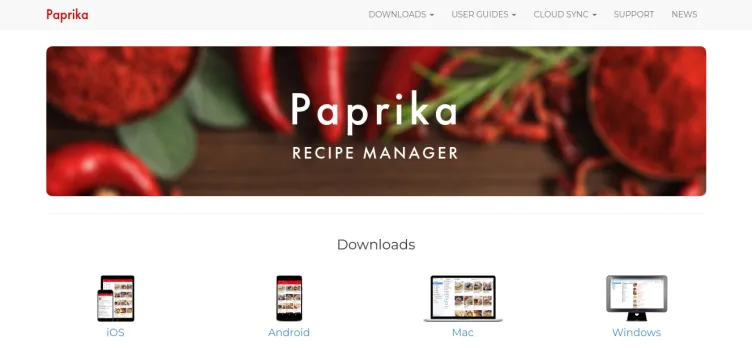
One of the standout features of Paprika Recipe Manager 3 is its ability to seamlessly import recipes from a variety of sources, including popular recipe websites and blogs. Users can simply copy and paste the recipe URL into the app, and Paprika Recipe Manager 3 will automatically extract the recipe details and format it for easy reading and cooking.
In addition to importing recipes, users can also create their own custom recipes within the app. With its intuitive recipe editor, users can easily add ingredients, instructions, and photos to their recipes, and even adjust serving sizes and nutritional information.
Another key feature of Paprika Recipe Manager 3 is its meal planning and grocery list functionality. Users can easily plan out their meals for the week, and the app will automatically generate a grocery list based on the ingredients needed for each recipe. This makes grocery shopping a breeze, as users can simply check off items as they go.
Overall, Paprika Recipe Manager 3 is an essential tool for anyone who loves to cook and wants to streamline their recipe management and meal planning process. With its powerful features and intuitive interface, it's no wonder that Paprika Recipe Manager 3 has become a go-to app for home cooks and professional chefs alike.
Here is a guide on how to file a complaint or review about Paprika Recipe Manager 3 on ComplaintsBoard.com:
1. Log in or create an account:
- Start by logging into your ComplaintsBoard.com account. If you don't have an account, create one.
2. Navigating to the complaint form:
- Locate and click on the 'File a Complaint' button on the ComplaintsBoard.com website. It is usually found at the top right corner of the website.
3. Writing the title:
- Summarize the main issue with Paprika Recipe Manager 3 in the 'Complaint Title'.
4. Detailing the experience:
- Provide detailed information about your experience with the company.
- Mention key areas of concern.
- Include any relevant information about transactions with the company.
- Explain the nature of the issue.
- Describe steps taken to resolve the issue and the company's response.
- Explain the personal impact of the issue.
5. Attaching supporting documents:
- Attach any additional supporting documents related to your complaint. Avoid including sensitive personal data.
6. Filing optional fields:
- Use the 'Claimed Loss' field to state any financial losses.
- Use the 'Desired Outcome' field to specify the resolution you are seeking.
7. Review before submission:
- Review your complaint for clarity, accuracy, and completeness before submitting.
8. Submission process:
- Submit your complaint by clicking the 'Submit' button.
9. Post-Submission Actions:
- Regularly check for responses or updates related to your complaint on ComplaintsBoard.com.
Ensure each step is clearly defined to guide you effectively through the process of filing a complaint or review about Paprika Recipe Manager 3 on ComplaintsBoard.com.
Overview of Paprika Recipe Manager 3 complaint handling

-
Paprika Recipe Manager 3 Contacts
-
Paprika Recipe Manager 3 emailscontact@paprikaapp.com99%Confidence score: 99%Supportlegal@paprikaapp.com88%Confidence score: 88%Legal
-
Paprika Recipe Manager 3 social media
-
 Checked and verified by Janet This contact information is personally checked and verified by the ComplaintsBoard representative. Learn moreMay 13, 2024
Checked and verified by Janet This contact information is personally checked and verified by the ComplaintsBoard representative. Learn moreMay 13, 2024 - View all Paprika Recipe Manager 3 contacts
Our Commitment
We make sure all complaints and reviews are from real people sharing genuine experiences.
We offer easy tools for businesses and reviewers to solve issues together. Learn how it works.
We support and promote the right for reviewers to express their opinions and ideas freely without censorship or restrictions, as long as it's respectful and within our Terms and Conditions, of course ;)
Our rating system is open and honest, ensuring unbiased evaluations for all businesses on the platform. Learn more.
Personal details of reviewers are strictly confidential and hidden from everyone.
Our website is designed to be user-friendly, accessible, and absolutely free for everyone to use.

We have received your comment. Thank you!