SketchCut PRO’s earns a 1.8-star rating from 15 reviews, showing that the majority of woodworking professionals and enthusiasts are dissatisfied with software experience.
- All
- Reviews only
- Complaints only
- Resolved
- Unresolved
- Replied by the business
- Unreplied
- With attachments
NOT WORKING!
It’s not working properly. I want my money Back.
how to access that pdf file?
can’t see file in a app, way too big, and can’t access it from the phone
useless
No, no , no prints!
It is extremely frustrating when you do all the job you can't print it by no means! Don't buy waste of money!
Great app but can’t print
I’m using an iPad and can’t see the entire page when I go to PDF. The right side can’t view... this makes this app unusable for me.
Please help
Fabricator
Without the ability to print what you have created this app is worthless. I wish I could figure out how to get my money back. $5.99 is s lot of money for a worthless app.
Disappointed
I purchased the paid app, and I get a lot of "waste" in every "cutting mode" and I can see that, because I also purchased "smart cut" and that works very well. Honestly, SketchCut need big improvement
Clunky UI with less than optimal results
Great concept but the results this app produces are not very optimal. Other sites like cutlistoptimer.com produce much better results. Also the UI resembles a 90’s spreadsheet program instead of a modern app.
Недороботки
Просьба большая! Сделайте вибро отклик . Маштаб экрана не подходит на айфоне 12-14. Слишком низко расположена клавиатура , поднемите ее чуть выше . Так как не удобно набирать . Сделайте это пожалуйста и я поставлю 5 звезд
Can’t create pdf
After completing cut list and attempting to export to pdf I found that right half of screen is not visible on my iPad Pro therefore the task can not be completed. I wish I could get a refund since app is not usable for me. Should have read other reviews before purchase.
I can print fine from iPad
You give the file a name
Hit save
Select the file you just saved
Touch the “send to” file with up arrow
Select message, mail or printer
Or just email it the same way as above, and open the .pdf then print it. I don’t understand what these people are having issue regarding printing the .pdf.
Can’t optimize parts over different sized sheets
As the title says, and unless I’m missing something...I have different sized sheets that I would like to use. I input all the required parts needed, but the program requires I choose one sheet size. It should be able to take all sheet sizes I make available and optimize the parts over all available sheets.
Developed by a cabinet maker? Really?
I tried the free version and it was so-so. Thought I’d go ahead and buy the “Pro” version thinking it would be better. My bad!
Can’t figure out how to separate sheets by thickness and when I tried to contact support, I got the dread 404, unable to find the support site. Save your money and get something else b
Lack of export features
The biggest issue I have is with the export features. You can save the project as a PDF but it is saved on the local device at a location that no other apps can access. It would be VERY helpful if you could save the projects and PDFs to your iCloud account.
Another issue is when using Imperial units. Even when you select Imperial in settings, the material thickness still has to be entered in mm's and the edge settings also have to be entered in mm's. it would be nice if the app supported fractions as well.
Lastly, it would be nice if there was a user's guide for the app.
Works with lots of options!
I paid for pro. I used a lot of apps for cut deciding and this app seems to be the best one.. user interface looks like windows 95 but works fine. Maybe update the look and feel. Definitely give it a dark mode. One major thing is update the “save-as” and “open” to include cloud based and places on user device the files app can access. This itunes/device/app method can only be accessed with a computer which used to be the way five or More years ago.. lastly looks like maybe a way to edit the output of pdf files for orientation “90 degrees” of the pages.. all in all I think this app is in the lead on options…. I feel like no matter what people will find a way to complain about anything. Thanks for creating.
Does not fit iPad Screen
The program itself is quite nice (pro version), BUT, when I go to the PDF screen, over half is off screen and there is NO way to scroll over or reduce the size to be able to see it.
The only thing you can see is the cover page.
I have read other reviews that complained about the same thing, but they were older, and when I saw a fairly new update for ‘bug fixes’, I was hoping this was fixed.
I have no problem with printing the PDF’s, but it would be nice to view it all before printing.
For the price, you just might want to stick with the freebie.
The APP store says that this will work on my current iPad, wish I could get my $8.00 back.
Maybe the developer can contact me and explain how I can see the whole PDF screen or at least how to scroll to see it.
Good Luck!
Sketch cut is unable to cut length or width 10,000 or more.
For example I have
Plate size 3000 width and 12000 Length.
SketchCut PRO Complaints 0
However, if you have something to share with the others, you can write a complaint
If you represent SketchCut PRO, take charge of your business profile by claiming it and stay informed about any new reviews or complaints submitted.
Is SketchCut PRO Legit?
SketchCut PRO earns a trustworthiness rating of 91%
Highly recommended, but caution will not hurt.
SketchCut PRO has received 3 positive reviews on our site. This is a good sign and indicates a safe and reliable experience for customers who choose to work with the company.
Talisoftware.com has a valid SSL certificate, which indicates that the website is secure and trustworthy. Look for the padlock icon in the browser and the "https" prefix in the URL to confirm that the website is using SSL.
Talisoftware.com has been deemed safe to visit, as it is protected by a cloud-based cybersecurity solution that uses the Domain Name System (DNS) to help protect networks from online threats.
This website offers payment methods that provide the option for customers to get their money back, which could be a positive indicator of the company's commitment to customer satisfaction.
About SketchCut PRO
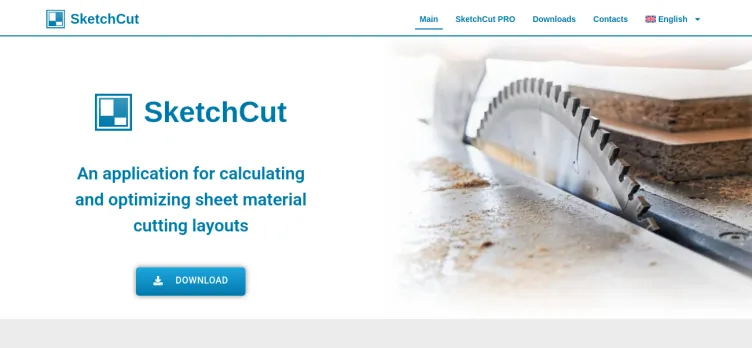
One of the key features of SketchCut PRO is its intuitive user interface, which is designed to be easy to use and navigate. The software offers a range of tools and options for creating and editing designs, including the ability to import and export files in a variety of formats. This makes it easy to work with designs created in other software programs, such as AutoCAD or Adobe Illustrator.
Another important feature of SketchCut PRO is its advanced cutting algorithms, which allow users to create precise and accurate cuts with minimal waste. The software offers a range of cutting options, including straight cuts, curves, and complex shapes, and can be used with a variety of cutting machines and tools.
In addition to its cutting features, SketchCut PRO also offers a range of design tools and options, including the ability to add text, images, and other elements to designs. The software also includes a range of templates and presets that can be used to quickly create designs for common projects, such as signs, banners, and decals.
Overall, SketchCut PRO is a powerful and versatile software tool that offers a range of features and tools for creating precise and accurate designs for cutting various materials. Whether you are a professional designer or a hobbyist, this software is an excellent choice for anyone who needs to create complex designs quickly and efficiently.

-
SketchCut PRO Contacts
-
SketchCut PRO emailsinfo@talisoftware.com99%Confidence score: 99%Support
-
SketchCut PRO social media
-
 Checked and verified by Jenny This contact information is personally checked and verified by the ComplaintsBoard representative. Learn moreApr 12, 2025
Checked and verified by Jenny This contact information is personally checked and verified by the ComplaintsBoard representative. Learn moreApr 12, 2025
Our Commitment
We make sure all complaints and reviews are from real people sharing genuine experiences.
We offer easy tools for businesses and reviewers to solve issues together. Learn how it works.
We support and promote the right for reviewers to express their opinions and ideas freely without censorship or restrictions, as long as it's respectful and within our Terms and Conditions, of course ;)
Our rating system is open and honest, ensuring unbiased evaluations for all businesses on the platform. Learn more.
Personal details of reviewers are strictly confidential and hidden from everyone.
Our website is designed to be user-friendly, accessible, and absolutely free for everyone to use.
