UKG Dimensions’s earns a 3.1-star rating from 31 reviews, showing that the majority of users are somewhat satisfied with workforce management solution.
- All
- Reviews only
- Complaints only
- Resolved
- Unresolved
- Replied by the business
- Unreplied
- With attachments
People have no called no showed, didn’t know “when to work.”
Moved to UKG for our scheduling because we already used this company for time keeping. We use Microsoft email for our log in. I can’t jump between my personal calendar to UKG without getting immediately logged out. It makes checking my schedule and picking up open shift painful. We work multiple locations so I can’t see who else is working at the same time, I can’t see who is coming to relive me, or even who some of my managers on duty are that I may need to contact without combing through the view locations list. I’m not one to throw my phone for any reason. But if there was a log to show this, it’s happening frequently. Devs! Stream line, look at what your competitors are doing. We’ve literally had people miss shifts because they didn’t know “when to work.”
Infuriating app!
Don’t even know how to tell you how much i dislike this app. Sign in is awful. It won’t remember your log in info so each time its a process. For some reason, and it seems to be random, you’ll try to sign in and it will take you to a page that says something about tenant URL and you can’t escape. You just can’t. Most MADDENING OF ALL- it frequently tells you to
Reset your password for various reasons but has no explanation of what is acceptable as a password. Do you have to have a capital? Special character? Whats the length? OMGOSH. Its astounding to me that someone who makes an app doesn’t see this. So you GUESS at the format (because you’ve been out on sick leave for 3 months) and it tells you your number sequence is too common. WHAT?!?!? THEN TELL ME THE GUIDELINES!
Oi vey!
Not a great app, AT ALL. Work switched to this program and everyone hates it. You can’t just log into the Pro Mobile you have to 1) click the correct link 2) sign in 3) receive a code 4)verify your devices EVERY. SINGLE. TIME, even when you save your devices/password/etc. It takes like 5 minutes to punch in- and that’s when it WORKS. It takes me on average 6 times to punch in, punch out, and punch my lunch. Navigating around the app is confusing. You can’t view time cards on mobile to print. Your PTO and sick time doesn’t show in your accruals, you have to put it in yourself? Everyone thought this system would be Easy Peasy Lemon Squeezy but it’s actually Difficult Difficult Lemon Difficult and i’m a Gen Z who GETS this stuff. Our staff who has trouble with technology as it is, is suffering.
Not a fan
My company just switched to this. And I am not a fan. The Geofencing errors happen every other day. I received a geofencing error while sitting at my desk in the office! How can I be out of the approved area when I am sitting at my desk?! There should be a user view of the timecard that shows hours worked….that’s all. I asked my payroll about it. They showed me where to find hours by pay code. I don’t need to see that. I just want my hours worked at the top of the timecard. I do need to see by pay code, don’t need to see the running total of hours st my desk ( the time from first punch to last punch INCLUDING non-paid breaks). I also receive daily error messages for punching in without a schedule. I don’t have a regular schedule! Every day I get an error message that can’t be removed by a simple profile update. I am not a fan.
NOT user friendly
Adding, editing, or canceling shifts is a headache.
Then there’s the issue with connection…wifi or lte/5g, constantly DROPS if you leave the app idle longer than 5 minutes. THIS is ridiculous, and the application’s keep-alive string, bugged…bad.
THEN! There’s the issue that we can no longer see our punch-in or out times like we used to be able to 3 version ago. How can we CLARIFY with our management team our punch times?! It’s now impossible…fix this!
AND NOW!…making changes to availability. This needs to be a SIMPLE, FLUID, streamline process. Not require multiple upon multiple taps/clicks to make several changes that just turn around and get cleared upon a “review” and submit only to find out there’s conflicting issues with CONNECTIVITY!
-not satisfied with this app, and I’d suggest removing the abundance of spaghetti code per “company” that utilizes this app for its employees.
Should Be Removed From the App Store
This app should be removed from the app store because it’s absolutely horrible. I don’t know anybody who’s had a good experience with it. It is a waste of everybody’s time and phone storage. This is the app that cheap companies will use to cut corners at the expense of their employees and that’s why I believe that this app is inherently problematic and should be removed. I wouldn’t be so strongly opinionated about this app if I wasn’t completely dependent on it to view my schedule. I’ve been using it for over 6 months and nothing has been done in that time to fix any of the problems people have been complaining about. It constantly logs me out, redirects me to my companies website when I’m literally just trying to view my schedule, and now I can’t even log in anymore. The interface looks like it’s stuck in 2012 and maybe that’s when companies should have ditched this app because the developers clearly don’t care to fix the MAJOR problems that this app has.
Forced to use this app
I’m forced to use this app in conjunction with my job. I’m not going to list all my problems with this app, but the main issue is the fact it states (“ Punch Accepted”). This is simply not true. I always verify that I get the “Punch Accepted”, but despite this at the end of the day when I verify my hours there’s a punch that was not accepted. This means the app lied to me. Today was the 3rd time this has happened to me. One thing I wish this app had, witch may fix the problem, is what the (“ Punch Accepted”) actually is; by that I mean am I punching in, out, up, down, from side to side maybe. When you have to take breaks or go to lunch it’s always nice to auto confirm what the punch is actually doing. This issue has made me very frustrated, to stay positive I made myself a song…. Am I punching in, am I punching out, am I punching down I can’t confirm what it’s about, I do this Hokey Pokey my brain is spinning all around, that’s what it’s all about!
This app is completely nonfunctional
This app cannot even be used. You open it and click on your calendar to see what days you’ll work? Nope, it logs you out right away. Press the wrong button and it takes you to Food Lion webpage… for some reason. Nothing about this app makes any sense and the bugs in it are so obvious and make it completely unusable. I can’t even see my full work schedule, which is literally this app’s main purpose.
EDIT: after reading some of the “reviews” it seems like there are a suspicious amount of 5-star reviews with random titles and descriptions (it looks like someone used the text prediction tool and just went for it. Nonsensical sentences). Which is interesting considering all of the reviews that make sense are 1 or (generously) 2 stars. This leads me to believe that there are people making fake accounts posting fake reviews. Not sure what the case is but clearly this is proof that you should READ all reviews on any service, not just see the 4.7 star rating and go, “Oh! A good app!” This app is a complete joke.
A real disappointment
Who ever produced this app didn’t learn from any of the reviews with helpful criticism on any of your products. Somehow even slower than Kronos Mobile. How, how do you do it? In the small bit of coding people have learned, even we can’t screw up that badly, making a simple text adventure game.
The layout is confusing, the help button just takes you to some crud website that answers none of your questions. It’s slow, did I mention that already? I need to look into y’alls company history, because I’m just baffled at the p*ss poor attempts to make an app.
There is a positive, the logo and the log in screen are pleasing, kudos for that.
Y’all need to find a different engine/software to run this program. Never go for the lowest bidder if you’re trying to be a “cutting edge” company. You have to be willing to take risk to receive any rewards. I’m sorry, but I don’t write things like this, but this is truly one of the few programs that have made me want to dr*wn my self. So I guess you can have the achievement for “make our users want to d*e.”
App closes out if screen goes to sleep
Although slow the app does let me use the schedule website for our company on my phone which is convenient.
The by far most frustrating part of this app is that the second your phone screen goes to sleep, accidentally waiting for a minute or two if you get distracted by someone/something , or if you get a phone call, or respond to a text message, etc THE ENTIRE APP LOGS YOU OUT. Not just logs out to the log-in screen, but gives you a message that you have been logged out and no other options to log back in. You have to force close the entire app, just to get back to the log-in screen.
Did I mention that to log in you have to type your username and password in manually and are not able to save it with Face ID every time you open the app?
Once you are finally able to log back in you are greeted with the Home Screen where absolutely nothing you were working on when you got interrupted was saved and you have to do it all over again.
Half the time my phone screen goes to sleep while I am waiting for something to load and I forget to keep tapping on the screen to keep it awake, which I will admit keeps me on my toes instead of just waiting mindlessly.
I don’t like it
I’m the associate of the store using this apps for receive the schedule. The reasons that I don’t like are
- Most of associate is below standard technology’s knowledge and they always has a question about their schedule and how do they look thought to the apps.
- User Experience (UX) and User interface (UI) design is not friendly. The major using this apps is checking the schedule. When we open the apps we’re expect to see that button obviously and easier to understand. I understand that we get use to with how we get the schedule before but if you wanna chance you should do it better.
- It’s soooooo difficult to make a schedule on the phone. have you ever try before? When we make a schedule we can see just one row and not able to rotate the phone to see more row of schedule. You need to improve the point so bad and others point as well
I’m not try to be over claim your app. I’m the end user that hv to deal with this app from now on and I don’t want to get frustrate every time I use.
I believe you try to create the apps to help HR and associate. I’m really appreciate for your Idea. And I will look forward to see the better app as well. Thank you ;)
Consistently frustrating
Everything about this app seems “designed to annoy”.
Extra steps, steps, steps ...
Want to check your time card? No problem! ... well ... actually clicking “time card” just takes you to another screen, where you can now select “My Timecard” (which is the ONLY choice on that screen, so thanks for that extra step). And then it will only show the pay period that just ended, so you need to open the calendar now, and select “current pay period”.
Did you approve an employee’s time off?
Great. But wait, she wants to change her plans...
Just go in and change it right?
Wrong.
If “I” sign off on my employee’s PTO request, it can only be edited by “MY” superior.
Sorry ... but that is asinine.
Kronos Dimensions is frequently “experiencing connection problems” - usually when people need to clock in or out (naturally!).
I find the whole Kronos experience annoying, overly finicky, and a complete waste of time.
The icing on my particular slice of cake came yesterday, when I FINALLY was able to log in, after a 20 minute period where the app just spun and spun, I tried to enter a punch for my employee and Kronos - get this - BEGGED me to go to the App Store and leave a review.
Be careful what you wish for, Kronos.
Garbage
Edit 2: Had to take it down to one star because now I can’t log in at all. This wouldn’t even be an issue if you would just implement a very basic feature like FACIAL RECOGNITION. I turned my phone off and then on and still can’t log in. Complete garbage.
Edit 1: App just keeps getting worse. Now it auto logs you out when you put the app in the background. Still can’t use facial recognition to log in. Please get your act together and make the app easier to use. Eliminate unnecessary steps.
I used to have to take pictures of my schedule so I knew when my days off were and could then make plans better. Then I found out that it was online. Great no more picture taking! Then the company I work for replaced the old working just fine system with this pile of garbage. The app is the least of the problems now but this is about the app. The app only shows a handful of your scheduled days whereas before I could see two weeks worth of my schedule. Now I have to go back to taking pictures. They need to make it easier to edit punches. They need to make it recognize 30 minutes as a break instead of claiming it’s a “long break.” Needs a lot of work to get to four or even five stars. Facial recognition would be nice too so I don’t have to constantly log back in with manual typing.
Just awful
I cannot see any department staff without digging and even if I click on a location I can’t really see what it says bc it trails off and your cell won’t allow you to see the full description. Definitely PC friendly app-not phone friendly at all. If I click on anything looking to see what it is the app will boot me out and I have to sign in all over again, losing my place. If you search for something in the search box you have to completely delete the word for what your searched when finished before it will let you see “my information “ again. My app started with three quick links on the homepage. I went in and added all the quick links on my dashboard and it will not show them all-it just gives you 6 of them and the others aren’t on the dash at all. The dash also won’t let you configure in what order you want you quick links (ie my schedule, my time off, etc). I also cannot see who I am working with or who else is scheduled that day bc again, it’s not cell friendly and once you do find a name for a coworker the information ends with their job title, not any information listed on their shifts and it appears the information trails off again where it is not visible by cell. So again, it’s awful. Should not be this difficult to manage-not user friendly at all. I’ve been messing with it for a week and I still can barely figure it out. No one needs Another problem in their life-so fix this.
Crashes every time I open the app
I have to turn my iPhone off and then turn it back on again in order to be able to gain access to my work schedule. Otherwise I get these messages known as “unknown error. Please contact your administrator.” Are they referring to my managers? I don’t suppose it’ll make any difference with the app if I were to uninstall it from my iPhone and then reinstall it again. The version history update on this app has been done three weeks ago, but it couldn’t have been upgraded. I have scanned previous reviews on this UKG app, and it appears as though nothing has been done to improve the functionality of this app. If you’re going to suggest that I talk to my managers about this problem, I already have, and they suggested that I contact Human Resources and a friend of mine suggested that I go to the apple store to get this fixed. So instead of doing any types of improvements on this app, you send people links to some type of website in connection with UKG dimensions and tell them to give them feedback on how poorly designed the UKG app is and how the system crashes every time they open up the app. Do not send me a link to that because I don’t want to give you guys feedback or suggestions on how to better improve UKG dimensions. Nor do I want an apology. All I want is a promise that you will do some type of improvement with this app for employees like me who work at stores that uses this app. Besides, you don’t want to get any companies to discontinue using UKG dimensions and have various employees call Human Resources about this glitch and complain that no types of updates or changes were done? Not saying that I might be one of those employees, but some type of improvement needs to be done.
Buggy, struggles to load, not intuitive
If I weren’t required to use this app to clock in for work, I would not use this app. It requires one to completely clear the app between punches and will still throw you out of the app if you swap between apps after signing into the app but not punching in. It is very slow to load, delaying punches in/out, which is less than ideal for an app measuring timeliness of an employee. The app regularly freezes as it attempts to load both before and after signing into the app requiring that the app be fully “swiped away” and restarted before trying again from the beginning (again, slowing clock-in time). The app is not intuitive, finding the screen for asking time off requires selecting My Schedule, a nondescript arrow in the corner, a very small drop-down for new request and doesn’t have a readily apparent way to select more than one day off at a time in the mobile format. The way to find vacation time available for use is even less obvious, requiring that you go into Timecard and select three tiny dots and then it pops up accruals and you can select from there.
The way to find your work schedule is also annoying as it only shows you the actual dates and times of the next 7 days running and when you click into the arrow in the upper right to see more (which *used tothen show the next week) you get a monthly calendar view and no indication of what time you have to be at work. Annoyingly, the 7 days it does show require that you scroll to see all 7days so you can’t even screenshot your schedule for the next week and have it show all of that. Honestly it’s pretty clear that the person who designed this doesn’t use it on a regular basis or there would be some major ease-of-use changes made.
UKG Dimensions Complaints 15
Kronos is AWFULLY!
I DISLIKE Kronos! We cannot access to info like time off or can’t make it to work where can we put on ? I have to text my manager to let them know that I can’t make it to work that day or next few days. And every time manager send message for open shift and we can’t see and show page blank! I have to sign on/login after app sign out again again again again. Kronos is FAILURE! UKG show 4.4 rating that is VERY lie! SHYFT is BEST app!
The complaint has been investigated and resolved to the customer’s satisfaction.
Worse app to use
The is so bad. I have used it for a bit but then get kickout, and can’t use it ever. Called the company if they can help me but they can’t. I got locked but then company were I work support help me unlocked my password and then still can’t sign in. Too much headache so I just uninstalled it. Hope company will not use apps like this and stay they way we can access our time and schedule. I don’t understand why changed the thing that work best to worse.
The complaint has been investigated and resolved to the customer’s satisfaction.
Dimensions review
On Sunday 8/8 I tried logging in to check my schedule. It would not accept my login. The error stated I tried unsuccessfully too many times.
I submitted my email to reset my password but Dimensions never sent the email to reset!
On the following day I tried again with my original password and it took it! If it is going thru maintaience the site should state so instead of me trying to change or reset my info. It’s poorly done and should be corrected.
The complaint has been investigated and resolved to the customer’s satisfaction.
Is UKG Dimensions Legit?
UKG Dimensions earns a trustworthiness rating of 100%
Highly recommended, but caution will not hurt.
UKG Dimensions resolved 100% of 15 negative reviews, its exceptional achievement and a clear indication of the company's unwavering commitment to customer satisfaction. It would suggest that the company has invested heavily in customer service resources, training, and infrastructure, as well as developed an effective complaint resolution process that prioritizes customer concerns.
Community.kronos.com has a valid SSL certificate, which indicates that the website is secure and trustworthy. Look for the padlock icon in the browser and the "https" prefix in the URL to confirm that the website is using SSL.
Community.kronos.com has been deemed safe to visit, as it is protected by a cloud-based cybersecurity solution that uses the Domain Name System (DNS) to help protect networks from online threats.
Community.kronos.com you are considering visiting, which is associated with UKG Dimensions, is very old. Longevity often suggests that a website has consistently provided valuable content, products, or services over the years and has maintained a stable user base and a sustained online presence. This could be an indication of a very positive reputation.
The domain associated with UKG Dimensions is registered with a high-end registrar, which can be an indicator of the company's commitment to maintaining a secure and reputable online presence.
Community.kronos.com regularly updates its policies to reflect changes in laws, regulations. These policies are easy to find and understand, and they are written in plain language that is accessible to all customers. This helps customers understand what they are agreeing to and what to expect from UKG Dimensions.
However ComplaintsBoard has detected that:
- That one community.kronos.com is embedded within another website. Beware of embedded websites. Scammers may use them to trick you into visiting fake sites. Verify authenticity before entering personal information and research the site for safety
- Community.kronos.com has relatively low traffic compared to other websites, it could be due to a niche focus, but could also indicate a potential lack of traffic and popularity. The community.kronos.com may offer a niche product or service that is only of interest to a smaller audience.
STOP SIGNING ME OUT
If you at any point, leave the app for even a second, it signs you out. Then in order to sign in again, you have to force close the app and open it again. If you log out yourself, you won’t be able to log back in without force closing it every single time. Schedules are difficult to read. Clocking in and out works 50% of the time. I’ve just started taking a picture of my schedule at work and using the punch in clock because it’s easier and less of a headache
The complaint has been investigated and resolved to the customer’s satisfaction.
Not user Friendly
I work a a very busy facility with staffing needs changing frequently. This program is very time consuming in what navigation is referred. It takes too long to get from point A to point B. Very time consuming to look at pertinent information, not organized. It would be useful to able to scroll down forward or backwards. Not at all impressed by it and would not recommend at all, to any facility for the maintenance of their scheduling and time keeping needs at all.
The complaint has been investigated and resolved to the customer’s satisfaction.
Okay
I used to really enjoy using this app - for what it does and what I need it for it works well. However lately I just log onto the website instead via my laptop because when I try to log in through the app it brings me to a blank page and nothing loads. Kind of frustrating because I would very much like to see what I need to schedule people and check timecards.
Update: 1/10 - the app worked well for a while but today I can’t log on to the app NOR the website. Super inconvenient.
The complaint has been investigated and resolved to the customer’s satisfaction.
Dated
This app makes me feel like I’m using windows 5 very dated I appreciate the Face ID but it’s so laggy and lately I’ll do my Face ID and it just shows a white screen no matter how long you let it load just a plain white screen. Very annoying when I wanna see my new schedule not to mention I have to have a whole other Authenticator app to even log in. Not good compared to other apps I’ve installed for other jobs. Please fix the dated interface and bugs. Ig had it for a year and I can’t stand it.
The complaint has been investigated and resolved to the customer’s satisfaction.
Glitchy
I would say that about half of the time that I use this app it gives me a connection error while trying to sign in. The format on a phone (aka my primary device) is not great and does not give details past the current week. Getting on with my tablet gives me better views, but I wrote this entire review while my tablet was still spinning. Dimensions is not an upgrade to whatever UKG product my company was using in the past. It may work better for the employer, but it is not a good experience for the worker.
The complaint has been investigated and resolved to the customer’s satisfaction.
Horrible
I’ve seen side quest lists in rpg games. Than what this thing calls a request list. This app is the teen Titans go of schedule systems. If your company uses it, they hate you and know that the one dumb employee bothers everyone so they keep them to show that hate. This system like teen Titans go, is insulting and offensive to those who use and see it. And all the developer responses are AI copy paste jobs. If your company needs a new schedule system, beg your boss to never use this company. You will be doing the world a favor.
The complaint has been investigated and resolved to the customer’s satisfaction.
Lots of Issues
Have to use this app because my workplace switched to it. It’s not very user friendly except for people who are tech savvy. It logs me out of the app constantly if you minimize it at all. Pretty much if you are leaving the app for any reason, you have to close it from running in the background or else it will log you out. Its nice being able to use my phone to do scheduling things but that’s only if it’s working. Trying to change availability is super confusing and I honestly haven’t figured it out. It’s easier for me to just use the time clock at work to do stuff. Wish we stayed on the original system.
The complaint has been investigated and resolved to the customer’s satisfaction.
An embarrassment of UI design
Where to start? Let’s start with the 3 minutes that I lose before my shift, when I take lunch, when I clock in from lunch, and when I go home every day. And that’s being incredibly generous. That’s 3,120 minutes a year. That’s 52 hours. OF MY TIME YOU ARE WASTING. If you can get the app to reliably connect, you’re greeted with the pinnacle of mid-2000s design language. I never felt like I was having time stolen from me as I spend countless minutes each day trying to use this app to clock in and out. I would rather have a system of punch cards than continue to suffer with this absolute embarrassment of a program.
The complaint has been investigated and resolved to the customer’s satisfaction.
Needs improvement
I feel the only positive in my opinion is I save 10 minutes a day not having to walk to my desk each day to log onto via the web to clock in. It would be a hour a week not getting paid if this wasn’t possible.
Here are a few areas of improvement within this app:
1. The size of the font of the two part verification phone numbers. Can it be any smaller?
2. Randomly logging out without having logged out and having to log in again. You used to be able to stay logged in for more than 30 minutes, now can be as little as a minute
3. Missed punches selection. Is this used very often? Viewing Timecard is much more efficient.
The complaint has been investigated and resolved to the customer’s satisfaction.
APP is designed to be difficult to use
Even writing a review is automatically disconnected unless you put in the search for it and not available through it’s own pop up review. This should raise serious questions on it’s design for employee use. It is not user friendly on purpose and it’s obvious. Finding your points is difficult, but when it does show anything, it errors intentionally. There’s no confirmation for people or editing why they need a day off once it is submitted. The options to see why you might be terminated are not actually available within reason. I would love to put up a “standard” employee that isn’t working with computers to show how to use it.
The complaint has been investigated and resolved to the customer’s satisfaction.
Very poor AI
Tries to guess too much. Says often traded with: then lists people who are brand new and not only have never traded shifts, but can’t because they are in training.
Also what’s up with rating co workers? We have a new guy who can’t trade shifts and he’s already a 4 star. Obviously someone rated him down by mistake. In any sense there should be no rating system like this, as if it were a social media app. How unprofessional. Usually someone can’t trade shifts because they have plans and what we rate them low because we ourselves didn’t request that time off? Sounds like it would just be abused from people who are immature and mad if they get declined. I just don’t get it
The complaint has been investigated and resolved to the customer’s satisfaction.
Disappointed
1.) no way to find staff telephone numbers
2. It doesn’t separate night shift and day shift. When I am trying to see who works a shift I have to go through each and every employee. Yes it says 7p or 7a but they are all muddled together. We should be able to separate the 2 shifts so when schedules are being made, it’s not taking forever to separate nights from days
3. Why is the calendar days on the right side of the cube when you are lookin at the entire month on the schedule. That is distracting.
4. There are not enough options to choose from when we are trying to correct the schedule if a mistake is made.
These are the main things to correct. Especially number 2 from above
The complaint has been investigated and resolved to the customer’s satisfaction.
About UKG Dimensions
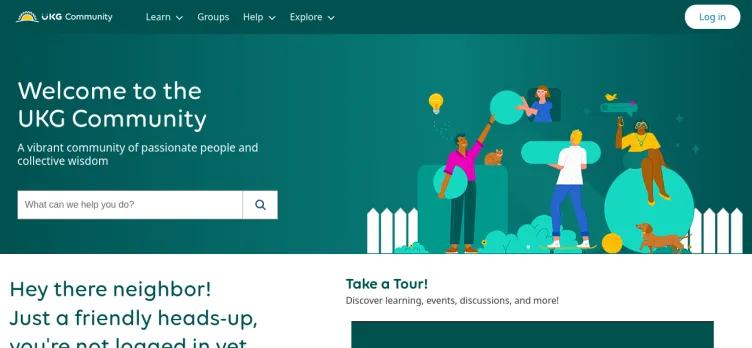
One of the key features of UKG Dimensions is its ability to automate many of the manual processes involved in workforce management. This includes tasks such as scheduling, time and attendance tracking, and payroll processing. By automating these processes, businesses can save time and reduce errors, which can lead to significant cost savings.
Another important feature of UKG Dimensions is its analytics capabilities. The platform provides businesses with real-time data and insights into their workforce, allowing them to make informed decisions about staffing levels, resource allocation, and other key areas. This can help businesses improve efficiency, reduce costs, and increase productivity.
UKG Dimensions also offers a range of tools to help businesses manage compliance and regulatory requirements. This includes features such as automated timekeeping, which can help businesses stay compliant with labor laws and regulations.
Overall, UKG Dimensions is a powerful workforce management solution that can help businesses of all sizes and industries optimize their workforce and improve productivity. With its comprehensive features and tools, businesses can streamline their workforce management processes, reduce costs, and improve their bottom line.
Overview of UKG Dimensions complaint handling

-
UKG Dimensions Contacts
-
Our moderators are in the process of gathering information about this company 🔎
Our Commitment
We make sure all complaints and reviews are from real people sharing genuine experiences.
We offer easy tools for businesses and reviewers to solve issues together. Learn how it works.
We support and promote the right for reviewers to express their opinions and ideas freely without censorship or restrictions, as long as it's respectful and within our Terms and Conditions, of course ;)
Our rating system is open and honest, ensuring unbiased evaluations for all businesses on the platform. Learn more.
Personal details of reviewers are strictly confidential and hidden from everyone.
Our website is designed to be user-friendly, accessible, and absolutely free for everyone to use.

We have received your comment. Thank you!