Xero’s earns a 2.0-star rating from 1 reviews, showing that the majority of small business owners and accountants are somewhat dissatisfied with accounting software.
- All
- Reviews only
- Complaints only
- Resolved
- Unresolved
- Replied by the business
- Unreplied
- With attachments
Mixed Feelings - Proceed with Caution
As someone deeply invested in the world of accounting and financial management, I must share my mixed feelings about Xero. While some users praise its intuitive interface and time-saving features, others have faced significant challenges. One user expressed frustration over spam emails flooding their inbox, highlighting a concerning lack of security measures. Additionally, issues with bank feeds and customer support have left some feeling stranded in a sea of financial woes. It's evident that Xero has its strengths, but potential users should proceed with caution and thoroughly evaluate if it aligns with their business needs and expectations.
-
Pros
- Intuitive User Interface
- Robust Financial Reporting
- Seamless Third-Party Integrations
- Strong Security Measures
- Comprehensive Mobile App
-
Cons
- Higher cost than some competitors
- Limited customization options
- Can be complex for beginners
- No built-in payroll in all regions
Xero Complaints 0
However, if you have something to share with the others, you can write a complaint
If you represent Xero, take charge of your business profile by claiming it and stay informed about any new reviews or complaints submitted.
Is Xero Legit?
Xero earns a trustworthiness rating of 91%
Highly recommended, but caution will not hurt.
The age of Xero's domain suggests that they have had sufficient time to establish a reputation as a reliable source of information and services. This can provide reassurance to potential customers seeking quality products or services.
Xero.com has a valid SSL certificate, which indicates that the website is secure and trustworthy. Look for the padlock icon in the browser and the "https" prefix in the URL to confirm that the website is using SSL.
Xero.com has been deemed safe to visit, as it is protected by a cloud-based cybersecurity solution that uses the Domain Name System (DNS) to help protect networks from online threats.
Several positive reviews for Xero have been found on various review sites. While this may be a good sign, it is important to approach these reviews with caution and consider the possibility of fake or biased reviews.
We looked up Xero and found that the website is receiving a high amount of traffic. This could be a sign of a popular and trustworthy website, but it is still important to exercise caution and verify the legitimacy of the site before sharing any personal or financial information
About Xero
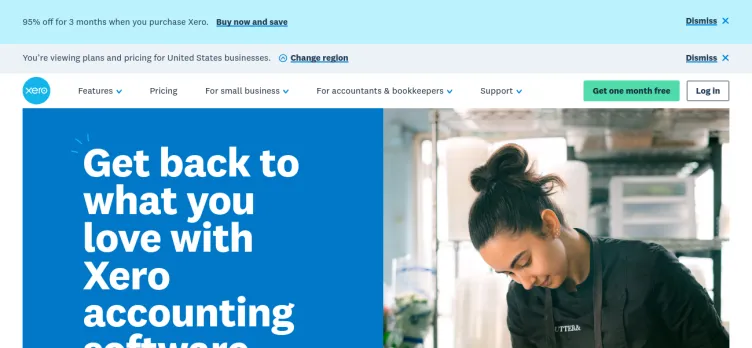
Here is a guide on how to file a complaint or review about Xero on ComplaintsBoard.com:
1. Log in or create an account:
- Start by logging into your ComplaintsBoard.com account. If you don't have an account, create one to proceed.
2. Navigating to the complaint form:
- Locate and click on the 'File a Complaint' button on the ComplaintsBoard.com website. You can find this button at the top right corner of the website.
3. Writing the title:
- Summarize the main issue you have with Xero in the 'Complaint Title' section.
4. Detailing the experience:
- Provide detailed information about your experience with Xero. Mention key areas of concern, any relevant transactions, steps taken to resolve the issue, the company's response, and the personal impact of the issue.
5. Attaching supporting documents:
- Remember to attach any additional supporting documents that can help validate your complaint. Avoid including sensitive personal data.
6. Filling optional fields:
- Utilize the 'Claimed Loss' field to state any financial losses and the 'Desired Outcome' field to specify the resolution you are seeking.
7. Review before submission:
- Review your complaint or review for clarity, accuracy, and completeness before submitting it.
8. Submission process:
- Submit your complaint or review by clicking the 'Submit' button.
9. Post-Submission Actions:
- Regularly check for any responses or updates related to your complaint or review on ComplaintsBoard.com.
Ensure each step is clearly defined to guide you effectively through the process of filing a complaint or review about Xero on ComplaintsBoard.com.

-
Xero Contacts
-
Xero emailsmatthew.porter@xero.com94%Confidence score: 94%aaron.blackman@xero.com94%Confidence score: 94%rafael.morales@xero.com94%Confidence score: 94%amelia.lewis@xero.com94%Confidence score: 94%angela.ashcroft@xero.com94%Confidence score: 94%amanda.tan@xero.com94%Confidence score: 94%thomas.cooney@xero.com94%Confidence score: 94%
-
Xero social media
-
 Checked and verified by Laura This contact information is personally checked and verified by the ComplaintsBoard representative. Learn moreApr 16, 2025
Checked and verified by Laura This contact information is personally checked and verified by the ComplaintsBoard representative. Learn moreApr 16, 2025
Our Commitment
We make sure all complaints and reviews are from real people sharing genuine experiences.
We offer easy tools for businesses and reviewers to solve issues together. Learn how it works.
We support and promote the right for reviewers to express their opinions and ideas freely without censorship or restrictions, as long as it's respectful and within our Terms and Conditions, of course ;)
Our rating system is open and honest, ensuring unbiased evaluations for all businesses on the platform. Learn more.
Personal details of reviewers are strictly confidential and hidden from everyone.
Our website is designed to be user-friendly, accessible, and absolutely free for everyone to use.


We have received your comment. Thank you!