Intelligent Hub’s earns a 2.5-star rating from 20 reviews, showing that the majority of IT administrators and end-users are somewhat satisfied with digital workspace platform.
- All
- Reviews only
- Complaints only
- Resolved
- Unresolved
- Replied by the business
- Unreplied
- With attachments
App not compatible with iOS 10
Similar to the review posted in early November, I was having issues with my texts and emails freezing after 15-30 characters. I completed the same actions as previous review (wiped entire phone, met with Apple and had them try as well) and I noticed everything would work until I installed this application with my work email.
I finally paid the $200 for a new phone bc my carrier would not cover. Got my new phone, did not install my previous backup. Phone was working all day until I installed this application.
I work in a very large company and everyone is required to use this application, and not everyone has the problem, but it has been maddening.
Mostly disappointed
We license AirWatch MDM for all our mobile device management needs within our company.
While I am pleased with the overall service of AirWatch, I am mostly disappointed with this App. The main reason is that geo-fencing does not work properly. When we enable location services for the app during enrollment, close out of the app, the geo-fence icon is displaying at the top of our screens 100% of the time, even though we do not currently collect any GPS or geo-fencing data at the admin console. This makes our users paranoid that we are spying on their location all the time, and that their battery is going to drain faster. Please fix the geo-fencing!
Photo stream and shared calendar issues
New update has a calendar and you can only see one day at a time. Worthless app for time management.
Update: airwatch completely removes the photo stream capability. So I had to downgrade the app to a 2 star. Hopefully this is something that can be corrected.
Just loaded this today so still testing the features but can't access my documents or shared calendars that I need access to. I'm not sure if my company is who decides which features of our desktop we get or the app developers, but this only gives me access to half of what I need compared to the Citrix receiver. For now I have to use both, though the email is much more accessible on the Air watch.
Needs Major Development Internally
I have to be completely honest, upon installing AirWatch, I was a bit skeptical to download based on the reviews. However, now I can understand why. First of all, the entire application is non-functional. Upon installation, everything seemed fine, when implementing the actual (main) function of using this app to access my email was an entirely different story. I constantly was trying to connect to my work email and no matter how much I entered in my credentials, I still would get nothing to run properly. Do not use this service. It is insecure, and not useable at all. Please update and stay CURRENT with every iOS update NOT just every few months for 10.1-10.x updates.
App is no longer working properly
I downloaded iOS14 from Apple and since then I’ve been unable to consistently have my work email synced over to the mail app using Hub. There were no connectivity issues, or anything but the app would take a long time to load and then when I tried to fix the connection of my credentials, I’m unable to unenroll myself from the app and re enroll. It says unenroll unavailable.
Not sure if this is due to my place of work putting a restriction on as well but the IT department was trying to get me to do so as it may have to be re enrolled again so we can sync successfully.
Is there a fix on the horizon? Has anyone else experienced this app not working properly any longer?
notifications
The purpose of the notices of the SBUXPARTNERHRS app is not clear most of the time. I have all push notifications that do not apply to me turned off.
I see new weekly schedules, time off approvals/ denials, anything in more list, swap or open shift requests. Most of the time I have no idea what the notifications are for. But I don’t like hunting for less obvious changes.
My I suggest a code or category or something in the push notifications that directs us to the change. Or even better the app opens on the change or one or the changes.
And if I’m still getting notifications for pushes that I’ve turned off because they do apply to me like shift supervisor coverage, why?
Awful
My org switched to AirWatch from another provider. The drop in reliability to save money is astounding.
1) Each time were forced to reset internal network passwords, the inbox is rendered useless. You have to go through this long uninstall/reinstall/configure process.
2) recurring meetings that are updated for one-off situations never reflect on calendar
3) emails sometimes sporadically don't show up. If I received 20 overnight, sometimes all 20 appear on the app. Sometimes 10 appear on the app and then I'm surprised later when I have access to a laptop to find that there are 10 'missing' emails that never came through the inbox app.
Just awful. Wish we could go back to the original provider.
Zero stars
This is by far the dumbest thing my company has done in the 17 years I've been here. This app has done nothing but slow down and almost completely cut off communication with my customers. Having emails pop up on my phone is a thing of the past. So much for quickly responding to customers when away from the office. My customers had grown used to sending an email and having it addressed with in 5-10 minutes. Now I don't even know they have sent anything until I get back to the office and see that I have 8-10 emails that never alerted me through my phone. I would plead with you, if you are thinking about using this wonderful app, to think about the relationships you have built with your customers and if they are worth keeping then please please do not use this app.
Worthless
Worthless is the best descriptive word for this app. When it used to work, it would take forever to re-download email, which really defeats the purpose of having mobile mail. For those of us who travel, it's hard to put onto words how frustrating and time consuming this is. Now that I had to do a warranty replacement for the equally horrible iPhone 5c model, this app will not let me install my profile on my new work phone. Even our IT department cannot resolve this, after 2 days and 3 hours worth of calls. My old blackberry worked flawlessly for 5 years before being forced to replace it. I sure do miss those old, reliable days...back when phones and applications just did their jobs without all of the fancy interfaces and fanfare...before this "super cool new technology."
Unable to access my iPad now. Thanks
I won this iPad several years back from my high school and I’ve used it off an on. Had so much going on at one point it was pretty much in the archives until today, I tried to get it all caught up with updates and everything it needed but this app popped up and it won’t let me do anything. I can’t just reset it, it’ll automatically pop up again before I get the chance to do anything. And it’s just frozen on a screen asking for username and password. I’ve never even seen this app before! I’m unable to access anything on my iPad now as it’s completely locked onto this incredibly stupid and frustrating app. I have no way of getting rid of it or doing anything around it. This app doesn’t even offer signing in as a new person since again, I’ve never seen this to begin with. It’s never ever popped up before.
Fix or update app for iPhone 13 and other iOS devices
EDIT: 2/10/22 Even though this app has a recent update it’s still the same for me when trying to use it for my phone and shows nothing but a white loading screen. I’ve uninstalled and reinstalled this app more than ai can count and still have had no luck. No problems with it on the iPad but I need this app for my Starbucks schedule for work. I recently switched a few weeks ago from my iPhone 8 to a new IPhone 13. This app was working pretty okay but with some glitches here and there from my 8 on this app. Now I can’t use it on my new iPhone 13. I like using this app for my Starbucks scheduling but now it never works or even loads, it just says configuring and goes to a white loading screen and nothing else. Which means I can’t get to App Cafe and I can’t use that app without the Hub acting up! Please fix this. A bunch of my other co-workers have this problem!
Causes iOS 10 keyboard to freeze
After installing iOS 10 my keyboard would cause my iPhone to freeze. Originally thought it was the iOS 10 was at fault for the problem. I factory default did the phone and found that everything was working perfectly. It is after I install this app and set up the system that my iPhone keyboard no longer work. The keyboard will freezes after 5 to 30 characters. This prevents me from working effectively as I have to keep finding hotspots. To answer emails and I can't respond to any text messages.
To prove that this app is what causes the problem I factory default my phone again, installed every app that I've ever had on my phone and everything still works fine. Ran this phone for three hours without any problems.
I then installed this app and set it up on my phone. And I'm back to not being able to respond to email or text messages because the keypad freezes. To unfreeze the keypad have to close that app and then power cycle the device. In short it is not iOS 10 compatible. This app worked OK on iOS 9
Be informed
This app is being used by my employer. It's currently on hold due to some glitches in the system. I understand it allows for greater security for business/confidential documents however, the app has great capability to see into all aspects of your phone. Our company did not share that with us. There are risks to having the app; I don't like my privacy being infringed upon and this app allows for just that. What's worse is we cannot delete the app ourselves, it has to be deactivated by the administrator before we can safely delete it. Otherwise, you risk having your whole phone wiped of all your personal texts, photos, videos, etc.
This app may be ideal for some but I encourage you to be informed of what all the app is actually capable of before agreeing to install it.
On the technical side, we have great problems getting the email to quickly load on iPhone 4/4s. It seems some of our users have an iPhone 5 and the email loads a lot quicker. Note: Customize your settings, otherwise it can really drain your battery. Also, it requires you to have your phone auto-lock all the time.
Such buggy software even insects are ashamed
Are you the kind of person who enjoys completely wiping your phone every few weeks? Or perhaps you are you repulsed just by having the option to backup and restore your data? Do you love calling up IT tech support every week or two to get them to reset the MDM enrollment as you hard-reset your phone? Or maybe you just have a bit of free space in your desk drawer that looks lonely.
If this is your thing (no judgement), look no further; you have found the solution to all your data woes! Once you get used to it, you’ll never worry about losing data on your phone again! Just don’t save anything. Apps, emails, notes. Who needs em’? It’s like I have a brand new iPhone 2-3 times a month! And it only takes just a few short hours each time to get it temporarily working again.
But seriously, it is inconceivable that Apple would allow a third-party to so horribly and ubiquitously ruin their products with this crippling MDM. Allowing software like this is just not the Apple way. How have they not stopped this thing yet? If I really wanted to use something that doesn’t work I’d just use Windows 10.
I truly hope Apple obsoletes the need for this. They need to completely ban third-party MDM systems. It renders an iPhone unusable. But it does do a pretty ok job making a $1300 projectile.
And just to clarify, the problem is not restrictive security policies, or IT-derived misconfiguration. VMware is the problem. And, to a lesser extent, Apple, for condoning it. Shame!
Intelligent Hub Complaints 6
Not consistent
This app isn’t consistent. Sometimes you sign in easily and sometimes you click around to find the message you need to approve and sometimes you can’t find it and you click around until you find a code to enter. My work makes me use this app. It’s frustratingly inconsistent.
The complaint has been investigated and resolved to the customer’s satisfaction.
NOT user friendly
Instructions sent by IT dept do not look remotely like what I am seeing. App has locked up my work email and now can’t even delete and reinstall it. Finally able to delete and reinstall HUB and now asking for 2 factor auth and a “secret key code” which I do not have. Frustrating to say the least.
The complaint has been investigated and resolved to the customer’s satisfaction.
No Email for 5 days
My company “migrated” to this crap a week ago and haven’t been able to log in since. Works for some, but many like me watch the app crash during the registration process after entering email address and trying to select the group. Hard immediate crash. Hard to believe this is an enterprise level product.
The complaint has been investigated and resolved to the customer’s satisfaction.
Is Intelligent Hub Legit?
Intelligent Hub earns a trustworthiness rating of 100%
Highly recommended, but caution will not hurt.
Intelligent Hub resolved 100% of 6 negative reviews, its exceptional achievement and a clear indication of the company's unwavering commitment to customer satisfaction. It would suggest that the company has invested heavily in customer service resources, training, and infrastructure, as well as developed an effective complaint resolution process that prioritizes customer concerns.
Intelligent Hub has received positive review on our site. This is a good sign and indicates a safe and reliable experience for customers who choose to work with the company.
A long registered date for vmware.com can be seen as a positive aspect for Intelligent Hub as it indicates a commitment to maintaining the website and its domain name for a long period of time. It also suggests that the company is organized and has taken steps to secure its online presence.
The age of Intelligent Hub's domain suggests that they have had sufficient time to establish a reputation as a reliable source of information and services. This can provide reassurance to potential customers seeking quality products or services.
Vmware.com has a valid SSL certificate, which indicates that the website is secure and trustworthy. Look for the padlock icon in the browser and the "https" prefix in the URL to confirm that the website is using SSL.
Vmware.com has been deemed safe to visit, as it is protected by a cloud-based cybersecurity solution that uses the Domain Name System (DNS) to help protect networks from online threats.
Several positive reviews for Intelligent Hub have been found on various review sites. While this may be a good sign, it is important to approach these reviews with caution and consider the possibility of fake or biased reviews.
We looked up Intelligent Hub and found that the website is receiving a high amount of traffic. This could be a sign of a popular and trustworthy website, but it is still important to exercise caution and verify the legitimacy of the site before sharing any personal or financial information
Vmware.com regularly updates its policies to reflect changes in laws, regulations. These policies are easy to find and understand, and they are written in plain language that is accessible to all customers. This helps customers understand what they are agreeing to and what to expect from Intelligent Hub.
Doesn’t even open
I had downloaded this on my phone and when I switched to another phone it would let me download... and then that was it. It won’t even load so I can continue further in adding my employee and company information so I can see our schedules and hours and whatnot. I’m currently running iOS 13.6 which I was at the time I first downloaded it too.
The complaint has been investigated and resolved to the customer’s satisfaction.
On first try refusal of setting up!
Just switched back to using Apple from Android OS and for obvious reasons. All information entered correctly still getting denial messages from network. At this point I do believe it is an issue with the network refusing to start the two step authentication process. Do believe it is time for the IT guys to do a little housekeeping is in order.
The complaint has been investigated and resolved to the customer’s satisfaction.
Please update
I have had this app for months and without fail it asks me to review every single time I open it! It will not let me submit a rating of any kind because of some bug that has been left unchecked. I want to check my schedule in peace! Please take the money from your collaboration with Starbucks and hire some people who know how to occasionally scan their coding for bugs. sincerely every person that uses this app.
The complaint has been investigated and resolved to the customer’s satisfaction.
About Intelligent Hub
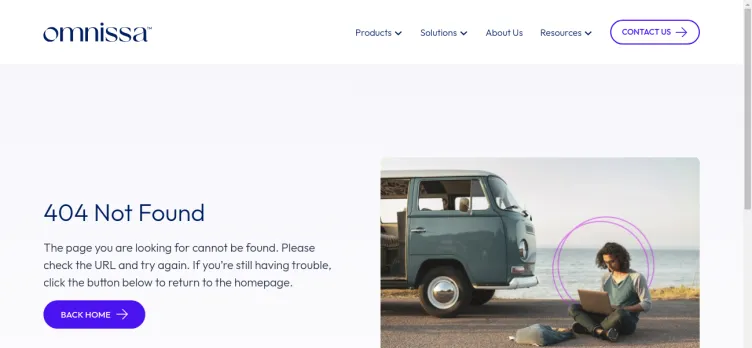
One of the key features of Intelligent Hub is its ability to provide a seamless and consistent user experience across various devices, including smartphones, tablets, and desktops. Through a single interface, employees can easily access their corporate email, calendar, contacts, and other business applications, ensuring productivity and efficiency are not compromised regardless of the device they are using.
Intelligent Hub also offers robust security measures to protect sensitive corporate data. It enables organizations to enforce security policies, such as device encryption, passcode requirements, and remote wipe capabilities, ensuring that corporate information remains secure even in the event of a lost or stolen device. Additionally, it provides secure access to corporate resources through features like multi-factor authentication and integration with virtual private networks (VPNs).
Furthermore, Intelligent Hub simplifies the management of mobile devices and applications for IT administrators. It offers a centralized console that allows administrators to easily enroll, configure, and manage devices, as well as distribute and update applications. This streamlines the deployment and maintenance processes, reducing the administrative burden and enabling IT teams to focus on more strategic initiatives.
Intelligent Hub also includes advanced analytics capabilities, providing valuable insights into device usage, application performance, and user behavior. These analytics help organizations identify trends, optimize resource allocation, and make data-driven decisions to enhance productivity and user satisfaction.
In summary, Intelligent Hub from VMware is a powerful digital workspace platform that empowers organizations to embrace mobility while ensuring security and productivity. With its comprehensive features, it offers a unified and intelligent solution for managing and securing mobile devices, applications, and content, enabling employees to work seamlessly from any device, anywhere, and at any time.
Overview of Intelligent Hub complaint handling

-
Intelligent Hub Contacts
-
Intelligent Hub phone numbers+1 (443) 812-4882+1 (443) 812-4882Click up if you have successfully reached Intelligent Hub by calling +1 (443) 812-4882 phone number 0 0 users reported that they have successfully reached Intelligent Hub by calling +1 (443) 812-4882 phone number Click down if you have unsuccessfully reached Intelligent Hub by calling +1 (443) 812-4882 phone number 0 0 users reported that they have UNsuccessfully reached Intelligent Hub by calling +1 (443) 812-4882 phone numberEngineer+1 (720) 480-6988+1 (720) 480-6988Click up if you have successfully reached Intelligent Hub by calling +1 (720) 480-6988 phone number 0 0 users reported that they have successfully reached Intelligent Hub by calling +1 (720) 480-6988 phone number Click down if you have unsuccessfully reached Intelligent Hub by calling +1 (720) 480-6988 phone number 0 0 users reported that they have UNsuccessfully reached Intelligent Hub by calling +1 (720) 480-6988 phone numberTraining Management
-
Intelligent Hub social media
-
 Checked and verified by Laura This contact information is personally checked and verified by the ComplaintsBoard representative. Learn moreMay 13, 2024
Checked and verified by Laura This contact information is personally checked and verified by the ComplaintsBoard representative. Learn moreMay 13, 2024 - View all Intelligent Hub contacts
Our Commitment
We make sure all complaints and reviews are from real people sharing genuine experiences.
We offer easy tools for businesses and reviewers to solve issues together. Learn how it works.
We support and promote the right for reviewers to express their opinions and ideas freely without censorship or restrictions, as long as it's respectful and within our Terms and Conditions, of course ;)
Our rating system is open and honest, ensuring unbiased evaluations for all businesses on the platform. Learn more.
Personal details of reviewers are strictly confidential and hidden from everyone.
Our website is designed to be user-friendly, accessible, and absolutely free for everyone to use.


We have received your comment. Thank you!