Jump Desktop (RDP, VNC, Fluid)’s earns a 4.6-star rating from 36 reviews, showing that the majority of remote access users are exceptionally satisfied with connectivity experience.
- All
- Reviews only
- Complaints only
- Resolved
- Unresolved
- Replied by the business
- Unreplied
- With attachments
This is really a great little program
This program allows you to connect your iPad to a remote desktop. Like some of the other reviewers I found that the handling of mouse and navigating on the screen to be quite acceptable. I found a few challenges, though. There is a delay when selecting items in a menu when connecting to a remote Mac. This takes some getting used to.
There are a few things worth noting:
Setting up the connection is not difficult.
Control of the mouse on the remote machine from the iPad is really handled very nicely.
You can use the wireless keyboard for iPad in conjunction with Jump Desktop.
If you are running your Windows environment on a Mac using something like Parallels, you may want to connect directly through the Windows environment for two reasons; it eliminates most of the lag to the guest OS, and there is better support for capturing the keystrokes.
Making full use of the software features does take some doing. For example, when I first started using the software it seemed I was unable to change the screen resolution of the remote computer through it's system properties and was stuck at 1024x768. Afterwards, I found out that you can specify the desired screen resolution within the Jump Desktop connection settings instead of from within Windows.
Jump works out of the box, and overall it is very cleanly designed and works well. In my opinion, the $15 or $20 for this App is well worth it.
Truly a Five Star Application
Wow...I just asked me yet again to review and it didn't even update since my last review update. I think the next time I might drop the review down a star. (Which I would hate to do as I love this application and the last update, while too long in coming, did fix a couple minor issues.)
***
Same story as before. Only negative is that I still get nagged to update my review after each application update (which really isn't all that often). This update did correct the issue were sometimes I would need to attempt twice to connect to a host that had been setup with the automatic setup (which is fundamentally different then the manual as it works through most firewalls and the manual in general is more for a manual router config also - I actually use the manual for home so I can QOS my traffic and the Automatic for work so I can get through the firewall).
***
Honestly I think the only negative I have found is that the application kept nagging me to do this review...LOL But, than if it hadn't done that to me it wouldn't have done it to the others and I would not have ever known that this was the application I really wanted to try. With this application I now just carry my iPad for support away from my desk instead of the really over weight laptop I had to carry before. Nice! :)
Now a great VNC app for Macs
After waiting several months for a Mac client, it's finally here. And let me tell you that the Mac client now makes Jump Desktop a great VNC app for Macs.
The new Mac client installs on your Mac and makes remote access (for instance, away from your home network) simple and easy. Just enter a googlemail account your own password, and the Mac client will do the rest. No port forwarding, no nothing. It just works.
But aside from easy set-up, what makes Jump stand out over PocketCloud is its speed and stability remotely. PocketCloud is unstable, crashes all the time when accessing remotely. (Locally, from within your home network, it's stable.) Jump on the other hand is fast and stable when connecting remotely. It also has can maintain connection while you change resolutions (in PocketCloud, any change in resolution will kill the connection).
Jump's video compression is vastly superior to PocketCloud, both locally and remotely. Locally, Jump shows you more colors and a greater range of zoom-in and zoom-out capabilities. PocketCloud limits the number of colors and the size of your zoom-out (often preventing you from seeing your entire screen at once). But speed is Jump's best access. Remotely, Jump is the fastest. If you turn off the encryption, it becomes even faster. Now, when I say fast, its all relative. There's still a 1 or 2 second delay between taps. But PocketCloud's delay between taps was upward of 5-8 seconds.
Good job Jump.
If you want to work remotely on your iPad, this app is for you!
As a lawyer, it seems as if I can never leave town on work or pleasure without remaining "connected" to my office. Of course, I could send and receive emails with my smart phone; to really "work" I always needed a laptop. But let's face it, laptops are heavy and clunky; also, what a pain taking them through airport security. I tried notebooks for awhile. Always borrowed those from the law firm. Seems as if the IT guys usually forgot to set or "unset" something. Half the time, when I wanted to work, I had to call them first and get them to walk me through "fixing" something.
With Jump, all those hassles are distant memories. We all know the iPad is even smaller than a notebook; mine is so much more reliable than the law firm's notebooks or even than any laptop I've owned. And no more getting laptops or notebooks out when going through security at the airport. You just whiz through the security line with your iPad in your carryon.
I find that I can do everything on the iPad with Jump that I could do with a laptop or notebook: draft emails too long for a smart phone; edit legal documents; keep my time (a must for lawyers); just like being in the office except that today I am writing this review from a deck overlooking the harbor at Newport Beach, California.
In short, I think Jump is great and well worth the price. Of course, if you really want to work on it, you need a good keyboard. But if you have that, Jump is fantastic.
Absolutely the best app!
This has become my most used App ever.
Jump has totally changed my workflow, and ability to work remotely, anywhere, anytime. I can seriously do anything I'd do in the office, from my iPad, and it doesn't feel like a compromise. (My boss thinks I'm a genius!)
I use a laptop and a desktop in my office, with most of my heavy lifting done on the desktop, and I use Remote Desktop to access the desktop from the laptop (even when in the office, so I can control both machines simultaneously from the same keyboard, mouse and monitor), so all my work and apps reside on the desktop with files on the corporate server.
I can access the desktop (or the laptop) from my iPad (or iPhone at a pinch) using Jump from anywhere in the office (meeting rooms, colleagues office, coffee shop), or from home or when traveling, so that I am working on secured files with native apps, and my work is always there when I log on or off. (I recently had to do an urgent job using a large Access database and Excel, and I was able to do it sitting in the bleachers at my son's baseball game over a 3G connection!)
I can also access my Mac at home from any location, running Mac or Windows Apps (in Parallels) and access all my personal stuff.
It works fine accessing the corporate stuff over the vpn connection, and is rock solid.
My number one recommendation if you want to use Jump really effectively, is add an external keyboard to your iPad, it makes the world of difference!
iPad Pro User Review
With the recent upgrade of 13.4 to iPadOS, I thought I’d try to see if I could turn this iPad Pro into the ultimate thin-client. So far, it works, with some caveats. Be prepared to deal with these issues if you think the Jump app is one-and-done for your thin client needs:
1. The iPad Pro 12.9’s resolution is 2732x2048. This will not work with many would-be server devices that do not support this weird resolution. Jump has no solution for you. You will either have to accept 1920x1200 as the default, or you’ll have to add a custom resolution under Win8.1+ graphic’s manager. This is a giant PIA.
2. If you manage to get 2732x2048 resolution to work, it will be laggy. Scrolling is a nuisance as the screen jerks around constantly. I’m on a 5g home network with the “server” on a wired gigabit line and it’s still suboptimal. RDC connections through the Windows RDC app are smoother.
3. While Jump supports generic mice, it lacks adjustments. There’s no scroll speed adjustment. My Magic Mouse 2 scrolls way too fast, which in combo with the lag, makes for a poor user experience.
4. You can’t change the size of the arrow pointer or the inline “I” text insertion pointer. As they are, they’re way too big for the iPad Pro’s native resolution during a Win10 session. It’s like driving a nail with a sledgehammer.
While it is usable after considerable setup effort, it is not a magic bullet solution by any means. Hopefully, Jump will take my money and make this app better. It has potential, but it’s just not there yet.
Intuitive control and native rdp support
For those windows users that have only recently heard of remote computing through newer services like logmein and splash top, don't be fooled.
Controlling your computer from another computer has been around for years, and you have everything you need already installed on your computer. Windows comes preinstalled with the Remote Desktop Protocol (rdp), and while in most cases I would recommend staying far away from native windows software, one thing they have done better than anyone else is rdp. While you will have to purchase an app for your phone (I highly recommend this one), the software necessary to access "this computer" from "that" computer is just sitting there waiting for you.
Logmein/splash top/ etc... Require that you install a third party app that is not necessary. I strongly urge you to challenge yourself and google how to set up remote connections using windows' native rdp. While you can pay for services that require little to no set-up, I can promise you that they will not be as intuitive or as fast as rdp.
In terms of this application, if you now how to configure rdp, and dynamic dns domains, you have finally found the app that will make you love your iPad. The developers at jump nailed the user interface. Jump answers every problem associated with mouse cursors, scrolling, zooming, keyboard functionality, and the hundred other things that make remote computing on a tablet incredibly annoying.
I paid 15 dollars after trying everything else and I have not once regretted it. It's amazing. Buy it.
Well worth the money
I have no problems whatsoever with this program connecting to three different servers that I have to connect to for work on a regular basis -- a Windows Server 2003 machine, and two Windows Server 2012 machines. Well worth the money, in my opinion. Absolutely a wonderful program, but I highly recommend using it with a Bluetooth keyboard so you don't need to use the on-screen keyboard -- the keyboard makes it so much easier to actually get work done when you're logged in remotely. The developer's updates have only made it better and better over the years. I've had this app for a good while now, and I continually use it -- how many apps can you say *thatabout? Being able to remotely connect to my work computers via my iPad, you cannot beat the price I paid -- the convenience factor alone is well worth it at this price-point.
UPDATE: They *stillkeep adding features, and fixing bugs! The developers are very active -- this is not a stale app at all. It just gets easier and easier to use. Yes, it is pricey, for an app -- but still SO worth it! I use this app ALL the time to log into the several different servers I need to access on a regular basis. It's so nice to know that I can just carry around my iPad Air with its Bluetooth keyboard-cover, and have a full-fledged remote-desktop that I can use to solve real business problems when I'm on the road, without the need for a full-sized laptop. I'm still incredibly impressed with this software, and it just gets better and better with every update! If I could give it 6 stars, I would.
Could be better
While better than the rest of the iPad RDP apps, the onscreen mouse still leaves much to be desired and serves as a reminder of how Jaadu RDP is still the best RDP client on iOS (which unfortunately still doesn't have an iPad version).
The mouse circle has a bit of lag. It's nothing too problematic or bothersome for that matter but you'll definitely notice it.
Right-clicking implementation isn't the best. It requires you to hold your finger in place for a second or so for it to perform a right-click. Not only does this make realtime right clicks impossible, it also makes them harder to do if your fingers tend to slip often (especially with the oleophobic screen and when in a moving vehicle).
The mouse circle also causes problems with clicking for things along the left and right outer edges of the RDP session. Since your finger is in close promixity to the mouse cursor, when you reach the edge you may find that you've run out of room for your finger to guide the cursor with precision. Treating the entire screen as a touchpad on a MacBook would have been better. This way you could navigate the cursor from anywhere on the screen without having to worry much about running out of room or your finger getting in the way of what you're trying to look at. It would also solve the issue of right-clicking by allowing the 2-finger tap gesture to right-click.
Jump is still currently the best the iPad has to offer for the overlooked RDP especially for the price. But if iTeleport comes out with their Jaadu RDP for the iPad, it would singlehandedly be the far and away best in RDP on the iPad.
Easily the best remote app on any mobile platform
I'm an independent IT nerd and remote management of PC and a few Macs is the main reason I have an iPad at all.
I think I've tried them all at one time or another, beginning immediately in the Apple store after unwrapping my iPad "1" in spring 2010. Been using Jump ~1.5 years now.
Jump is the best by far - and despite the sheer number of RDP clients on iOS, it doesn't even seem to be much of a contest.
Here is where Jump stands out:
-fluid controls, not glitchy, predictable momentum. Seems minor but this is HUGE.
-precision mouse control and responsive iOS zoom and pan makes it easy to, say, place the Windows cursor between letters and then drag to select the text. Also HUGE, and much different from the other RDP on iOS crowd
-adjustable translucent PC keyboard
-keyboard PC functions that the iOS keyboard lacks, like CTRL-ALT-DEL or holding the WINDOWS (command) simultaneously with key press.
-translation of iOS gestures to PC scroll commands
-copy + paste into remote machine (common on PC but VERY RARE on iOS), it's über cool dictating with Dragon and pasting into Word
-aggressive continued development (Lion version ready within hours of OS X 10.7, same with NLA mode on Windows 7/Server 2008)
-Combination of VNC and RDP protocols make Jump the Swiss Army knife of remote apps.
-identical app for iPhone and iPad, pay only once for all iOS devices
-fast, perfectly usable over 3G and even tethered from iPad to iPhone using Personal Hotspot.
I could go on but if you're at all serious about remotely running PCs or Macs I hope you've stopped reading by now and gone off to buy this app.
Works at home but far too slow as remote
My only complaint, is that I only use this in a Mobile Mouse and trackpad/keyboard function. Reason being, as a remote desktop there is a 10 second delay on everything or at least a three second delay when you have a 6 MB per second connection. The server needs to communicate with the remote desktop much faster than it does in the moment.
It is not yet really viable to work with in real time. That was too much delay. This is because Jump used google gmail servers, which currently is compromised by the heartbleed bug and is slower than ever until they can find a solution to heartbleeds ssl injection virus. It is therefore dangerous now to use Jump Desktop because of the google accounts login used for server communication. Not secure vpn.
As a remote desktop, it is usable in an emergency situation only, if you can be patient enough to wait many seconds between every mouse cursor action and click.
Otherwise, it is just frustrating. I have a very fast connection and it is still too slow to work with. I was very fast I need instant reaction.
I think we just have to wait until service become faster. Anyway keep up the good work and thanks for this great app.
May I suggest adding the two or three finger swipe gesture, to change spaces between desktops on the remote desktop making it a real trackpad.
Also, I offer content in four different languages. When I use the language switch button on the keyboard of my iPad, it does not switch languages on the remote desktop.
In fact even switching them with the mouse on the computer does not change languages. This is a discrepancy which should also be worked on
False Advertising?
Unfortunately this did not meet my needs.
I was looking for a way to remotely access my MacBook Pr from my iPad. My previous remote app (Parallels Access) works great until the laptop resets. Then I can't access the laptop.
I read a Jump Desktop response on their support forum that said it works even when logged out, so I decided to give it a try. The Jump listing said it includes a $50 discount on the Swiftpoint GT mouse, so I figured even if it didn't work, I would still be $35 ahead.
Alas, it doesn't work if the computer has reset. After digging into this a bit, I'm pretty sure no Remote Desktop will work if you have Apple FileVault enabled. That's because with FileVault enabled, the Mac won't unlock the disk and start up the remote servers until the password is entered on the physical Mac.
So this app didn't meet my needs. I tried using it a bit, and found that I like Parallels Desktop better. Parallels Access allows you to pick an application, then it sizes that application for your mobile device screen. Jump shows you the entire desktop, so you end up having to mess with zooming and panning a lot to get the application at a usable size on the mobile device,
Still, I figured I had a backup if needed, and with the Swiftpoint GT coupon, I'm still ahead. EXCEPT... when I went to redeem the coupon, it is no longer valid,
I believe it is illegal to bundle a coupon with a product and not disclose the expiration date of the coupon. Even if it is legal, it's dishonest to advertise a feature that is no longer supported,
So do your research. If Jump meets your needs, then great. But don't expect the coupon to work.
The missing link
As an IT professional I am always looking for the best methods possible to be lazy. Face it, the best admins are the laziest admins. We always look for ways to automate or virtualize or something so that we don't have to go into the office and we can sit on our couches or comfy chairs. I reluctantly purchased an iPad yesterday along with a Virgin Mobile MiFi2200. I am about to go on a weeklong camping trip in the Rocky Mountains with little to no AT&T coverage but Sprint claims to have service where I will be.
I have purchased several apps for RDP/VNC/SSH/Telnet/whatever and Jump is what I will be keeping. The setup is painless (of course, it's an app) and the client setup is just as easy. I'm not real fond of using a Google account, but it works. I did the setup on a clients server this morning and with a matter of seconds the server shows up in my list of available connections. Good thing I was on WiFi ... default setup is for near LAN speed connect. Do yourself a favor and tweak it down for low-bandwidth connections. Disable sound, reduce the color depth, and turn off all of the "pretty" options. For everyone that is connecting to a server ... set the console option (unless your a Healthland client).
I also put this onto my iPhone 4 and after setting the gmail login .. there were my connects. I tested the same server as earlier on 3G and as expected ... it works flawlessly. If your an admin ... BUY THIS APP you won't regret it. The real cost of this app was well over $100 because I didn't try it first.
If I could give more than 5 stars I would do it. Spend the money, work from where ever and enjoy the freedom our industry deserves.
Quantifiably, one of the best apps created for the iPad/iPhone
The amount of productivity this application allows me to have is startling. I am usually moving through my business day non-stop. I prefer to carry my iPad with me - which was the reason I purchased it in the first place: extreme mobility. On occasion I will receive a document that requires me to go back to my notebook to review and make a quick decision on (or at least weigh in on) which is highly distracting and time consuming (depending on my location).
JumpDesktop helps me connect when necessary - all while maintaining my movement from one location to the next. Even while I'm on a flight, I can use inflight Wi-Fi and connect to another desktop which, in-turn, allows me to check on the status of any part of our data centers, use Outlook, Microsoft Project, etc.
I now take my MacBook Pro (MBP) on less than 25% of my trips - and that number goes down every quarter. This means less risk of getting my MBP lost, stolen or damaged. I've made sure that the functionality I require is as local as possible (Pages, Keynote, Numbers, Prezi, etc.) but for the larger applications such as running virtual machines or running a development platform, I'm no longer pressured to lug around a heavy machine - and a MacBook Air simply can't adequately support some of these resource-intense applications (I've tried).
With Jump Desktop I am fully mobile yet still in control of every aspect of my remote computing environment. Thank you for addressing and enhancing the mobility requirements of iOS users. Btw, I've tried many remote desktop applications (a fair investment of time and money), but this app beat the others in how well it was designed and the excellent performance.
Jeff D.
BEST rdp / vnc app PERIOD , I’ve used all too
Jump is the best RDP and VNC app of any iOS app you will find. I’ve been using both VNC and RDP extensively on iOS for over eight years, I have tried or used just about every VNC And RDP app on the App Store. (Jump is the best at both protocols)
Prior to buying jump, I had to use 4 x different apps due to server/app compatibility issues-(2x VNC iOS apps, and 2x RDP iOS apps). Buying jump was one of the best app purchases I’ve ever made, it does NOT have any compatibility issues with any of my 50+ VNC/RDP servers o use daily - thus jump has allowed me to replace 4x apps with 1. + jump does everything better than each of the 4x prior apps.
Luckily, the iOS 11 update forced me to find a replacement for 1 of my 4 prior apps, I say luckily as this is what led me to Jump and I have been very happy using it for the past month and a half. (I got rid of all other apps after copying my various server setting out of them)
Twice I’ve had to reach out to the developer for app settings questions ( settings that I had overlooked as they were already in Jumps settings menus) , the devs were super fast reply and super helpful.
Stop looking and buy this app.
Another nice feature is jump allows you to export your server list via your own email (this you can manage the security of that list , yourself, during an export need). Or you can use their optional signIN functionality to keep a encrypted backup / export on their servers (if you wish , this part is NOT mandatory , of course)
My only motivation in writing this glowing review is how great jump has been for my uses / use case. Even when emailing with the app developers they never once pressured me nor even ask me to leave a review.
A worthy replacement for iTap RDP
After spending years using iTap's amazing RDP app (literally the most used app on my iPad) I have been forced to find a replacement. Even if you purchased it the app is no longer available on the App Store for re-download. This is pretty BS on Apple's part seeing as I paid $20 for the app. I would also like to call Microsoft out for buying iTap and killing their client so that they could release a horribly inferior version of their own.
Now that my rant is over I was reluctant to spend another $15 on an RDP app but let me tell you I was pleasantly surprised by the quality of this app. There are a few things that would make this app worthy of a 5 star rating:
1) I like a clean screen. No UI on top of it. Give me the option to disable the tab at the top of the screen. Replace it with swipe commands. The following commands were in iTap and would make the app much more friendly for your true RDP warriors.
*** 3 finger tap - show/hide the top bar (instead of using the top tab)
*** 3 finger swipe up - pulls up the keyboard
*** 3 finger swipe down - hides the keyboard
*** 3 finger swipe left to right - disconnects
2) Give me the choice between the regular mouse pointer size drawn by the RDP session itself (scales with resolution) or the oversized cursor that's included currently.
3) "TrackPad" mode has always been my favorite. While your implementation feels good, iTap had kind of a pointer acceleration where you could whip the cursor around the screen and it would still move even after you took your finger off the screen. It reminded me of using a trackball if that makes sense. It made using the mouse much more enjoyable and a quicker experience.
These changes would get you a 10 star rating if it was possible!
Updated review: Fixes what Apple broke
As many of you probably saw, the OSX 10.6.8 update broke the right-click ability via desktop sharing (this wasn't limited to Jump Desktop but ALL remote apps that accessed OSX via VNC... Basically Apple rendered my htpc-mini unusable for what I use it for. (I access it via vpn exclusively using Jump. And need to quickly maneuver through options and menus on the go) This is made even worse because Apple won't allow you to uninstall OSX updates.
I know Apple takes forever to first of all admit they made a mistake, much less fix it. My only hope was to write the developer of Jump and ask them to come up with a workaround until Apple gets off their behinds to fix what they broke. Almost instantly, the developer writes back and tells me a workaround/fix was on the way. Great news! Now my htpc is usable again, thanks to the great response from this developer. I've never had a problem with Jump, it was the best of all the paid remote apps I've tried (see my earlier review below) Now I'll be sure to stick with them even more because I know if Apple should ever break something again, I know at least Jump will do what they can to try to get things working --no matter how difficult Apple makes it for them ;)
***Previous Review***
How is it that this app isn't more popular? I've tried a few VNC and RDP apps on here (paid versions) This app does both and does them extremely well. The interface is well done (ability to set focus area to your finger or for more precision a "magnifying glass") The first person diving-into-the-clouds effect when you "jump" into a remote machine is subtle but very cool. Not big on eye candy but it's subdued and really adds to the effect of "jacking" into a server if-you-will.
The interface is simple but has all the things you would expect in a remote app (send key combinations, etc.) Each time a competitor's product gets a lot of attention, I check it out (mainly to see what they hype is about) and always come back to jump. These guys need a better marketing team, it's a great product but if it wasn't for my meticulous research in trying out the different apps, I would have never found out about it.
Still the best after all these years
I’ve been using Jump on my iPhone and iPad for around 7 years, and in that time never once felt compelled to find a different RDP/VNC app.
Keyboard and mouse input are both handled very well. You can do all the weird special and modifier keys needed to control Windows, combine them with mouse clicks, the works. The virtual mouse is precise and intuitive, with touch-and-hold right-click, double-tap-and-hold dragging, two-finger swipe scroll wheel emulation, and probably other things I haven't discovered yet.
Bluetooth keyboard support is outstanding. Jump supports all the modifier keys nearly as well as an actual Windows machine.
Multitasking support is great. If you need to reference something in, e.g. Safari, iBooks, or Mail, go right ahead - your connection will still be open and waiting when you go back to Jump. If you take too long and iOS suspends or closes Jump, it will automatically reconnect your session as soon as you open it again. (Just make sure the server you're connecting to isn't configured to automatically log out disconnected sessions!) And you can take advantage of split view on iPad.
Proper support for the iOS clipboard is included. You can copy and paste between your local apps and the remote session just as you might with a desktop RDP client. Huge, huge plus. It's also possible to print a document on the remote system, and have it sent to any AirPrint-supported printer available to your iPhone/iPad.
Jump supports SSH tunneling, defined per connection, which is great if you use tunneling as a quick-and-dirty VPN, like I do for accessing my home computer. Once configured, there are exactly zero additional steps in connecting to the machine.
The ONLY missing feature I can think of that I'd love to see is the ability to switch between multiple simultaneous connections. As it stands, you have to disconnect and then connect to a different machine. If you're feeling adventurous, you can always RDP to one machine, then use an RDP client on that machine to open a couple more sessions. Not ideal, but still usable.
Bottom line: if you're in the market for a remote desktop app for your iPhone or iPad, then Jump Desktop is worth every penny.
Thanks for improved Linux support!
Update... Thanks to Jump development for recent Linux support (or maybe I found the needed virtual keyboard keys) such as vital keys of CTRL, SHIFT and INS. Jump is now better than Microsoft RD for Client product particularly as Jump allows variable screen zoom in/out with finger pinch whereas MS RDC does not (it's a fixed percentage single zoom level). Plus Jump allows the logical view to be moved with finger drag whereas MS RDC does not. The generic mouse support seems improved as select/highlight, click/hold/drag seem more natural, moreso than MS RDC.
One improvement yet awaited is ability to relocate select virtual keys onto the abbreviated single-line default keyboard popup. Reason is, the CTRL and SHIFT are on the the default screen but INS isn't so Linux copy/paste is a little cumbersome as you have to expand to the full numeric keypad display for the INS key which also consumes about half of the screen so occludes productive work significantly.
Earlier post that still applies after recent software update:
Using ipad pro ios13 with an Apple USB-C to Digital Multiport Adapter, hdmi external monitor, and a USB mouse. I've used the same components with Microsoft RDC and both the external hdmi and ipad pro monitors properly displays the active mouse pointer as you move across the screen. Jump Desktop does not - as you move the mouse you can see the pointer move on the ipad display but it does not mirror the movement on the external hdmi monitor. When you use a mouse button, Jump then relocates the external hdmi monitor's mouse pointer to the correct position. I prefer not to use a bluetooth wireless mouse (which Jump promotes a $50 brand), that's why I bought a usb wired mouse. The iOS Jump settings for 'mouse' show the application doesn't recognize the wired mouse.
Positive points are that compared to Microsoft's RD Client, Jump properly utilizes the entire external monitor whereas ios/MS RDC does not expand. Jump has a better designed display keyboard and more seeded keys (e.g., ctrl+alt+del is displayed as a single key button) and a shortcut to function keys whereas MS RDP is more cumbersome and requires pressing multiple individual keys to send a control sequence.
If Jump would properly track the wired mouse onto the external display (which MS RDP does) AND allow move of the INS key to the compact single-line visual keyboard, Jump would be a five-star winner for me. I've used a lot of freeware and purchased/subscription rdp software already leapfrogs MS RD Client.
20 years with remote desktop says this is the best
I've worked with so many different RDP packages, protocols, apps on probably every operating system (host and guest) except for perhaps Androidand DOS. I am so impressed by the work these guys have done on Jump that I felt it necessary to write a review (something I very rarely do). I even used Jump years ago and put it aside because, At the time, there were other better solutions.
But in the meantime they've been hard at work. The "fluid" desktop is amazing - surpassed only by Jump's own version of Microsoft's RDP access into Windows 10 desktop and/or Windows Server 2012 R2. (I also am running a similar set up but against Windows Server 2016, but for some reason it's just not quite as snappy. It might be a setting somewhere along the way or perhaps that particular hardware configuration. But the resolution transition down to my iPhone 6+ seems to be harder to work with and either things on the desktop are too small to see or it requires a lot of panning and zooming.) But for The first time ever, I can actually work productively in Visual Studio 2017 running on my desktop with two large monitors - remotely from my tiny iPhone 6+ screen. That is amazing! After recently returning to Jump after a hiatus of several years, it's now my "go to" RDP solution from any device to any device, desktop, operating system or environment, physical or virtual.
Whatever the case may be, moving from the Windows desktop to a remote session from one of my IPhones or iPads is about as seamless a transition as I could ever have imagined. Trying to do that same thing except targeting one of my Mac desktops (and yes, from those same iPhones and iPads) is painful and frustrating. Even with Jump's iOS apps. Obviously Apple doesn't give the Jump developers much to work with since it's almost impossible to RDP even just between any two Apple devices or machines. (Check out ARD 3.8.x or whatever version they say they're so thrilled about out in Cupertino and you'll see what I mean.)
Kudos to the folks behind Jump. Excellent work!
Why not android? I've always been both an Apple and a Microsoft power user for decades. But I'm finally about to drop Apple after 25 years when I buy my first Samsung Galaxy 8+ or 9+ sometime in the next few weeks. Apple has become as arrogant and out of touch with reality as Microsoft was in the 90s. The last two years has been one frustration with Apple after another, headache after headache. See you later, Apple. With all that brainpower out in Cupertino and all the self-genuflecting "genius" embodiments heaped upon all the Apple Stores in all the malls across the country and around the world, it turns out that a relatively tiny company called Jump not only ate their lunch, but did so without an army of messaging experts, PR disaster handlers, or product image inflators running around trying to convince everyone that their 23-month-old iPhone only appears to be suddenly useless because Apple so thoughtfully (and quietly) added a clever new... "feature!" that throttled your battery phone's computing power back to just 25% of the power it had new. And just in time for its latest product launch too! (At a time it needed the goosed revenues more than ever.
Jump Desktop (RDP, VNC, Fluid) Complaints 16
Crashes
It’s crashing and not able to start app on my both iPhone and iPad
The complaint has been investigated and resolved to the customer’s satisfaction.
Scam
This does not work! Tried on iPad Pro and two different windows 10 workstations.
The complaint has been investigated and resolved to the customer’s satisfaction.
could you refund to me??
hi. i bought this app for screen mirror with pc for see some video. but sound dosen’t come out via ipad.
The complaint has been investigated and resolved to the customer’s satisfaction.
Is Jump Desktop (RDP, VNC, Fluid) Legit?
Jump Desktop (RDP, VNC, Fluid) earns a trustworthiness rating of 100%
Highly recommended, but caution will not hurt.
Jump Desktop (RDP, VNC, Fluid) resolved 100% of 16 negative reviews, its exceptional achievement and a clear indication of the company's unwavering commitment to customer satisfaction. It would suggest that the company has invested heavily in customer service resources, training, and infrastructure, as well as developed an effective complaint resolution process that prioritizes customer concerns.
Jump Desktop (RDP, VNC, Fluid) has received 19 positive reviews on our site. This is a good sign and indicates a safe and reliable experience for customers who choose to work with the company.
Jump Desktop (RDP, VNC, Fluid) has claimed the domain name for jumpdesktop.com for a long time, which suggests that the website is established and has a history of being in operation. This is a positive sign, as it indicates that the website has been around for a while and may have a reputation to maintain.
Jumpdesktop.com has a valid SSL certificate, which indicates that the website is secure and trustworthy. Look for the padlock icon in the browser and the "https" prefix in the URL to confirm that the website is using SSL.
Jumpdesktop.com has been deemed safe to visit, as it is protected by a cloud-based cybersecurity solution that uses the Domain Name System (DNS) to help protect networks from online threats.
We looked up Jump Desktop (RDP, VNC, Fluid) and found that the website is receiving a high amount of traffic. This could be a sign of a popular and trustworthy website, but it is still important to exercise caution and verify the legitimacy of the site before sharing any personal or financial information
Jumpdesktop.com regularly updates its policies to reflect changes in laws, regulations. These policies are easy to find and understand, and they are written in plain language that is accessible to all customers. This helps customers understand what they are agreeing to and what to expect from Jump Desktop (RDP, VNC, Fluid).
However ComplaintsBoard has detected that:
- The registrar associated with Jump Desktop (RDP, VNC, Fluid) has been found to be used by several spammers and scammers, which could indicate a potential threat to users.
Not available on iPad
Not sure why I am unable to find the app on the AppStore on the iPad but I am able to download it on my iPhone
The complaint has been investigated and resolved to the customer’s satisfaction.
Version 7.4 doesn't work!
VERSION 7.4 keeps crashing! I can use it for about 10 seconds before it freezes. I love this app, please fix it.
The complaint has been investigated and resolved to the customer’s satisfaction.
Not worth what I paid
For $15 I expected it to preform pretty well but the lag is aweful. Very limited controls as well. Still sticking with Splashtop until somthing better comes along. Bummer.
The complaint has been investigated and resolved to the customer’s satisfaction.
Does not work on 3rd Gen iPad Pro
I depend on this app daily and it does not work on the latest iPad Pro. I cannot sign in through the “Sign in with Google” as its grayed out. Disappointed this isn’t working and has not been addressed.
The complaint has been investigated and resolved to the customer’s satisfaction.
Cannot sign in on iphone
Choose Gmail account to sign into the app and I get an endless spinning circle and nothing. Have tried workarounds on their website but no help.
Have reached out for support via email no contact as of yet.
If not helped w this issue will need a refund.
The complaint has been investigated and resolved to the customer’s satisfaction.
I can’t click on anything
Hi,
I’ve tried everything to be able to click on my desktop ions but the app seem non responsive. I can see my desktop but I can interact with it. I’ve tried standard, using the pen with no hope. I even tried changing the resolution think it might be a factor but nothing!
The complaint has been investigated and resolved to the customer’s satisfaction.
It won’t work when you shut down your laptop!
You must put your laptop to sleep mode otherwise when you shut down your laptop the app will not work! So there is no reason to buy and use this app! If i must keep my laptop with me! Also, the app does not sport Apple Magic Mouse 2. I really would like have a refund! This app don’t deserves this money!
The complaint has been investigated and resolved to the customer’s satisfaction.
Beware, total garbage
This app does not work well. The app won’t work if you don’t have a password for your Windows logon. In addition, the “easy” connection is anything but. I was looking for a better alternative than Google Remote Desktop, but this is actually significantly worse. I’ll be getting a refund from Apple ASAP. Save your money and find something better than this crap.
The complaint has been investigated and resolved to the customer’s satisfaction.
Messes Up My Dedktop
When I use this to access my computer, it totally screws up my screen resolution and everything on my desktop. I spent fifteen dollars for the iOS app and now found that at the end of two weeks I have to spend another $30 for the dedktop app! And this business about the setup being easy is nonsense. It is a giant pain in the behind to get it working the first time.
The complaint has been investigated and resolved to the customer’s satisfaction.
It is good but no sound !
I really want to like it ! But I need fluid support sound streaming as soon as possible! And speed is not really fast enough when I watch videos on higher resolution.
And very bad support for physical mouse and keyboard. I want to use my Logitech Master S2 mouse to pairing. But nothing happens! I don’t want to use the mouse they offered. It is too expensive and small ! And don’t know which keyboard they support.
The complaint has been investigated and resolved to the customer’s satisfaction.
No Audio
I tried realVNC first, because of the number of user ratings. Found out that there’s no audio available on the remote connection. So I tried Jump... no mention of no audio in the description online. Looks like no audio here either. Well, I need audio for my application. User groups say audio is coming... lots of people waiting. The was a mention of 1Q19 availability. It’s late May now. Looks like my $14.95 went to waste, so far.
The complaint has been investigated and resolved to the customer’s satisfaction.
Direct mode breaks windows interaction
The switch to direct mode ion the most recent version breaks interaction with Windows applications. Where before, we could scroll Outlook calendar or a selected Outlook message, now it selects the time segment or the text, respectively.
Now the only way to scroll is to tap and drag scroll bars.
It also removes the ability to right click by tap and hold.
Direct touch regresses too much for folks using this to access Windows workstations to be an improvement.
The complaint has been investigated and resolved to the customer’s satisfaction.
Promised features nonexistent & locks features behind subscription
I tried this app due to it being recommended online. They also say that you can connect with full retina resolution. Not the case. You can only utilize retina from iPad>Mac by using a VNC connection, which performs horribly, and you can do this for free anyway without Jump. Fluid connections do not support Retina. They hide this well on their website, but promised years ago that they were working on it. What they have actually accomplished is locking more features (like manual Fluid connections) behind a subscription! Yay! More subscriptions for an app you’ve already paid for in the first place! The reason I bought Jump to begin with was that they didn’t have a subscription model, but it seems every developer nowadays wants a piece of the pie. BTW, Anydesk (free) does retina resolutions for Mac currently. Microsoft’s free Remote Desktop accomplishes this for Windows.
I asked Jump about getting retina resolutions on Fluid, and they did not respond. And now they want more money for manual cloudless Fluid connections. Nah, man.
The complaint has been investigated and resolved to the customer’s satisfaction.
About Jump Desktop (RDP, VNC, Fluid)
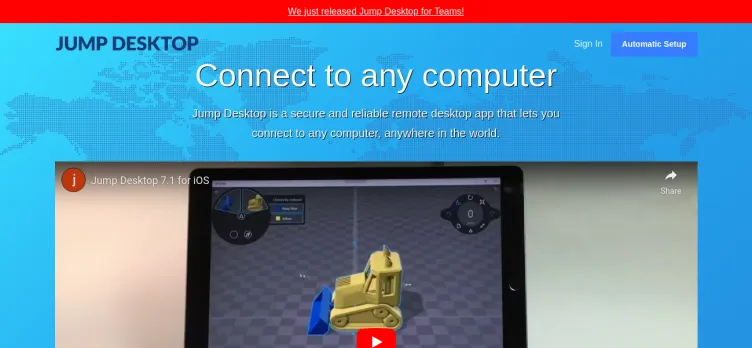
One of the key features of Jump Desktop is its ease of use. The application is designed to be user-friendly, with a simple and intuitive interface that makes it easy to connect to remote computers. Whether you are using a Windows PC, a Mac, or a mobile device, Jump Desktop provides a consistent and reliable experience that allows you to work remotely with ease.
Another important aspect of Jump Desktop is its security. The application uses industry-standard encryption protocols to ensure that all data transmitted between your computer and the remote computer is secure and protected from unauthorized access. This means that you can work with confidence, knowing that your data is safe and secure at all times.
In addition to its security features, Jump Desktop also offers a range of advanced features that make it a powerful tool for remote access. For example, the application supports multi-monitor setups, allowing you to work with multiple displays remotely. It also supports file transfers, clipboard sharing, and remote printing, making it easy to work with files and documents on remote computers.
Overall, Jump Desktop is an excellent choice for anyone who needs to work remotely. With its comprehensive feature set, user-friendly interface, and robust security features, it provides a reliable and secure way to access your computer from anywhere in the world. Whether you are a business professional, a student, or a casual user, Jump Desktop is a powerful tool that can help you stay productive and connected no matter where you are.
Overview of Jump Desktop (RDP, VNC, Fluid) complaint handling

-
Jump Desktop (RDP, VNC, Fluid) Contacts
-
Jump Desktop (RDP, VNC, Fluid) emailssupport@jumpdesktop.com99%Confidence score: 99%Supportbiz@jumpdesktop.com98%Confidence score: 98%
-
Jump Desktop (RDP, VNC, Fluid) social media
-
 Checked and verified by Andrew This contact information is personally checked and verified by the ComplaintsBoard representative. Learn moreOct 29, 2024
Checked and verified by Andrew This contact information is personally checked and verified by the ComplaintsBoard representative. Learn moreOct 29, 2024 - View all Jump Desktop (RDP, VNC, Fluid) contacts
Our Commitment
We make sure all complaints and reviews are from real people sharing genuine experiences.
We offer easy tools for businesses and reviewers to solve issues together. Learn how it works.
We support and promote the right for reviewers to express their opinions and ideas freely without censorship or restrictions, as long as it's respectful and within our Terms and Conditions, of course ;)
Our rating system is open and honest, ensuring unbiased evaluations for all businesses on the platform. Learn more.
Personal details of reviewers are strictly confidential and hidden from everyone.
Our website is designed to be user-friendly, accessible, and absolutely free for everyone to use.

We have received your comment. Thank you!