Webex’s earns a 3.7-star rating from 21 reviews, showing that the majority of users are satisfied with video conferencing service.
- All
- Reviews only
- Complaints only
- Resolved
- Unresolved
- Replied by the business
- Unreplied
- With attachments
Enhancing Business Collaboration with WebEx
As someone deeply invested in the realm of business collaboration tools, I understand the pivotal role they play in fostering seamless communication and productivity. WebEx, a platform that has garnered mixed reviews, offers a comprehensive suite of features tailored to meet the demands of modern businesses. While some users praise its ability to facilitate video conferences with ease and efficiency, others express concerns about occasional lags and technical glitches. Despite these challenges, WebEx remains a viable option for businesses seeking a reliable collaboration solution. With its array of functionalities, including screen sharing, recording capabilities, and cloud calling, WebEx presents a compelling proposition for organizations looking to streamline their communication processes. As you navigate the realm of business tools, consider the unique needs of your team and how WebEx's offerings align with your objectives. Embrace the potential of WebEx to elevate your collaboration endeavors and propel your business towards greater success.
App notifications are out of date
I'm on iOS 15.2 and newest WebEx teams 41.12.2 version. CISCO replied below to my review, stating that version 41.11 will fix below issue (they updated/DELETED their prior reply to me now), but I can confirm that notifications is still *BROKEN*! What I notice now is that old messages are *STILLnot clearing up. Messages that I've read already on my laptop WebEx Teams app, still appear as new notifications on iOS WebEx Teams app. Even if the iOS Webex teams app is open, and I have Background app refresh turned ON! ***THIS BUG IS OVER 9 MONTHS OLD!***Cisco needs to spend more money on QA team! Such horrendous bugs with this WebEx app! Their programmers must be the ***WORST*** if they can't solve such a simple bug!
Terrible
If you have any expectation for a online phone service this isn’t it. Just use Microsoft Teams for everything else. This program is terrible and Cisco should be ashamed and ridiculed. If you haven’t tried another online communication program then I can understand if you like Cisco Teams...but good god are their more efficient, user friendly, manageable, programs that one could be using rather than having to go through the frustration of operating this program. Even worse is trying to explain/troubleshoot issue an office. Then you go to try and give Cisco some info on what’s going on and their reporting site has a 250 character limit...that’s the reflection you should have on their commitment to providing a quality service.
-
Pros
- Robust video conferencing features
- High-quality audio and video output
- Comprehensive security measures
- Extensive integration capabilities
- User-friendly interface and tools
-
Cons
- Limited customization options
- Higher cost compared to rivals
- Complex interface for new users
- Occasional performance issues
Clunky, limited, and glitchy
During video chats, you can only see a handful of participants’ video. There is no way to scroll through like you can on WebEx meetings, and there is no view where you can see more video boxes. There is also zero rhyme or reason to who you can see on video - if someone is talking that isn’t in the few that you can see, you are out of luck.
The chat is glitchy. It shows a push notification, but whether you click on it or go to the app independently, about 20% of the time the message doesn’t show up. Sometimes it never shows up, sometimes it shows up 30 minutes later. Responses are not always in order. Sometimes they are delayed even when you’re in the actual app.
People on my team complain that they wrote something in the app, yet none of the rest of the group actually saw it.
No integration with calendars/meetings
Unable to use this app. I typically dial in to conference calls in the car and login straight from my calendar app. It pulls up a browser and I press the call in button and I’m in (and it dials in the meeting code for me!). With teams app installed the phone icon in the calendar meeting pulls up webex teams and that’s it! There is no meeting! It just brings up my recent conversations (IM’s) and there is no way to get into the call. Plus since most people don’t input the dial in number and instead just put a link to their webex there is also no way to get the call in number! I missed an important conference call because of this and only deleting the app fixed the issue and let me dial in on my phone (15 minutes late!). Absolutely ridiculous! Cisco is a hot mess and this app needs a lot of work to be usable.
Secure? To be or not to be?
Has the definition of the word "secure" changed?
In the features and benefits section of this app, it states clearly, "Securely send messages, share files and meet face-to-face with anyone, anywhere, anytime."
A few paragraphs below I read, "By using the Cisco Spark Software, you consent to Cisco Systems, Inc. collection of data from your usage of the Cisco Spark software."
Which is it, Cisco? How it irritates me so when a company's marketing department chooses to bandy about words like secure, confidential, encrypted, and yet, no longer even in small print, the company's legal department reviews the copy and contradicts what was previously stated. The only Spark I see, is the potential Spark of controversy.
A person's data is either secure; or it is not secure. One app cannot hope to promise both and expect not be called in the carpet.
**Updated - Not There Yet!
Cisco! Thank you for getting back to me and coming out with an update ASAP! Can you please add the feature to change personal icon back! I love my current icon but I do want to change it and seems like that feature has been completely removed. Thanks for your help! So far (5hours in) it’s more stable and I don’t wanna throw my device against the wall!
Original Review (3 Stars)
I love Cisco Teams and use it daily for work communications! This new update has some major bugs though and the first one is the “Submit Feedback” option does not have an email address to send it to... GIF’s don’t auto play and are formatted weird, notifications go off but then don’t give indicator for what chat it was for and the notification bubble goes away. I LOVE THE NEW LOOK! But you are making me work twice as hard to keep up with communications since I don’t know when or where my new messages are coming in. Please help!
Beware of 4.0
The mobile client's "feedback" button is (unsurprisingly) even less functional than the Windows client's, so this review will include a bug report.
First the bugs: The 4.0 update shouldn't have passed QA. The chat list refreshes only sporadically, so when it looks dead I have to go into individual chats to check for new messages. Then if there is a new message, the scroll position flickers around wildly, even if you try to tame it. This worked fine in vPrevious, so not sure how it broke so hard and went public.
Now the review: Teams is great at conferencing, according to everyone I've never met. Unfortunately, it's subpar at everything else.
Cisco Spark used to separate people and spaces, something users should recognize as a fundamental feature of any chat app. Cisco decided this feature is no longer necessary; it's absent from Teams and everything is in one list. This makes it unpleasant to find conversations if they're not at the top. Speaking of fundamental features, how about editing messages?
I can't give it 3 stars because it's not even average. It lacks important features, and the features it does have don't work well enough to make up for it.
Allows kids to do a lot of bad stuff
Ok so I’m not THAT mad or anything but this isn’t one of the best business chats ever. There are a lot of better ones like zoom but the complaint that I have is that when students or other kids use this app (like me) theirs a lot of bad stuff they can do that can get them in trouble. So I use this app on a different device for my school and I have a team that’s my class because of the Corona Virus (I know it’s summer now so I don’t anymore) but you know this app isn’t just for adults it’s also for kids and younger people that can get into trouble easier. So in this app there’s a thing where you can LEAVE THE TEAM! Can you imagine a kid leaving the team and they will have to sign in again! Also there’s a thing where you can send pictures or videos. They could send inappropriate things like sex or cussing or violence and could do that in meetings and/or calls and they could have really rude humor and mean stuff. The problem is this app doesn’t blur out rude humor and cussing Let’s say for example there was a talk going on in the chat (a private chat) and they were being very inappropriate. This is all of the things I have talked about in this.
Enjoy. (This is fake)
Johnny: “f*** you idiot get a life
Bob: I don’t give a sh
Johnny: *posts a picture of him threatening bob and cussing at him and screaming*
Jimmy: *posts a picture of him looking at people having sex*
Jimmy again: *posts a video of a woman giving birth in the hospital*
Billy: *accidentally leaves the team*
Billy’s mom: *gets mad at him
Webex Complaints 12
Moble has bugs
I use this app for work. But a constant issue I find is after the update sometimes I need to log back in because I was auto logged out. Not an issue. But what IS AN ISSUE is needing to delete the app. Re download it. Again and again to read a message on the road. Not sure how many other people run into this.
The complaint has been investigated and resolved to the customer’s satisfaction.
Bugtastic battery drain
Have slack and teams installed. Teams uses about 30% battery while slack is way down the list. Discord is way down the list. Come on. The latest, 4.0 is even buggier and can’t consistently show the space list without duplicating names or just needing a force close. Every feature brings more bugs which last a long time.
The complaint has been investigated and resolved to the customer’s satisfaction.
Latest update is buggy
Quick feedback on the latest update. GIFs no longer auto load. I looked for a toggle to turn off or on, but the switch doesn’t appear to be built within in the app. That’s a huge miss. Additionally, the overall performance of the app feels sluggish on both iPad and iPhone. Hopefully someone at Cisco fixes this quickly...
The complaint has been investigated and resolved to the customer’s satisfaction.
Is Webex Legit?
Webex earns a trustworthiness rating of 100%
Highly recommended, but caution will not hurt.
Webex resolved 100% of 12 negative reviews, its exceptional achievement and a clear indication of the company's unwavering commitment to customer satisfaction. It would suggest that the company has invested heavily in customer service resources, training, and infrastructure, as well as developed an effective complaint resolution process that prioritizes customer concerns.
Webex has received 3 positive reviews on our site. This is a good sign and indicates a safe and reliable experience for customers who choose to work with the company.
The age of Webex's domain suggests that they have had sufficient time to establish a reputation as a reliable source of information and services. This can provide reassurance to potential customers seeking quality products or services.
Webex.com has a valid SSL certificate, which indicates that the website is secure and trustworthy. Look for the padlock icon in the browser and the "https" prefix in the URL to confirm that the website is using SSL.
Webex.com has been deemed safe to visit, as it is protected by a cloud-based cybersecurity solution that uses the Domain Name System (DNS) to help protect networks from online threats.
Webex as a website that uses an external review system. While this can provide valuable feedback and insights, it's important to carefully evaluate the source of the reviews and take them with a grain of salt.
We looked up Webex and found that the website is receiving a high amount of traffic. This could be a sign of a popular and trustworthy website, but it is still important to exercise caution and verify the legitimacy of the site before sharing any personal or financial information
Webex.com regularly updates its policies to reflect changes in laws, regulations. These policies are easy to find and understand, and they are written in plain language that is accessible to all customers. This helps customers understand what they are agreeing to and what to expect from Webex.
However ComplaintsBoard has detected that:
- Webex protects their ownership data, a common and legal practice. However, from our perspective, this lack of transparency can impede trust and accountability, which are essential for establishing a credible and respected business entity.
- We conducted a search on social media and found several negative reviews related to Webex. These reviews may indicate issues with the company's products, services, or customer support. It is important to thoroughly research the company and its offerings before making any purchases to avoid any potential risks.
GroupMe is so much better!
1. No “like” button (STILL!)
2. Need a color block around texts to separate posts
3. It freezes and skips up like 6+ hours when trying to scroll
4. For Android users, need to be able to hit “return” on the keyboard to write in a “list” format
5. GIFs never work
6. Thread feature not collapsible
7. Still no like button?!?! How hard is it?!
The complaint has been investigated and resolved to the customer’s satisfaction.
Spyware?
iOS exposes that this app listens to the mic 100% of the time it’s in the foreground. Beyond the privacy concerns, this breaks other apps like Cisco WebEx Meet... opening Teams makes calls in that app drop because it forcefully takes over the mic. If this app wasn’t required based on corporate decisions that the end users can’t control, it would likely have very few users.
The complaint has been investigated and resolved to the customer’s satisfaction.
Need to reinstall a lot
When it works, it’s okay. But lately I’ve had issues where I open the app, only to find that I’ve been logged out. When I log back in and log into my company’s portal, I get an “Authentication failed” error that shifts the blame to the server. But there is nothing wrong with our server. All I can do to fix this is to reinstall the app, after which it logs in without problems.
The complaint has been investigated and resolved to the customer’s satisfaction.
Was great before the update
I cannot change my avatar on the iPhone client. When I touch my photo it flashes like I can select it and then does nothing.
I would also like an option to turn on chat bubbles, before the UI change messages were clear and easy to read. Now with either theme I am struggling to enjoy it.
Also the Submit Feedback button doesn’t work. It opens a new email with no address in the To field.
The complaint has been investigated and resolved to the customer’s satisfaction.
Passcode required. why?
To use this app which we are required to turn on Passcode under phone settings. I don’t like having someone tell me how to operate my smartphone and I don’t want to be forced to use a Passcode, it’s my phone. You already require a username, password, push notification, what’s next my blood type?
Turn off the requirement for Passcode and I will then give it 5 stars, otherwise app is useless.
The complaint has been investigated and resolved to the customer’s satisfaction.
Redo the update
I liked the app before the recent update, after the update it is hard to keep up with the entries that are entered in the app.
8/10
With the update it is concussing to tell what entry is yours and the others that are entered in and before the update the entries was in text format much easier to read it is used at my job all day everyday and theirs update takes some time to read unlike before the update.
The complaint has been investigated and resolved to the customer’s satisfaction.
Cannot attach pictures
Since I got my iPhone I have been unable to attach pictures or screenshots. GIFs, emojis, and memes can attach just fine but pics and screenshots keep saying "unable to add". I have to shut the phone off several times for it to attach. I use this app consistently for work and it such a pain. Our company uses is for all employees and all androids work fine. The iPhones are the only devices with attachment issuws..
The complaint has been investigated and resolved to the customer’s satisfaction.
Frustratingly few features
Have to use this app because it’s what the company chose. Can’t even set a status like “always active”. How is control over my status not an option? No way to post code, relies on other software for video calls, etc.
Edit: Since the developer response pretends to be helpful, I’ll clarify. I can set my status to an emoji or something if I’d like, gee thanks. But it doesn’t let me choose to appear always available. It just shows unavailable - but now with an emoji status. Great work guys
The complaint has been investigated and resolved to the customer’s satisfaction.
Can Not Get Past Inputting Email
I recently updated the app to the most recent version and that was a mistake I can not get past inputting my email. The screen cycles back to the dashboard of my phone it’s truly frustrating. I contacted the help desk where they had me do everything I have already done uninstall, redownload, power off phone etc... then they said they would have someone reach out to me to help they kept messaging when I wasn’t available and when I would respond back I wouldn’t hear back from them for days. I ultimately gave up and told my employer I can’t use the phone app.
The complaint has been investigated and resolved to the customer’s satisfaction.
About Webex
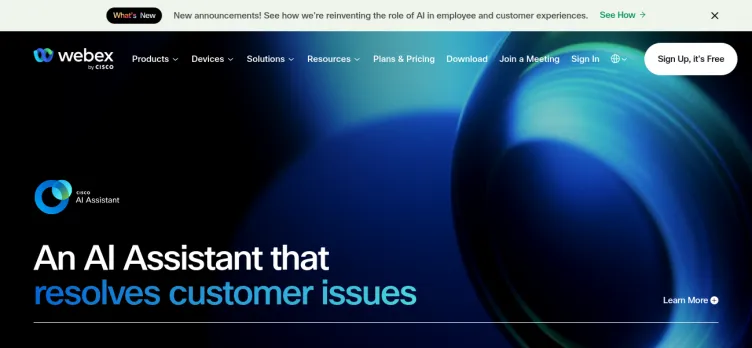
Here is a guide on how to file a complaint or review about Webex on ComplaintsBoard.com:
1. Log in or create an account:
- Start by logging into your ComplaintsBoard.com account. If you don't have an account, create one.
2. Navigating to the complaint form:
- Locate and click on the 'File a Complaint' button on the ComplaintsBoard.com website. You can find this button at the top right corner of the website.
3. Writing the title:
- Summarize the main issue with Webex in the 'Complaint Title'.
4. Detailing the experience:
- Provide detailed information about your experience with Webex. Mention key areas, transactions with the company, nature of the issue, steps taken to resolve it, personal impact, etc.
5. Attaching supporting documents:
- Attach any relevant supporting documents but avoid including sensitive personal data.
6. Filling optional fields:
- Use the 'Claimed Loss' field to state any financial losses and the 'Desired Outcome' field to specify the resolution you are seeking.
7. Review before submission:
- Review your complaint or review for clarity, accuracy, and completeness before submitting.
8. Submission process:
- Submit your complaint or review by clicking the 'Submit' button.
9. Post-Submission Actions:
- Regularly check for responses or updates related to your complaint or review on ComplaintsBoard.com.
Ensure to follow these steps to effectively file a complaint or review about Webex on ComplaintsBoard.com.
Overview of Webex complaint handling

-
Webex Contacts
-
Webex phone numbers+1 (408) 566-5694+1 (408) 566-5694Click up if you have successfully reached Webex by calling +1 (408) 566-5694 phone number 0 0 users reported that they have successfully reached Webex by calling +1 (408) 566-5694 phone number Click down if you have unsuccessfully reached Webex by calling +1 (408) 566-5694 phone number 0 0 users reported that they have UNsuccessfully reached Webex by calling +1 (408) 566-5694 phone numberIndustry Analyst+1 (408) 891-8368+1 (408) 891-8368Click up if you have successfully reached Webex by calling +1 (408) 891-8368 phone number 0 0 users reported that they have successfully reached Webex by calling +1 (408) 891-8368 phone number Click down if you have unsuccessfully reached Webex by calling +1 (408) 891-8368 phone number 0 0 users reported that they have UNsuccessfully reached Webex by calling +1 (408) 891-8368 phone number+1 (888) 469-3239+1 (888) 469-3239Click up if you have successfully reached Webex by calling +1 (888) 469-3239 phone number 0 0 users reported that they have successfully reached Webex by calling +1 (888) 469-3239 phone number Click down if you have unsuccessfully reached Webex by calling +1 (888) 469-3239 phone number 0 0 users reported that they have UNsuccessfully reached Webex by calling +1 (888) 469-3239 phone numberSales
-
Webex social media
-
 Checked and verified by Maria This contact information is personally checked and verified by the ComplaintsBoard representative. Learn moreFeb 20, 2025
Checked and verified by Maria This contact information is personally checked and verified by the ComplaintsBoard representative. Learn moreFeb 20, 2025 - View all Webex contacts
Our Commitment
We make sure all complaints and reviews are from real people sharing genuine experiences.
We offer easy tools for businesses and reviewers to solve issues together. Learn how it works.
We support and promote the right for reviewers to express their opinions and ideas freely without censorship or restrictions, as long as it's respectful and within our Terms and Conditions, of course ;)
Our rating system is open and honest, ensuring unbiased evaluations for all businesses on the platform. Learn more.
Personal details of reviewers are strictly confidential and hidden from everyone.
Our website is designed to be user-friendly, accessible, and absolutely free for everyone to use.


We have received your comment. Thank you!