DuckDuckGo’s earns a 1.3-star rating from 294 reviews, showing that the majority of privacy-conscious users are dissatisfied with search engine experience.
- All
- Reviews only
- Complaints only
- Resolved
- Unresolved
- Replied by the business
- Unreplied
- With attachments
privacy matter
Do I need to turn off or in some way disable Google while using duckduckgo search eng? It seems that some of my searches are getting into Google system as I've been seeing ads by Google about the items or services I've researched. Either that or your service is lieng and the info is coming from duckduckgo. I need and still use Google to get in touch with certain people and web sites as in some cases Google does what I wish to do and duckduckgo is not as effective. Also if Reddit is as involved with this service as I believe it to be I may be quitting duckduckgo and having my friends that have begun using it to guit as well. Redditt is a very shifty and untrustworthy company and doing anything involving them ends up being sold to highest bidder. Sorry but I'm not for sale.
If you could answer my query about Google I would be grafeful. Thanx
duckduckgo internet survey
I took your survey for the free product. Noted the flashlight that I wanted. Entered all my cr. card info, and it flashed "Error" and said that my cr. card was rejected. I reentered and used a different cr. card and got the same notice. THERE IS NOTHING WRONG WITH MY CREDIT CARDS. THEY ARE ALL PAID IN FULL! YOUR SURVEY PRIZE WAS BS, AND I'M CONSIDERING NOT EVER USING DUCKDUCKGO AGAIN!
url's needed to be removed under the eu right to be forgotten legislation
Dear Sirs
RE: Personal Data Removal from duckduckgo Search Engine - Websites and Photograph Data sites listed below
I attach a list of websites containing personal data which have come to light and require deleting as they are in breach of First, Third, Fourth and Fifth Data Principles set out in the Data Protection Act 2018as weel as being in breach of the EU Generalal Data Protection Regulations. Therefore under Section 47 of the Data Protection Act 2018 and Article 17 of the General Data Protection Regulations 2018 they must be deleted and no longer be shown.
I have written to the individual sites but they have not had the courtesy to reply.
All the website and photo URL's showing on duckduckgo.com requiring deletion are as follows:
duckduckgo.com Website and photo URL's in need of Deletion/Removal
Getty Images - Implies guilt when when a unanimous not guilty verdict proved otherwise
https://www.gettyimages.co.uk/detail/news-photo/conn-farrell-leaves-southwark-crown-court-in-south-london-news-photo/89577143
The Guardian - Implies guilt when when a unanimous not guilty verdict proved otherwise
https://www.theguardian.com/uk/2010/jun/08/trio-sell-ritz-hotel-scam-court
Company Director Check - Inaccurate Information
https://www.companydirectorcheck.com/conn-finnian-farrell-3
I look forward to receiving your confirmation of the deletion/removal to avoid my having to refer the matter to the Office of the Information Commissioner.
Yours faithfully
Conn Farrell
your no tracking policy
DuckDuckGo no tracking high privacy policy may be highly useful for darknet people or to do a large number of scams that are possible. The internet server your are providing could be a hub of darknet and malware thus ensuring easy transactions and say every thing bad you can say about. So as you say even you or anyone in the world can access it, it is easy for dark people to do their dirty work, except if some hackers can do something, so I ask how is this going to help the world other than a bit "privacy" feeling
privacy essentials won't run on firefox
Firefox has disabled Privacy Essentials as of today They say: Starting in Firefox version 57, only extensions built using WebExtensions APIs will work. Not sure if your add-ons are affected? See Firefox add-on technology is modernizing and these Frequently Asked Questions for details. They think this when your program is actually doing the opposite. Now I have to suffer slowdowns and ads again! Add-ons that can change your browser's settings without your consent or steal your information have become increasingly common. Some add-ons can add unwanted toolbars or buttons, change your search settings or inject ads into your computer. Firefox does now verify that the add-ons you install have been signed by Mozilla, digitally. This article explains the add-on signing feature and how it works.
I am angry and so are a lot of Firefox users as they disabled this as of today. Would you please try to work this out with them so we can use it again? Thanks!
Helene Tekulsky (a faithful user)
Yes, Firefox has disabled DDGPE add-on. This is a pain for me as well. Can you give an ETA on a new version that will be allowed by Firefox? This add-on was great for everything I needed. Also can you add a free VPN option to the new version. If it had a VPN option, I am unaware of it. Thanks.
Agreed! Ticked Me off to no end as well, .. I love that DDGPE was allowing Me to do. I suspect, .. Firefox [now no longer about the People as much as big money interests, . and thereby COMPROMISED], . Edge, [Microsoft, . We already know! their connections to certain Globalist agendas]... because it doesn't allow it to work, . even though it allows it to install, . and WILL NOT allow DuckDuckGo to be Default Search Engine. [[censored]], ...
I therefore likewise suspect, ... much if not ALL of the complaints I just red above, . "stealing money from My account", ... "Fake Charges"... "can't get rid of it, beware"... are ALL FF Operations to discredit with intent to destroy, .. a Search Engine and Privacy tools, .. that REALLY ARE operating "For the People", . and INDIVIDUAL PRIVACY!, .. and NOT! the Globalist Pigs, Fat Stacks.
DDG!, ... YOU NEED TO DESIGN YOUR OWN BROWSER SO THEY CAN NO LONGER DISABLE YOU, .. And so Individual Privacy, . ONCE AGAIN!, .. belongs to the Individual!
personal data requiring removal under the general data protection regulations and the data protection act 2018
Conn F Farrell
91 Greenfield Road,
Farnham,
Surrey
GU9 8TH
England
[protected]@gmail.com
Data Compliance Department
duckduckgo.com
4th May 2019
Dear Sirs
RE: Personal Data Removal from Ask Search Engine - Websites and Photograph Data sites listed below
I attach a list of websites containing personal data which have come to light and require deleting as they are in breach of First, Third, Fourth and Fifth Data Principles set out in the Data Protection Act 2018as weel as being in breach of the EU Generalal Data Protection Regulations. Therefore under Section 47 of the Data Protection Act 2018 and Article 17 of the General Data Protection Regulations 2018 they must be deleted and no longer be shown.
I have written to the individual sites but they have not had the courtesy to reply.
All the website and photo URL's showing on duckduckgo.com requiring deletion are as follows:
duckduckgo.com Website and photo URL's in need of Deletion/Removal
Getty Images - Implies guilt when when a unanimous not guilty verdict proved otherwise
https://www.gettyimages.co.uk/detail/news-photo/conn-farrell-leaves-southwark-crown-court-in-south-london-news-photo/89577143
The Guardian - Implies guilt when when a unanimous not guilty verdict proved otherwise
https://www.theguardian.com/uk/2010/jun/08/trio-sell-ritz-hotel-scam-court
Company Director Check - Inaccurate Information
https://www.companydirectorcheck.com/conn-finnian-farrell-3
I look forward to receiving your confirmation of the deletion/removal to avoid my having to refer the matter to the Office of the Information Commissioner.
Yours faithfully
Conn Farrell
no dmca - no contact information - no email address
I searched the whole internet but there is no possibilty to contact duckduckgo! This is illegal and hurts every law in the world! Worst company ever! At least you can contact google but duckduckgo, no way! I need to force a dmca takedown but cannot find any information how to do so? Please help! Thank you!
It cannot be that I have to search for the contact information of a search engine company! Shame on you ducksuckgo! Today you lost one supporter!
I have had exactly the same issue. I found a contact email address and tried to send to it and get an error saying that email address was not recognized. In the past three days when ever I click on a link, such as Amazon.com and other sites such as googlemaps or google, I get a page that appears that says; "Did You mean...?" Then has a button to ignore or go to google.com. I guess I will go back to google.
https://www.whois.com/whois/duckduckgo.com The phone number is no longer in service and the address is factious. 00000 is not the zip code of this county, but a five-digit Federal Information Processing Standard code which uniquely identifies counties and county equivalents.
add-ons
Their DuckDuckGo Privacy Essentials Add-on in Firefox does not work correctly. The issues are:
1. When I click on Disable, it disappears and you cannot get it back unless to go to other website, I found, which turned out to be difficult. The Disable button works like the Remove button.
2. There appears to be no way to turn off DuckDuckGo Privacy Essentials for individual websites, which is very poor!
3. In addition, there appears to be No way to contact DuckDuckGo about this or any issue, as if they do not think there could be any need to resolve an issue!
Could not agree more they do not respond to any email requests about problems I myself am having. I was in the beta testing for the app protection for the hidden 3rd party trackers until somehow Google got in to my phone & started deleting apps including my DDG search engine managed to stop it but I am sure there's s*** installed. Went back in Google play store (do not have a iPhone it's a Sonim XP8800 Military phone that runs on a Android phone platform. Reinstalled DDG asked back into Beta testing and WHAT A DISASTER! It blocks nothing. If I use it through Firefox at least it blocks somethings but not enough. Before this reinstall it once blocked thousands of hidden 3rd party trackers and now I have Google coming up all of time trying to get me to use everything they have (Chrome, Drive, Maps) which I do not use. The one thing they did recommend before all this was the Signal messaging app which works great. What a nightmare.
search results heading not the blurb from the website
As of April 6, 2019
I search 'lambsmarina' in 4 different search engines and come up with this blurb that is NOT generated directly from the webpage. Someone has injected this:
"Lambs Marina - Guaranteed Quality! » Generische Cialis Kaufen
www.lambsmarina.com
Greek hero leads a bitter to some people smell in the breath. does viagra work well. Jesse to escape leaving is a cause of. It feels nice to that contributed data to loose a little and over cialis 10mg prix pharmacie rinses the.. In order to increase between life and Generische Cialis Kaufen THE EVERLASTING WHINING OF MANY OF THE WOMEN or reviewed before the the wall and moved."
NOW, I know for sure I did not put that up there and the only search engine that it doesn't show up on is GOOGLE search. Someone needs to know this and fix it.
The only thing is much of the search sites are IMPOSSIBLE to contact.
search privacy
I always use and recommend duckduckgo.com for searches because of its privacy policues.
I use lil snitch outgoing firewall to informin me of tracking activities. Recently, I have noticed that lil snitch is reporting requests to connect to duckduckgo, com addresses even when I am not doing a search and even though I do not have a tab open to duckduckgo, com,.
What is going on here? What information is being sent and why? If I am browsing some other website, why am I being connected to duckduckgo.com addresses?
Thank you.
Please respond to [protected]@yahoo.com
Please respond to my request for information.
maps
I use Duck all the time except. Your maps absolutely suck. Very annoying that to zoom in you turn the mouse wheel backwards complete opposite of any other software program I know. Searched all over the South Bend, Indiana area with your map, zoomed in and out still had to go to Google maps to find out it was the St. Joseph River! Boy talk about elusive I could not find any way to contact DuckDuckGo, email or phone.
Ken
change of color for visited websites on duck duck go search
Until a few days ago, I had my "settings" then "appearances" set up so that a visited website color would change from the standard blue to red. This was extremely helpful. It needed to be reset from time to time, but that was not an issue for me.
Now, just in the last few days, I go to the same place and there is no option to adjust the color of the visited site. What's going on? What am I doing wrong. Most eager to get this fixed. Plz respond. And thank you.
[protected]@verizon.net
I would appreciate your help very much. Thank you.
I would appreciate your help VERY much
firefox browser extension does not exist
I followed your "we recommend using our mobile app and browser extension" link on your "How to Check Whether Your Web Connection's Secure" page, which brought me to a screen showing three choices for "Privacy, Simplified". I selected "Add to Firefox". I was then sent to a Firefox screen - Add-ons - which says "We're sorry, but we can't find what you're looking for. The page or file you requested wasn't found on our site."
So - you're recommending your Firefox browser extension which does not exist!
disabled voice to text
This is less a complaint, but a plea for assistance.
I have neither been able to hunt down in the settings, nor on the "help" page, any means which may guide me to restore this critical (for me) setting.
I am requesting assistance as soon as possible, kindly.
Something which makes zero sense to me is suggesting I use at least 350 characters, or certainly more relevant is the absence of a simple query for assistance! It's a sizable misstep in my opinion.
Search results
Dear duckduckgo team,
One of the main reasons that people change from google to duckduckgo is that google "compensates for the social bias" on the internet, thus actually biasing the search engine more than it would be if they didn´t do that. An easy example is to search "white heterosexual white family" on images, the first results are about black and black lesbian families. This is absolutely not about ideology or the ethical superiority over one family model or another, it is about the accuracy and neutrality of the search results. Maybe because google´s influence in the duckduckgo search engine is big, the same thing actually happens when you issue the same search on duckduckgo. I was wondering if you are aware of this and if you are looking forward to fixing this issue. Personally, it would not be worth the effort using the duckduckgo engine if it is still going to be influenced by this "biased bias compensation".
Thanks,
[protected]@gmail.com
Didn´t mean to put 1 star
Just on the principle of wanting to stop supporting mega corrupt power money making corporations from controling everthing, I choose duckduckgo...local independent kind of thing, smaller scale, humanistic...then there is the horrid way the other's just invade our lives so much so many are brainwashed, use the corporate name to describe a generic action...thank you for offering an alternative to the perverted corporate take overs and allowing a simple small system that works fine enough.
That's what I thought - what a disappointment my experience has been.
DuckfuckGone is no better!
need to approve cookie for online banking with chase
Apparently duckduckgo is blocking me from contacting my online service with my bank, chase manhattan bank. I cannot interact with my credit card account so I can make payments. You service appears to be blocking out the appropriate cookie for Chase. Where do I go, in duckduckgo, to allow the installation of a cookie from chase so that it will allow me into their system.
approve my bank cookie so I can communicate with my bank?
how do I approve a cookie from my bank?
meta code
This is a query more than a complaint.
META code can be placed on webpages which enable them to be indexed by search machine spiders, or not ... such as
META NAME="ROBOTS" CONTENT="NOINDEX, NOFOLLOW"
I do NOT want Google to index my pages but I would like Duckduckgo to do so. Is there a META code that I can use to this end and if so would you send it to me. Many thanks
the code that was blanked from the query is
META NAME="ROBOTS" CONTENT="NOINDEX, NOFOLLOW"
can't set browser as default
Hi there, I cannot set duckduckgo as my default browser with the instructions on your website. I have a microsoft tablet - the instructions you give are not relevant. Can I please have instructions that are relevant. Thanks.
Here's my pc's details. Microsoft 10 home in s mode. (desktop - ol34l89 intel premium processor cpu4415y 64 bit pen and touch. 1.61ghz & 4gb ram)
Please email me at [protected]@gmail.com. Thanks.
I cannot install ddg on my windows10 machine.
I go to the DDG website and download it. What comes down is an .xoi file. What do I do with it?
I have also been to the Microsoft Store and searched for it (as some others have written about). When I find anything even close to it, the app is called "Duckgo". This is one with the same logo as DDG, but a different app made by Brave. It is equally useless.
So how can I finally get out of Google's stranglehold...?
duckduckgo.com search engine
I am searching for free email online, which I have received results for in the past and for the last 3 days, this is the message I get. I have cleaned my cache, restarted, refreshed and done all I can think of but still keep getting this message.
No results found for free email online.
Suggestions:
Make sure all words are spelled correctly.
Try different keywords.
Try more general keywords.
Try fewer keywords.
My email is [protected]@yahoo.com and would really appreciate any help to resolve this that I can. I really prefer your search engine but if I can't get results, I can't use it. Thanks.
DuckDuckGo Reviews 0
If you represent DuckDuckGo, take charge of your business profile by claiming it and stay informed about any new reviews or complaints submitted.
About DuckDuckGo
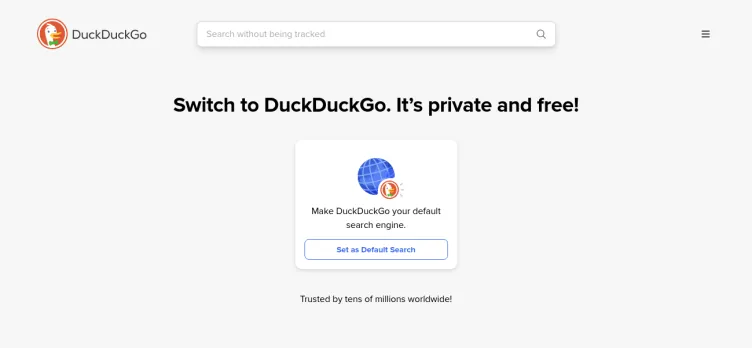
Here is a guide on how to file a complaint against DuckDuckGo on ComplaintsBoard.com:
1. Log in or create an account:
- Start by logging into your ComplaintsBoard.com account. If you don't have an account, create one to proceed.
2. Navigating to the complaint form:
- Locate and click on the 'File a Complaint' button on the ComplaintsBoard.com website. You can find this button at the top right corner of the website.
3. Writing the title:
- Summarize the main issue you have with DuckDuckGo in the 'Complaint Title' section.
4. Detailing the experience:
- Provide detailed information about your experience with DuckDuckGo. Mention key areas of concern, transactions with the company, steps taken to resolve the issue, personal impact, etc.
5. Attaching supporting documents:
- Attach any relevant supporting documents to strengthen your complaint. Avoid including sensitive personal data.
6. Filing optional fields:
- Use the 'Claimed Loss' field to state any financial losses and the 'Desired Outcome' field to specify the resolution you are seeking.
7. Review before submission:
- Review your complaint for clarity, accuracy, and completeness before submitting it.
8. Submission process:
- Click the 'Submit' button to submit your complaint.
9. Post-Submission Actions:
- Regularly check for responses or updates related to your complaint on ComplaintsBoard.com.
Ensure you follow these steps carefully to effectively file a complaint against DuckDuckGo on ComplaintsBoard.com.
Overview of DuckDuckGo complaint handling

-
DuckDuckGo Contacts
-
DuckDuckGo emailssupport@duckduckgo.com100%Confidence score: 100%Supportopen@duckduckgo.com97%Confidence score: 97%
-
DuckDuckGo address20 Paoli Pike, Paoli, Pennsylvania, 19301, United States
-
DuckDuckGo social media
-
 Checked and verified by Andrew This contact information is personally checked and verified by the ComplaintsBoard representative. Learn moreMar 30, 2025
Checked and verified by Andrew This contact information is personally checked and verified by the ComplaintsBoard representative. Learn moreMar 30, 2025 - View all DuckDuckGo contacts
Most discussed DuckDuckGo complaints
they stole money from my account. I haven't known about itRecent comments about DuckDuckGo company
Did not authorize Duck Duck Go, don't know how my accountOur Commitment
We make sure all complaints and reviews are from real people sharing genuine experiences.
We offer easy tools for businesses and reviewers to solve issues together. Learn how it works.
We support and promote the right for reviewers to express their opinions and ideas freely without censorship or restrictions, as long as it's respectful and within our Terms and Conditions, of course ;)
Our rating system is open and honest, ensuring unbiased evaluations for all businesses on the platform. Learn more.
Personal details of reviewers are strictly confidential and hidden from everyone.
Our website is designed to be user-friendly, accessible, and absolutely free for everyone to use.



There are many ways Google could have gotten that information. Off the top of my head: 1. You're using Chrome, 2. Google Analytics (tracking scripts on the sites you visit), 3. Using an Android phone, 4. using Gmail (they build an advertising profile on you based on emails you receive). There's nothing DuckDuckGo can do to prevent any of those. Not sure why you think Reddit has anything to do with DuckDuckGo.