Hallmark reviews and complaints 1
View all 426 complaintsHallmark - Closed captioning
Aug. 9th to today - Aug 17th. No Closed Captioning on all Hallmark Channel and Hallmark Movies & Mysteries.
I am paying for it with Comcast/Xfinity.
I called Xfinity and they helped me to set up guides and found that all channels are working just fine but not Hallmark. I am frustrated because I get arunaround twice last week.
I emailed to Hallmark to ask them to TURN ON last week so far NOTHING Happen!
If the Hallmark Channel and Hallmark Movies & Mysteries are not solved by the end of this week (Aug.21) then I will file my complaint to FCC.
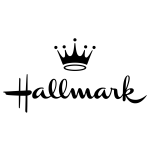
Hallmark has a closed caption setting option but they make it very difficult to access it. If u are on Roku and you are watching a Hallmark show, hit the star(*) button on the Roku Remote. A menu will slide from the left hand side of your screen n u will see an option to have closed captioning, choose "On Always". Wish I could say this would solve the CC dilemma , however, FREQUENTLY, this setting will show that it is "on always" but you are still not getting closed captioning. Even if it says you have it set to "on always" turn CC off, and then enable "on always" again. You may have to do this repeatedly when watching the Hallmark Channel. Definitely a bug in their software. I will add that if someone needs closed captioning...GOOD GRIEF... JUST CREATE A DAMN BUTTON THAT'S LARGER AND EASIER TO SEE RIGHT IN THE DASHBOARD OF YOUR APP that is ONE CLICK. Sometimes technical engineers are the dumbest when it comes to common sense.