Meta Quest’s earns a 3.2-star rating from 41 reviews, showing that the majority of virtual reality enthusiasts are somewhat satisfied with their headsets.
- All
- Reviews only
- Complaints only
- Resolved
- Unresolved
- Replied by the business
- Unreplied
- With attachments
Updated review - February
Since my first review, the problems with accessing the buttons at the top of the screen have been resolved with the latest app update. All of that works properly now!
New problem though: I cannot adjust the volume on my phone when casting to my phone. Turning the volume down using the buttons and via the control center does nothing. The volume bar moves down in both instances, but the actual sound level doesn’t change. Turning the volume down on the headset itself does nothing either (besides turn the headset volume down, like it’s supposed to. I just tried it to test if it had any effect). The volume is essentially stuck blasting around 80% and it’s way too loud.
iPhone 12 Pro Max, iOS 14.4
Previous review:
I can’t tap the X button to close app descriptions, can barely tap in the search box to type. I have have tapped and tapped and have to force quit the app just to go back sometimes. This REALLY needs to be updated to work properly with the 12 pro max. I’m not sure about how it fits and works with other sized phones. I’ve had no problem connecting to the Oculus itself or casting or anything like that though.
Just PLEASE fix the UI for the bigger phones. Please!
Glitchy for the money you pay
I was excited to get my Oculus Quest last December. For the money we paid for the headset, its glitchy.
1. Advertised as “All in One”. This is mostly true, but what they don’t tell you is, if you want all the cool games that came with previous VR, you will have to use Sidequest. If you don’t have a super powerful gaming computer, sorry for your luck, you are limited to what is available on the app. Not a horrible selection, but if you are looking to play Half Life Alex, you need Sidequest. Not everyone has a gaming computer and can use Sidequest. I am sure there is a way it can be done with the right programming on the part if Oculus . If not, then Oculus needs to get ta uploading.
2. Streaming/Casting to Google Chromecast has never worked for me. No matter what try. I am on a lot of forums and most people have this issue. Fix it. This stuff is expensive.
3. Casting to iphone has a huge lag
4. Is there nothing that can be done about the hideous Avatars? They all look like men. Hideous men at that. No, I am not against Gender ID, but I am a girl, and I want my Avatar to look like a girl. Please fix this.
5. What ever happened to Horizons?
6. plus one star for adding new games regularly and another for allowing outside developers.
App is clumsy. Support is worse
There are a number of things wrong with the app, starting with the issues it has simply being used in landscape on my iPad. There are some screens that it may work but also many where it doesn’t.
Support for the Occulus is poor. Seems they have reps that have a script to work with and are not trained in problem solving beyond the script. And the script is very basic … for customers that do not know what they are doing. Think “did you turn it off and turn it back on”, “try uninstalling and reinstalling”, “did you restart the router” etc. Basically the IT Guys. I had a trial that was telling me I could not use it because the account on my headset did not match the account on the server. I only have one account. There is no other account for it to match to. CSR was clueless. Claimed I may have used up my trial time (I used it for 2 minutes) then told me to call the developer. Developer provided no way to call at all … so I was just left unresolved.
You would think Meta would provide reasonable support … particularly knowing that Apple and Amazon are on the doorstep of providing their own competing products and both have a reputation for providing much better support. In 2 or 3 years … Zuckerberg could be looking back and thinking …”What happened?” This is what happened. You did not provide competent support and your competitors did.
Still needs work
Respectfully your app still needs work despite the recent update. Not sure what bugs you fixed but it seems to have created a whole new set of them.
1. Still can take several hours for videos to sync, which I’m sorry but let’s not blame it on Wi-Fi or whatever else excuse you’d feed us because I can upload larger videos then the ones I’m sync from meta quest to YouTube with no problem and in a much short amount of time. Suggesting an uninstall/re-install only further proves the hot mess this app is in.
2. The app freezes when I try to save videos from the app to my phone. I have to force close and re open just to keep saving videos. I should be able to save these videos and edit them from the quest it’s self (I know that’s different from the app but I assume the teams work together)
FB makes billions off their business ventures so it’s revealing when you put out poorly a poorly functioning app. Sure we all like the bells and whistles (cast yourself in vr) but let’s get the core stuff right first.
We also need more editing options. I love to share content on YouTube. I’d love to be able to splice my videos or edit content straight from the app itself. As it stands I have to sync the video to my phone (assuming that doesn’t turn into a nightmare process) then download it from cloud on my phone so I can trim whatever I don’t need or want. From there share and save to my phone. Which starts a whole new process of editing
Amazing but there is one thing
This is the best app for VR. I really love it. When I fist got my quest the initial setup was very easy, and secure. Everything worked out fine for about a year or so, as that’s how long I had the headset and the app, but now I’m doing content. I didn’t really use casting, as it seems like a feature that is not so useful. Then I started to use it more for VR content, and as of now there is a serious problem. Casting WiFi. I get on VR like any other day, and start to record a fresh day on my fresh new channel. Then when I get on, and turn on my headset, and mind you I didn’t touch it before I recorded and it worked fine, and it says “Casting problem. Please check your WiFi and try again”, so I do. I see that my headset is connected to the same WiFi as my phone. So I try again, and it still says “Casting Problem. Please check your WiFi and try again”. I tried this again about 3 to 4 times and it still doesn’t work. At this point I realize something is wrong. I turn of WiFi for my headset and turn it back on. Still says “Casting Problem. Please check your WiFi and try again”. Then I turn off WiFi for my phone, and turn it back on. Still the same message. I get frustrated and stop for about 4 days. I then get back to find the same problem. I went to see any fixes in the support center and I try all the things and there is still the same message. My WiFi is secure and connected perfectly. Please find the fix to this so I can get back on track. Also my YouTube is “Duncan Games”.
I mean it’s pretty good
I’ve had issues in the past with this app, when the whole Facebook Meta and Oculus merge happened, my whole headset didn’t work. I would go to the home screen and it would show that I had almost half of the system storage full because of “Unknown source.” Obviously the apps that I had bought and previously installed, but they were nowhere to be found. I tried going to the app, but it had signed me out. When I signed back into my account, the app would freeze and then crash. It took me months to figure out I had to create a new account, and lose the $100+ dollars worth of games so that I could buy and play them again. It was a problem that most people had, and yes, I was just stupid and didn’t take the time to google why this had happened, but what frustrated me the most is that I wasn’t notified, I wasn’t told that this merge and user data reset was happening. The app is okay now but casting to it gives lag and awful graphics. When I record myself playing a game with the built-in microphone, the audio is about one second delayed, which annoys me, and cannot be changed using video editing software. I don’t use it a lot, I just check the store and notifications via my headset, which works just fine for me. What I like about it the most is that once you use it to set up your Oculus headset, you don’t really need it. The games and V.R. things function just as fine without it, the only thing you really need it for is after you’ve synced a video from your headset to the app. Over all, 4 stars.
They can take away/steal any games you purchase
The Oculus itself is great, easy to set up and pair as long as you don’t have to use Facebook because you can lose all the games you have already purchased. My Facebook account was hacked in the middle of the night, in the morning I had an e-mail asking if I changed my password indicating it looked suspicious, Facebook did not wait for confirmation or a reply so apparently allowed this suspicious activity to occur from Mew York when I live in Nebraska and with my almost 20 year facebook history, they can tell I have never been near New York. The next e-mails I received from Facebook indicated the content posted immediately after the suspicious password change was inappropriate and my account was suspended/inactive. My Oculus runs through Facebook which was also suspended due to the suspicious login. Customer supposed at Oculus indicated there is nothing they can do and it has to be resolved through Facebook. There is no live chat or phone number to contact Facebook. I can request a review of my account but if the content posted violated Facebook policy, it doesn’t matter that I was hacked and did not post it. I had purchased About $200 worth of games that Oculus/Facebook are able to take away at any time without warning or any way to get them back. I don’t know any other company that can take away $200 worth of products you purchased and it be legal. Severely agitated about this process. Save yourself the aggravation and wait until they run it as a separate system apart of Facebook.
It’s… ok
Don’t get me wrong, I love my oculus quest 2 and I enjoy playing on it. Though, I would like more games that support VR. I have heard of other games that support it and I would like to play them on my oculus. Also, I feel like it’s not worth it because we have to pay $299 or even $399 (at Costco for extra storage and the case) for it and we have to end up spending more money on games because most of the good games are payed for. Though, it’s nice that there are sales every once in a while. Personally, I haven’t gotten any games because the good ones are $30. I am also thinking about returning mine because it just doesn’t feel worth it. I’m a student and an athlete. I just cannot find time to use this and if I do, I get bored quickly because of how boring the free games are. My little siblings also would like a free game on there called roblox. So I’d like to see those come for my siblings. If you are a busy person (athlete, student, teacher, etc.) I wouldn’t suggest getting this. Another complaint I have is that I will use it for only 15 minutes and my eyes will start to hurt. I’ve never had problems with my eyes even with my phone until I got this so I don’t know. Also, games that I could get for $5 or less on my phone are way more on the oculus. This is confusing because games like fnaf are only like $3 and are 10x that on the oculus store. I get that it’s very so it’s gonna be a bit more for the experience but that much? That’s too much!
Overall, I would just like it to become more cheaper because it’s not worth it spending s lot of money on a single game.
Awesome but
So, I have to say, the Oculus is great. I have an Oculus Quest and it works perfectly, the games are awesome. I love it all! But a couple days ago, there was this strange glitch that happened. So, basically, on that day, I was playing Beat Saber like normal and at that time my Guardian Boundary was a bit tight so I kept hitting it a lot but it was normal. But then, in the middle of a Beat Saber song, this big black glitch-y type thing appeared almost covering my whole screen. I was so confused so I paused the game. It sent me back to the home page. The home page was normal. I was trying to see what that glitch was and I’m like “What the heck?” So then, I decide to go back in Beat Saber. It was showing the title, it went black to finish the loading as always, but the black screen was going on for a longer time than usual so I decided to quit Beat Saber before anything else happened so I thought “I’m gonna just give Beat Saber a break.” So then I go into Vacation Simulator. It was loading like normal but then when I went to the Vacation Simulator lobby the black glitch thing was there again so I paused the game to look at it again. I took off my headset to see if the glitch thing was caused if my headset was broken but it wasn’t. I checked my controllers too. Just for your further research, the glitch first started in the Beat Saber song called Rum N’ Bass by Boom Kitty. I don’t know if it’s just a glitch in the system or it was because my Guardian Boundary was small. Can you please try and fix it? The glitch was a little scary and I don’t want it to happen again. Thank you for your time.
I like the meta quest, but not this app
This app has so many issues, making it basically un-usable.
the profile picture management is a large issue. i cannot use my camera roll to upload an image for my profile picture, nor can i sync my instagram, or facebook account profile pictures. These are displayed as options within the apps but there is always some sort of error which is presumably the poor app functionality, or server issues.
i cannot sync videos from the headset to the app, which is supposed to be a feature, and is advertised by meta. i was excited to be able to download these screen recordings to share to my friends, but it seems the only option is to publicly upload to my facebook and download with a facebook downloader? this is very weird and i can’t even send it to an instagram account either. only facebook. very not user friendly as this was an advertised feature, that i would be able to send the clips directly to my phone for download.
The casting function in the app is great- when it works- but almost half of the time, as you may have guessed…. it doesn’t work! it’s good when it works, but i have only been able to cast directly to my phone, not any streaming devices, and it doesn’t even work some of the time to send the cast to my phone, while it’s on the same wifi.
all in all, the main reasons you would use this app, are very clunky and do not work. i have reached out to meta support for all of these issues. they did not help, and just closed the case without resolving the issues.
it is good in concept…. but the features just do not work, or at least when they do work, they do not work consistently.
do better meta
Lots of bugs and pairing issues
It all starts off when I had a downloading issue, with my quest 2. For some reason the games would just pause for a good day or two, then begin to download for like a hour. So I did what the meta support said to do (factory reset) now that I factory reseted my quest 2 I have to set it up again BUT THERES A PROBLEM I can’t pair my quest to the app. I honestly don’t know why, It straight up won’t let me I have logged in and logged out of the app about 12 times now. I even made an entirely new account just so I could finish setting up my oculus. (Nothing worked) I deleted and reinstalled the app a couple times (nothing worked) I spent two hours looking up my issue(nothing worked) And now I have an oculus that is stuck on the screen that shows me the pin that I need to pair the quest to the app (I used the pin to pair the quest but that didn’t work) Also even when I made a fresh new email and created a fresh new account it didn’t recognize it. I’ve had the quest 2 since release and I have never experienced these problems until meta completely took over. But that’s not it, back when I had to go through the merging thing instead of merging it would just give me an error code. I have been testing if it will let me merge for the past 2-4 months but no. You would think after 2-4 months they would’ve fixed it by now. I think the most annoying part about the pairing problem is that it says it’s paired, but when I press “finish set up” it infinite loads. And if it doesn’t do this it just says “try again.” I literally just bought my first four games 2 days ago, and not one would download. Now that I factory reseted I can’t even use my quest 2.
$800 later, very disappointed
1. Not very easy to find browse all and filter. Personally id rather have the browse all be at the top instead of ALL THE WAY AT THE BOTTOM past the stuff im not interested in. .5 star minus.
2. Does not have “view purchased/installed” option in any form i can find thus far. .5 star minus
3. Does not play lone echo. Or anything good really, ill expand further down. Need pc for the cool games. This ones personal, admittedly should have done more research, but whats the point of getting wireless if all the good stuff requires wiring. .5 star minus
4. the shop is LAME. Kiddie camp stuff, bought very short and simple experiences for the same price that those cool, full length game experiences i mentioned before were. Sales are whack compared to steam, biggest discount i know for sure ive seen so far has been .1, MIGHT have seen a .5. Steam: every week at least one game has a discount of .75 or greater, albeit probably because THEY HAVE SO MUCH MORE SELECTION but hey what do i know. 1 star minus
5. The home environments/ menu. Been addressed multiple times online, but ill reiterate here: cannot explore or interact with any of them. No movement options at all, tele or stick move. You cant even close the accursed menu so you can see the view. HUGE oversight but you wont see any support response on it online. In fact even here on the reviews you can see the devs responded to exactly one review, and of course one of the ones that were halfway positive and an easy fix. Typical FB staff. .5 star minus
Bonus round: as for the quest 2 itself, and not included into my star rating, the battery life and the recharge time are exactly the same: 2.5 hours. God i hate that. Also, no spotify?!1
Facebook link confused everything
I just got my Quest 2 and I also have a Rift CV1. I have a Oculus username I’ve used for years.
The day before I got my Quest 2 I linked my Oculus account with my Facebook account.
When I got the Quest 2 I installed this app and signed in with my Facebook account. It then asked me to choose a username. Uh what? I linked my Facebook account with my Oculus account remember...I put in my Oculus username...and it said “that username is already taken”. So I put in another username.
I now have two Oculus usernames linked to my Facebook account (a impossibility I’m told), and when I log in to the Oculus website with my Facebook account it shows my original username and all my Rift purchases but no Quest purchases.
When I log into this app is shows all my Quest purchases and none of my Rift purchases.
The website shows my original Oculus username and this app shows the one it made me create for the Quest.
The whole purpose of this Facebook linking was to make everything “unified and beautiful” and instead it’s convoluted and I now have two usernames when I should only have one.
And guess who’s being very very poor at supporting the issue..yep, Oculus. I’m getting the typical run around and support engineers not reading the ticket history on the issue.
The fix is simple yet they don’t know how to fix it. All I get is assurances everything will be resolved. The last I heard from them was a week ago and I’ve asked them everyday for an update.
And don’t even get me started on the broken “Elite” strap after 1 weeks light use. They’re not responding to that one either.
Great device but the Oculus/Facebook account link project managers should all be fired. Same for the “Elite” strap QA team.
Sincerely
Unhappy Longtime Oculus Customer
Worst app and headset ever
I don’t really even know where to start with this. Besides the few many 3 to 4 hours I have of gameplay. The Oculus Quest has been the worst experience of my life. There’s so many dumb bugs and glitches that occur too frequently that will make me give up even wanting to play VR. I’ve had multiple instances of wanting to play a game, and the whole head set just crashing and basically restarting for no reason leaving me to then take the headset off, give up, and lay it back on my shelf for dust to collect.
The app I have never had trouble with up to this point in time of writing this review, I have had the headset for about 4 to 5 months maybe longer, and just out of no where my Quest decides it no longer wants to connect to my WiFi, so in regards to this I did what any other person would do and try and do whatever I can to connect and make it work. But I was out of luck. I then proceeded to factory reset the head set entirely hoping to resolve this connection issue. But now I have ended up in a pickle that many other people cannot escape for some reason. I am stuck on the initial setup screen, with a headset that no longer supports WiFi, and has now evolved into my grandmas old dell laptop with a 1.0 ghz CPU. It only now asks me to connect to WiFi, which I can do through this app. But it doesn’t work. It tells me the internet password is wrong, or the name is wrong.
So now, I am no longer able to do... anything. I cannot play games, search on Google, nothing... NOTHING. I am simply stuck on a initial starting screen. I have done nothing wrong, I have not harmed the headset, broken it, dropped it, all I have ever done is play games on it. It just out of no where stopped working.
Oculus. PLEASE. FIX YOUR APP, FIX YOUR OS!
FIX. OCULUS. LINK. while you are at it...
I have suggestions
Considering the billions of dollars invested into this, I’m sure my requests will fall on def ears. But, I will attempt this anyways.
First of all, I have no issues with the app. I see the rating is low and I haven’t read what others have written because I don’t want it to influence what I’m writing here.
The app is limited. It forces you into VR and sometimes that’s not always ideal. I’m a father and have toddlers running around. So if I can do 1 or 2 things from the app, prior to putting on my headset, it would make things easier.
The 2 main things are the ability to edit one’s avatar and the ability to download games to the phone and then upload to the headset when I’m ready. Being able to edit my avatar would definitely be ideal FROM the app on my phone. So I don’t waste my limited time in VR. Also the ability to maybe purchase upgrades for my avatar. I’d really like to maybe wear a mask or somehow make my avatar look like a power ranger. I’m a huge power Ranger fan.
I also have some friends who live in an area where internet is not great. But they work in town. And as it is right now they have to take their headset to work to add updates or new games. So ideally it would be best to be able to download updates and games directly to one’s phone app and then transfer to the headset when you get home. They’re internet is good enough for us to play online with each other but takes forever for updates and games. Consider most downloads seem to be around roughly 3GB.
The last thing I can think of is it would be nice to have a spot I can click on to see all my purchased games. If this exists already, I haven’t been able to find it.
I’d also like to be able to remove games. I can’t seem to figure that out either. I clicked on a game that is a subscription base game. It never downloaded to my headset but the app still shows as “ready to download” and I want it to just go away. But I don’t have to option to remove it from my screen.
Missed opportunity with quarantine had social potential
I liked my oculus Go but they took away the social aspect of the device. I loved the Room. It’s a real shame because it isn’t easy to socially interact with the Go. I think that the developers and the marketing team missed the Market. People want to socialize and the Go was perfect for it. FB owns it. How can they not see it. I’ve been following the numbers and reviews and since they limiters the social interaction the sales have dropped. You don’t need to be a rocket scientist to figure out that with the quarantine due to CoVid-19 Oculus had the PERFECT opportunity to make the Go a social device. For Friends and family to watch movies together. To chat, to hang out virtually and listen to music. FaceBook and Oculus missed the boat. They had the perfect affordable product and they did nothing. Such a shame! I never use my GO anymore Because it just doesn’t have enough to offer. It is way too difficult to sync and watch a movie with a friend. The Avatars are far too cartoonish and limited. I’ve tried to make an Avatar that looked even remotely like me but there are such limited options. Omg it’s a tech company. How hard is it to make an Avatar that doesn’t look like it was made for a 12 year old. Oculus missed the boat on Every angle of making the Go useful and fun. The apps are sluggish and not fun. Mostly bloatware. I was hoping that they would Vet the apps for quality. Nope. When I first bought my Go I would meet up with friends and we would chat and listen to music in my Room. They took that away. I’ve tried so many times to watch tv or movies with friends but we never could get it to work. We even bought several apps that were supposed to make the process fun and easy. They weren’t neither and in last 5 months we were never able to virtually watch a movie together.
The Oculus Go is the the epitome of a missed opportunity! The technology is there. The quality and price are there. It seems that oculus think 10-14 years olds want to play phone quality games alone in VR. They were wrong. I can’t recommend any Oculus product unless you want to sit alone and play smart phone games. Very Sad.
Honest Response
Ok, let’s get straight to the point here. I have loved the thought of VR ever since I saw the SAO anime. So it wasn’t a big surprise when I instantly fell in love with the quest the minute I heard about it. I did a bit of research and it was actually pretty affordable for me. I went and I got it and after A month of using it here is a list of things that I personally think would make the quest a better experience for many many people out there.
1. Game Diversity
Personally I think that the oculus needs more first person shooter games such as Elven Assassin. I think that MMORPGS like PUBG and Fortnite would be a big game changer in the quest. I also think that games like Minecraft could also attract a lot of people.
2. Refund Times
Another thing that I noticed was that for people who don’t have too much money to spend on games and are looking to try them out or even if they thought they actually wanted the game but in the end they thought it wasn’t worth it, I think that they should be able to get a refund at a much faster pace. I mean if not instantly then you could at least try and reduce the time to a day or two instead of a few days with the minimum being three days.
3. Add Ons.
Another thing that made playing in the oculus a little less fun was the fact them at I kept being reminded of the real world when I had to take off the headset every 10 minutes because my face hurt due to the “foam” cover that comes with the quest and also because their was light coming from the bottom of it where my nose is. I think that you should either include a silicone cover In the box for free or if you want you can also charge. Although I do think that it would be too much of a hassle for a lot of youngsters like me who are just 15 years old and are restricted by a few things to get the cover separately from another source after getting the quest.
++I also think that if you are going to be making any more headsets with a better game store than I recommend making those games available on the quest store without having to plug it in to a computer as some kids don’t have a computer.++
These are the only reasons I rated 4 stars instead of 5 stars.
Thanks, Hope you have a good day!
Enable Bluetooth
Listen I don’t need the app nagging me to use bluetooth. I don’t want to use bluetooth but the pop up shows up every 10 seconds or less! It’s infuriating! STOP! STOP! STOP! STOP! STOP! STOP! STOP! STOP! STOP! STOP! STOP! STOP! STOP! STOP! STOP! STOP! STOP! STOP! STOP! STOP! STOP! STOP! STOP! STOP! STOP! STOP! STOP! STOP! STOP! STOP! STOP! STOP! STOP! STOP! STOP! STOP! STOP! STOP! STOP! STOP! STOP! STOP! STOP! STOP! STOP! STOP! STOP! STOP! STOP! STOP! STOP! STOP! STOP! STOP! STOP! STOP! STOP! STOP! STOP! STOP! STOP! STOP! STOP! STOP! STOP! STOP! STOP! STOP! STOP! STOP! STOP! STOP! STOP! STOP! STOP! STOP! STOP! STOP! STOP! STOP! STOP! STOP! STOP! STOP! STOP! STOP! STOP! STOP! STOP! STOP! STOP! STOP! STOP! STOP! STOP! STOP! STOP! STOP! STOP! STOP! STOP! STOP! STOP! STOP! STOP! STOP! STOP! STOP! STOP! STOP! STOP! STOP! STOP! STOP! STOP! STOP! STOP! STOP! STOP! STOP! STOP! STOP! STOP! STOP! STOP! STOP! STOP! STOP! STOP! STOP! STOP! STOP! STOP! STOP! STOP! STOP! STOP! STOP! STOP! STOP! STOP! STOP! STOP! STOP! STOP! STOP! STOP! STOP! STOP! STOP! STOP! STOP! STOP! STOP! STOP! STOP! STOP! STOP! STOP! STOP! STOP! STOP! STOP! STOP! STOP! STOP! STOP! STOP! STOP! STOP! STOP! STOP! STOP! STOP! STOP! STOP! STOP! STOP! STOP! STOP! STOP! STOP! STOP! STOP! STOP! STOP! STOP! STOP! STOP! STOP! STOP! STOP! STOP! STOP! STOP! STOP! STOP! STOP! STOP! STOP! STOP! STOP! STOP! STOP! STOP! STOP! STOP! STOP! STOP! STOP! STOP! STOP! STOP! STOP! STOP! STOP! STOP! STOP! STOP! STOP! STOP! STOP! STOP! STOP! STOP! STOP! STOP! STOP! STOP! STOP! STOP! STOP! STOP! STOP! STOP! STOP! STOP! STOP! STOP! STOP! STOP! STOP! STOP! STOP! STOP! STOP! STOP! STOP! STOP! STOP! STOP! STOP! STOP! STOP! STOP! STOP! STOP! STOP! STOP! STOP! STOP! STOP! STOP! STOP! STOP! STOP! STOP! STOP! STOP! STOP! STOP! STOP! STOP! STOP! STOP! STOP! STOP! STOP! STOP! STOP! STOP! STOP! STOP! STOP! STOP! STOP! STOP! STOP! STOP! STOP! STOP! STOP! STOP! STOP! STOP! STOP! STOP! STOP! STOP! STOP! STOP! STOP! STOP! STOP! STOP! STOP! STOP! STOP! STOP! STOP! STOP! STOP! STOP! STOP! STOP! STOP! STOP! STOP! STOP! STOP! STOP! STOP! STOP! STOP! STOP! STOP! STOP! STOP! STOP! STOP! STOP! STOP! STOP! STOP! STOP! STOP! STOP! STOP! STOP! STOP! STOP! STOP! STOP! STOP! STOP! STOP! STOP! STOP! STOP! STOP! STOP! STOP! STOP! STOP! STOP! STOP! STOP! STOP! STOP! STOP! STOP! STOP! STOP! STOP! STOP! STOP! STOP! STOP! STOP! STOP! STOP! STOP! STOP! STOP! STOP! STOP! STOP! STOP! STOP! STOP! STOP! STOP! STOP! STOP! Do you guys get it now?! S T O P! —— IT’S ANNOYING!
App is the opposite of user friendly and ruined by Facebook merging
The title says it all. The big reason to use the app is because of the casting, so someone else can watch you play. The problem is the feature is absolutely broken and doesn’t work. It takes about 20 minutes of turning on and off WiFi and Bluetooth, resetting the headset, logging out and logging back in, until the stars align and it finally works. Once you finally get it to work it’s laggy, low resolution, and sometimes just stops working. I know it’s a problem with the headset because my Wifi is very good and I get 250 mbps download speeds, so it’s a problem with the headset. Also merging your account with Facebook is mandatory, or at least they make you think it is. I don’t use Facebook so I had to set up an account. Now right there some people get locked out because their Facebook gets flagged as a bot account. Luckily my problems didn’t start there. So on my phone the app works about 10% of the time, but on anyone else’s phone it won’t work. The problem is that, if you already have a Facebook account registered on your phone, you can’t log into a new one through the app. Because the app requires the user to sign into the Facebook account registered with the oculus, and you can’t just log into the oculus account itself, even though I have an oculus account with a different username and password than my Facebook. So if I try to cast with someone else’s phone, I go on the app, try to login with my oculus account, the app says “you merged your account with Facebook please login with Facebook at Facebook.com,” so I press ok and go to Facebook, and if that phone has logged into an account that isn’t my account linked with the oculus account there’s a big glaring problem. It recognizes they logged into a different account before, and automatically signs them into their account, and the only options it gives you are “continue with this account” or “cancel” if you cancel then it just brings you back to the oculus login page and you’re back where you started. If you continue it says “you don’t have an oculus account, please create one,” and from there it takes you back to the app where it asks you to create an account, which I obviously don’t want to do but I tried once anyway to see if it works, when I created the account I couldn’t cast to the phone because they’re not under the same account. Because of this problem I have only been able to make the account work on my phone. There is no way to unmerge your account with Facebook, and there’s no way to log out of your previous one through the app. This problem has been prevalent since I made my account, and apparently has been around since Facebook required you to merge your accounts. Now you’d think being able to log into my oculus account would be enough to confirm I’m not a bot, or at the very least I should have an option in the account settings to not require logging in to Facebook, but for some reason I need to log into both my oculus and Facebook account, one of which it will not let me log into on a phone with a previously logged into account. What this means is a group of people can’t cast without my phone, which is super annoying. And even with my phone it still takes 20 minutes to get the casting to work, and even when it works you get a laggy low resolution video feed that at any moment might just stop working.
15/01/2024 my daughter was rushed to a&e after her cheeks and eyes have started to swell after wearing the headset I’ve paid a lot of money for a product my daughter can’t wear. I’ve read that the 2 was recalled because of this and now comes with a casing but the meta quest 3 doesn’t ?
Meta Quest Complaints 22
Meta family center/account controls
The supervised child accounts do not allow supervised purchases, redeeming of gift cards and/or transferring of funds from the parent account to the child accounts. There are advertisements in the 10-12 year old versions of the apps for in-app purchases, then when you try to buy them, it then says sorry this is for 13+ only! Ridiculous, if I am purchasing...
Read full review of Meta QuestSincere apology, price restructure and refunds to customers that were overcharged
I wanted to make a complaint to mataquest about the exorbitant cost IMO of a case which metaquest charge £69, 24% of the cost of a 3s! I was unable to contact metaquest except though inappropriate channels they had, let alone make a complaint. I was unable to contact them about this. I now regret buying one of their products and will try to get a refund.
Read full review of Meta QuestMeta portal
I purchased a Meta Portal and want to use it with my Facebook and messenger account. My Facebook just so happened to get hacked, and I can't get it recovered though Facebooks hacked support website. I messaged meta support and got this for the reply. Hello Raul, I appreciate you for keeping in touch. You may provide the following information at your...
Read full review of Meta QuestIs Meta Quest Legit?
Meta Quest earns a trustworthiness rating of 100%
Highly recommended, but caution will not hurt.
By resolving 72% of 22 negative reviews, Meta Quest is demonstrating its dedication to customer satisfaction and effectively addressing customer issues. While there may still be some practical problems that need to be addressed, such as long wait times or unhelpful responses.
Meta Quest has received 8 positive reviews on our site. This is a good sign and indicates a safe and reliable experience for customers who choose to work with the company.
Meta Quest has registered the domain name for oculus.com for more than one year, which may indicate stability and longevity.
Oculus.com has a valid SSL certificate, which indicates that the website is secure and trustworthy. Look for the padlock icon in the browser and the "https" prefix in the URL to confirm that the website is using SSL.
Oculus.com has been deemed safe to visit, as it is protected by a cloud-based cybersecurity solution that uses the Domain Name System (DNS) to help protect networks from online threats.
Oculus.com you are considering visiting, which is associated with Meta Quest, is very old. Longevity often suggests that a website has consistently provided valuable content, products, or services over the years and has maintained a stable user base and a sustained online presence. This could be an indication of a very positive reputation.
Meta Quest website is deemed to be popular and indicating that it receives a high volume of traffic. It is important to be cautious when using a highly trafficked website, as it may be a target for cybercriminals looking to exploit vulnerabilities or steal personal information.
This website offers payment methods that provide the option for customers to get their money back, which could be a positive indicator of the company's commitment to customer satisfaction.
Oculus.com regularly updates its policies to reflect changes in laws, regulations. These policies are easy to find and understand, and they are written in plain language that is accessible to all customers. This helps customers understand what they are agreeing to and what to expect from Meta Quest.
However ComplaintsBoard has detected that:
- We conducted a search on social media and found several negative reviews related to Meta Quest. These reviews may indicate issues with the company's products, services, or customer support. It is important to thoroughly research the company and its offerings before making any purchases to avoid any potential risks.
Meta quest 2
I have placed a complaint/report about the faults within my meta quest 2 but still had no response.
It’s now every time I try to download anything it just doesn’t work. This has mainly been since tried to update the oculus to be able to purchase more golf games within ‘walkaboutgolf’. These also seemly appear to be at the same time that the new quest 3 was starting to be advertised and got worse since they went on sale. I am really hoping this is just a coincidence rather than it being a ploy/tactic for me to upgrade. Can someone get in touch as soon as possible
John [protected]
Desired outcome: Communication
Samsung gearvr
Recently my Samsung GearVr stopped working due to the following issues. Out of nowhere I was “logged out” of my oculus account. I tried logging into the oculus VR account by creating a new account and it kept saying connection error, so I moved to connecting my Facebook and (my Facebook works fine) it would let me get to the linking part but then my...
Read full review of Meta QuestMeta account
ok so i received an email from meta quest on a tue afternoon stating Oh we think you might not be old enough to have a meta account please verify by submitting your ID. ok i have had my account for over 2 years when it was oculus and i am 40 years old ok and the new age limit is 10 years old so they are saying i might be under 10 years old ha ok and so i do what it asks upload my id to verify its me i have sent the id over 15 times and all i get is a email saying we could not verify due to to dark ,cant see etc etc but the pic is clear as day so long story short i have many tickets out from many chats and i was able to send my id threw an email so they have it but today is friday the 4th day without my account i cant login or nothing so i cant use my headset and they have all the games i purchased etc. and they can only tell me that the specialist are working on your issue idk anything else and i ask so what is the issue and not 1 person can tell me what it is and i am supposed to wait for a updated email ? have rec nothing in 4 days this is not right i have done nothing wrong and have verified my age and i cant use my head set that i paid for and they dont have aphone number there communication is only chat or email and there email says they will get back to you in 24-48 hours ugh idk what to do this is so not right ,
Desired outcome: i want my account back so i can use my head set and get my games and apps that i have purchased over the past 2 years . I just want my account unlocked
Can't log in with fb account
You goto be kidding me, just downloaded the app on my iphone to go with my new oculus quest. Open app, asks me to log in with fb account, tap continue, takes me to fb app, logs in, takes me back ro oculus app with a page says "close this tab", hit done, back to log in page, infinite loop, tried everything. A 5th world software company can make better software, how? How about make it USABLE for start?
The complaint has been investigated and resolved to the customer’s satisfaction.
Can’t even use app
Every time I log in it won’t let me past add Facebook friends because there’s nothing to click on to progress. I’ve closed the app deleted it then re-download but it always gets stuck on that part. All it shows is a blue and grey bar that I can’t click and I’m just sitting there then it kicks me out. I’ve tried everything to get past that one part but there’s nothing I can do to proceed setting up the app.
The complaint has been investigated and resolved to the customer’s satisfaction.
I couldn’t find any app anymore
I played on headset before and it worked fine. I could active apps on home or library. After I downloaded the quest in my iPad, there is nothing on home or library. On quest, I can find apps and click start. it shows the app has been activated, but after I wear the headset, the app shows for couple of seconds, then disappear. When I go to setting and application, it shows no permission. What’s wrong with it? Please help!
The complaint has been investigated and resolved to the customer’s satisfaction.
Couldn’t be worse
I’ve never seen a worse app, the purchasing system is broken and the quest itself is the worst gaming system around, terrible quality games, doesn’t work half the time, the charging for the quest is janky, you have to charge it all day just to get 20 mins of play time tops. I’ve never regretted a larger purchase more than this. For purchasing an app you have to have the pin, the pin doesn’t work, you can change the pin all you want, won’t work.
The complaint has been investigated and resolved to the customer’s satisfaction.
Headset Not Pairing with iPhone X
App simply does not do what it's meant to do. Bluetooth is turned on and the app can not find the device. I tried it on several iPhones and even a couple of iPads and the headset is not being recognized. I rebooted, updated software, turned off/on Bluetooth, and any tip I could find on the internet to get it working but no luck. However, the headset did work and was recognized on a friends Android device!
Oculus please please fix, it must be an iOS bug!
The complaint has been investigated and resolved to the customer’s satisfaction.
ISSUE
I downloaded this app to use and had my friend log in so we could do the whole screen share thing. I have since bought my own Oculus but your stupid app won’t let me log in with a different Facebook profile and keeps auto populating there’s! Fix this as it is stupidly annoying! I’ve downloaded the Facebook app, I even opened a web browser and logged in from there but your app keeps picking up my friends! Fix your stupid FORCED FB login profile please and thank you!
The complaint has been investigated and resolved to the customer’s satisfaction.
Completely blocked me out of my account
I recently had to factory reset my iPhone because the guy who fixed its screen messed something up. This morning I wanted to see if I could start recording or streaming to YouTube or twitch so I looked it up and saw that I needed to use developer mode, which I had to turn on on my phone. When I went to log in I got stuck in a log in loop and eventually it stopped letting me put in my password. I tried all of the foxes they gave and nothing worked. Extremely disappointing!
The complaint has been investigated and resolved to the customer’s satisfaction.
Great hardware but buggy software
I love the Oculus Quest however there are some issues that are really breaking my experience.
1. Casting from the app works only on some days, most of the times I get either an error message, a grey screen or a freezed image. Totally random. Yes I made sure I am connected to the same WiFi.
2. The device has problems charging. I plug it in, it starts charging and then it just stops charging and I can’t get it to charge even after the battery is fully depleted, again also random
The complaint has been investigated and resolved to the customer’s satisfaction.
Not downloading apps
I own two headsets and neither of them will allow me to re-download apps like showtime anytime, do now and Facebook 360... again BOTH headsets experiencing this issue.. one just purchased last night out of the box. When it works it is alright but when it doesn’t it’s annoying... also the oculus app on the phone is terrible... all we need to see are fresh new apps and the ones that are installed... the fact that we can’t even easily see which apps are installed on the phone is very annoying to say the least.
The complaint has been investigated and resolved to the customer’s satisfaction.
I just got it
I just got the quest two and after I put the google play code in the controllers randomly stop working and I was trying to see on the app if there was a way to fix this but they said I got to wait 1 to 2 business days so I search it up if there is a way to fix this but it seems the problem I have no one has every gotten and I just got the thing and now there’s no way to fix it because it stuck in power off which only says three things which is cancel restart and power off but I can’t chose no because the controllers don’t work
The complaint has been investigated and resolved to the customer’s satisfaction.
Doesn’t work DON’T SPEND YOUR MONEY
I’m extremely disappointed with how this app and my headset works. Got it today, loaded the set up and paired the headset. But nothing is installing and you can’t play any games. Of course, there was no issue when it came to charging my credit card on the app to download said games but beyond that nothing is working. Worse yet, I’ve sought help online in the message boards and see hundreds a of people have had the same issue on various dates throughout the past year. I’ve wasted an entire day trying to fix this. I’m giving them 24 hours before I send it back.
The complaint has been investigated and resolved to the customer’s satisfaction.
Can’t even set boundaries
I have an oculus quest and it asked me to set boundaries it was difficult but I got through it and eventually made it in to the main menu. I then went to dinner and when I got back the VR asked me to set boundaries yet again, annoyed I did this again but then the machine wouldn’t let me submit them. The oculus support does not help at all so don’t tell me to go there. For such a expensive product you would think that they would work out simple bugs. Very disappointed and I can’t rate it any higher because I haven’t been able to get in to the thing. What a waste of money.
The complaint has been investigated and resolved to the customer’s satisfaction.
Awful
I had the worst experience with this setup. I forgot my PIN (bc u have to remember your old one to make a new one . Silly) and tried to reset everything, my account, the Oculus itself , etc. There should be a system
Much easier to recover the PIN like almost every other platform. Tried to have a reset link emailed to me and of course it says “WHHOOPS, looks like your lost. Let us take you to the Home Screen” The goofiest thing ever. So essentially if you forget your pin you cannot purchase any games. I deleted my account to see if that would wouod work and now the app can’t connect to my Facebook page.2 words. DO BETTER! Never had to deal with this with a PSVR
The complaint has been investigated and resolved to the customer’s satisfaction.
Still no casting (Major Fail)
I love the idea of the go and I enjoyed the initial implementation of the headset. That being said the only issue that I have a problem with now that’s ruining the experience is that there is still no casting or a release date. If you aren’t ready to activate casting then why put it into the app update notes? Also, why is it that despite being a major feature request, there’s zero information about its progress or an estimated release date other than “soon”. If you really want your initial go adopters to push for your product then why take away the one thing that could help them promote the headset to others? In summary, it’s a fun headset for a while but without the added social feature you might use the headset once every couple of weeks just to see if there’s anything new (which there won’t be).
The complaint has been investigated and resolved to the customer’s satisfaction.
About Meta Quest
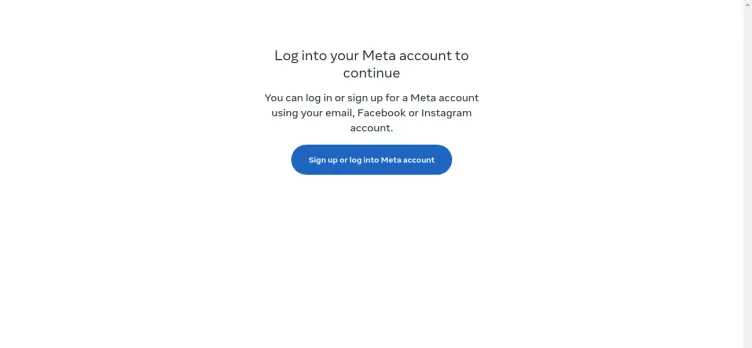
One of the most impressive features of the Meta Quest is its wireless capabilities. This means that users can move around freely without being tethered to a computer or console. This is a huge advantage for gamers and other users who want to experience virtual reality without being restricted by cables and wires.
The Meta Quest also boasts a high-resolution display, which provides stunning visuals that are incredibly lifelike. This makes the virtual reality experience even more immersive, as users can feel like they are really in the world they are exploring. The display is also designed to be easy on the eyes, so users can enjoy extended sessions without experiencing eye strain or fatigue.
Another great feature of the Meta Quest is its intuitive controls. The headset comes with two handheld controllers that are easy to use and provide precise control over the virtual environment. This makes it easy for users to interact with objects and navigate through virtual spaces.
Overall, the Meta Quest is an incredible device that has changed the way we think about virtual reality. It is a powerful and versatile headset that is perfect for gamers, artists, and anyone who wants to experience a new world. With its wireless capabilities, high-resolution display, and intuitive controls, the Meta Quest is sure to be a hit with anyone who tries it.
Overview of Meta Quest complaint handling

-
Meta Quest Contacts
-
Meta Quest phone numbers+1 (650) 313-9778+1 (650) 313-9778Click up if you have successfully reached Meta Quest by calling +1 (650) 313-9778 phone number 0 0 users reported that they have successfully reached Meta Quest by calling +1 (650) 313-9778 phone number Click down if you have unsuccessfully reached Meta Quest by calling +1 (650) 313-9778 phone number 0 0 users reported that they have UNsuccessfully reached Meta Quest by calling +1 (650) 313-9778 phone numberManager+1 (240) 599-6239+1 (240) 599-6239Click up if you have successfully reached Meta Quest by calling +1 (240) 599-6239 phone number 0 0 users reported that they have successfully reached Meta Quest by calling +1 (240) 599-6239 phone number Click down if you have unsuccessfully reached Meta Quest by calling +1 (240) 599-6239 phone number 0 0 users reported that they have UNsuccessfully reached Meta Quest by calling +1 (240) 599-6239 phone numberPost Production+1 (650) 847-7656+1 (650) 847-7656Click up if you have successfully reached Meta Quest by calling +1 (650) 847-7656 phone number 0 0 users reported that they have successfully reached Meta Quest by calling +1 (650) 847-7656 phone number Click down if you have unsuccessfully reached Meta Quest by calling +1 (650) 847-7656 phone number 0 0 users reported that they have UNsuccessfully reached Meta Quest by calling +1 (650) 847-7656 phone numberCamera Operator
-
Meta Quest social media
-
 Checked and verified by Maria This contact information is personally checked and verified by the ComplaintsBoard representative. Learn moreFeb 27, 2025
Checked and verified by Maria This contact information is personally checked and verified by the ComplaintsBoard representative. Learn moreFeb 27, 2025 - View all Meta Quest contacts
Our Commitment
We make sure all complaints and reviews are from real people sharing genuine experiences.
We offer easy tools for businesses and reviewers to solve issues together. Learn how it works.
We support and promote the right for reviewers to express their opinions and ideas freely without censorship or restrictions, as long as it's respectful and within our Terms and Conditions, of course ;)
Our rating system is open and honest, ensuring unbiased evaluations for all businesses on the platform. Learn more.
Personal details of reviewers are strictly confidential and hidden from everyone.
Our website is designed to be user-friendly, accessible, and absolutely free for everyone to use.


